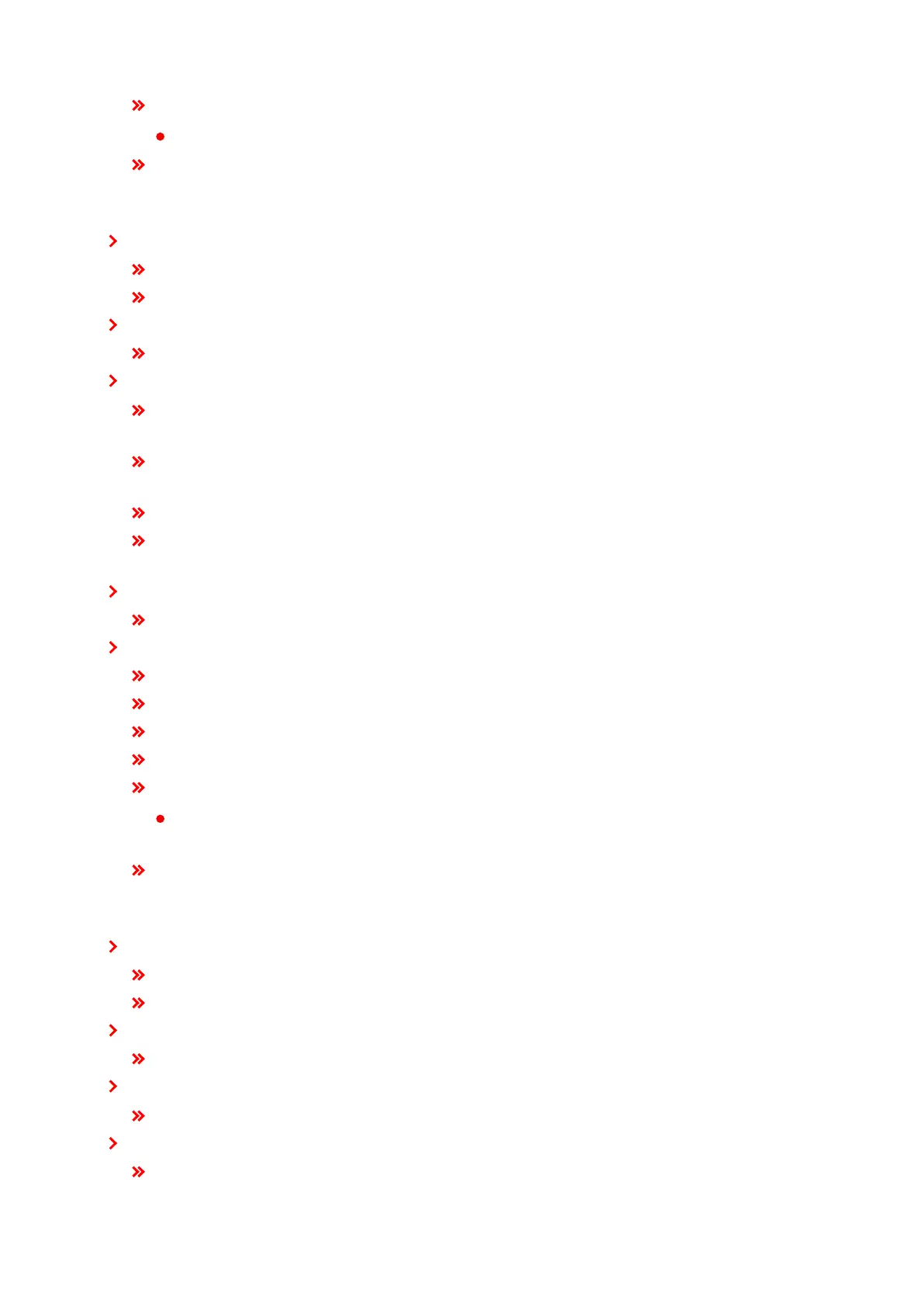InteliLite4 AMF20 Global Guide
160
Confirming file (.txt) on USB flash drive is made (Name = SN_YYMMDDHHMM)
Content: Serial number, Year/Date/Time, Upgrade to the FW "Name of the new CFG" successful.
Confirmation pop-up message: "Controller programming successful"
Firmware and configuration upload
Point 1 – controller detects that USB Flash Drive has been inserted.
If the communication via USB B is running, the controller will not detect the USB memory key.
On the other hand if the USB flash drive was detected, communication via USB B port is not possible.
Point 2 – controller is in OFF mode
All operations with USB flash drive are possible only in OFF mode
Point 6 – conditions for new firmware and configuration upload
The new configuration has been detected. Also there is a firmware file compatible with detected new
configuration
Detection is based on name of configuration – required name: "InteliLite 4-Genset name-
M.N.P.B.ail4" and on name of firmware
There can be only one configuration file
More firmware can be stored on the USB flash drive. Controller automatically selects the compatible
firmware with the highest version.
Point 7 – Pop-up message
Do you want to update firmware and configuration?
Point 8 – Configuration and firmware upload
Current archive is download to USB flash drive (Name = SN_YYMMDDHHMM).
New firmware is uploaded into the controller
New configuration is uploaded into the controller
History record "Firmware loaded" and "Config loaded" is made
Confirming file (.txt) on USB flash drive is made (Name = SN_YYMMDDHHMM)
Content: Serial number, Year/Date/Time, Upgrade to the FW "Name of the new FW" successful,
Upgrade to the FW "Name of the new CFG" successful.
Confirmation pop-up message: "Controller programming successful"
Configuration download
Point 1 – controller detects that USB Flash Drive has been inserted.
If the communication via USB B is running, the controller will not detect the USB memory key.
On the other hand if the USB flash drive was detected, communication via USB B port is not possible.
Point 2 – controller is in OFF mode
All operations with USB flash drive are possible only in OFF mode
Points 3, 6, 9 – conditions for configuration download
There is no firmware or configuration with required name
Point 12 – Pop-up message
Do you want to download archive?
