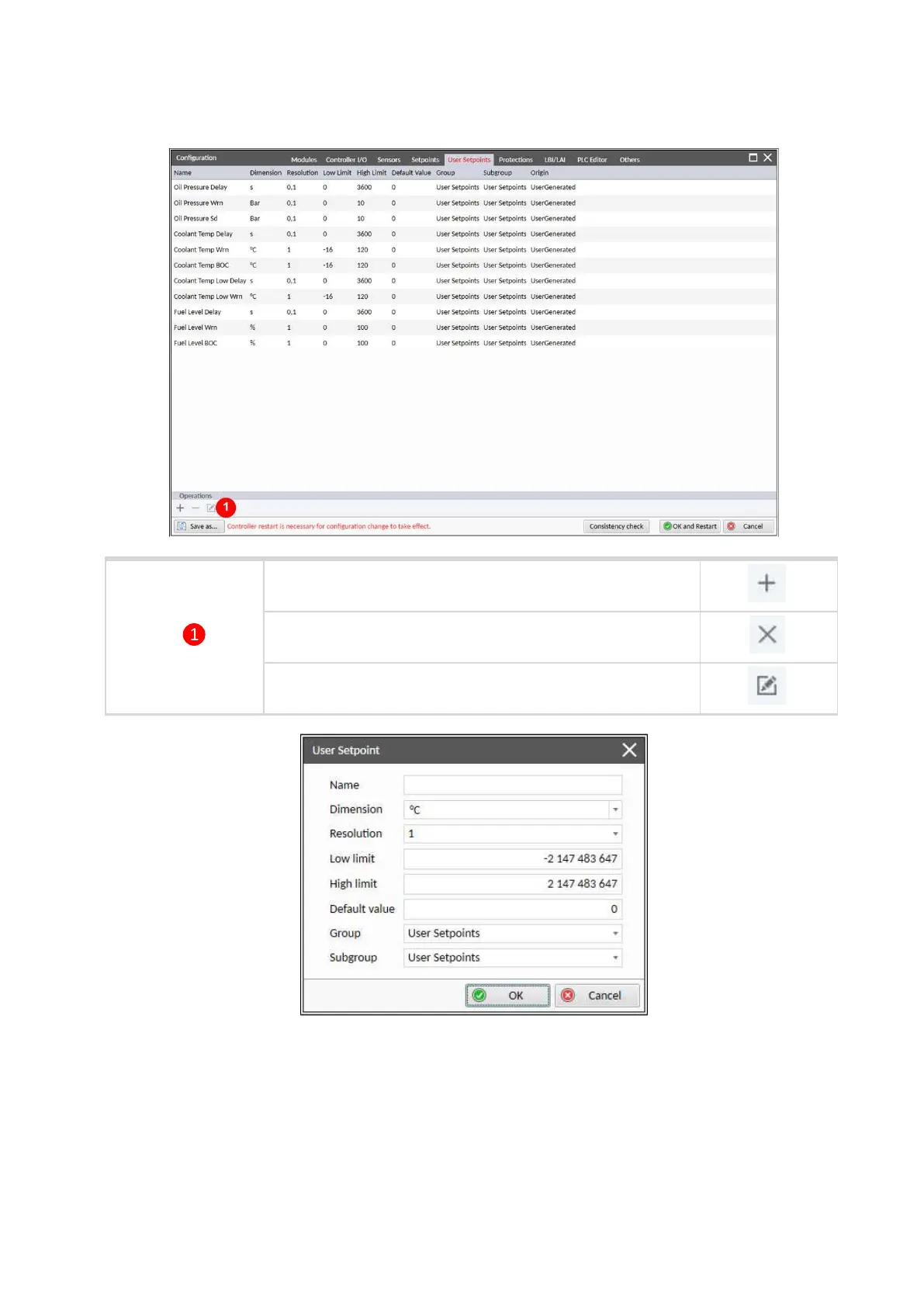InteliLite4 AMF20 Global Guide
163
by a user. The Comm. object number (CO) can be found via InteliConfig (Tools tab → Generate Cfg image
(COM)). User setpoints can be used to manage User protections and PLC.
Add User setpoint
Delete selected User setpoint
Edit selected User setpoint
Image 5.49 Setting parameters of a user setpoint