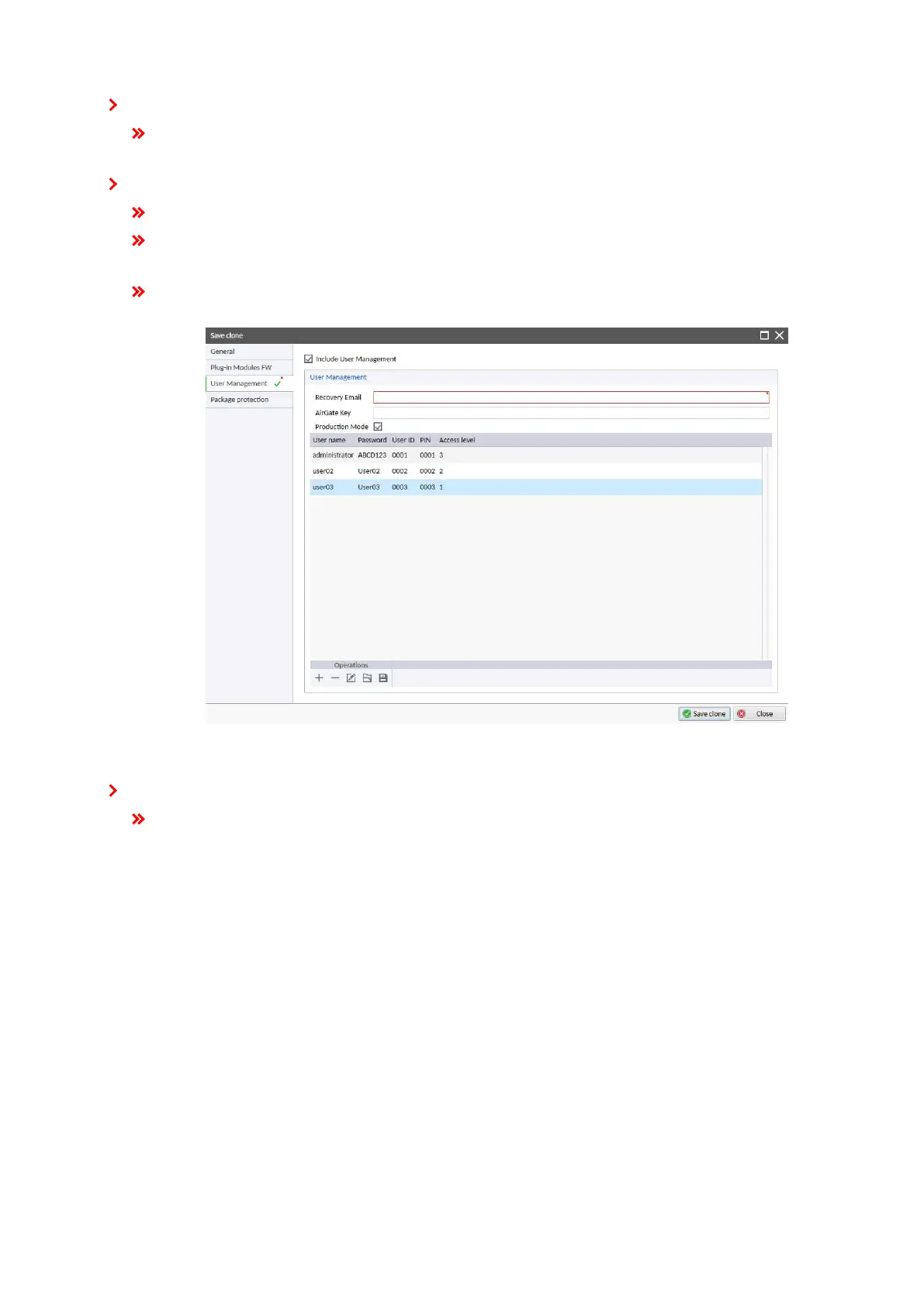InteliLite4 AMF20 Global Guide
169
Plug-in Module FW bookmark
If is required to clone firmware of connected plug-in modules, click to checkbox "Include Plug-in
Modules FW"
User Management bookmark
User has to create accounts in this section. These newly created accounts are stored in the clone
At least one user with administrator rights (level 3) must be defined. Recovery Email address has to
be set.
AirGateKey is not mandatory but recommended when the AirGate connection is used to access the
controller
Image 5.51 Create accounts
Package protection
Set up password for clone file
Create clone
To load the clone to the controller click on the Create Clone icon.
