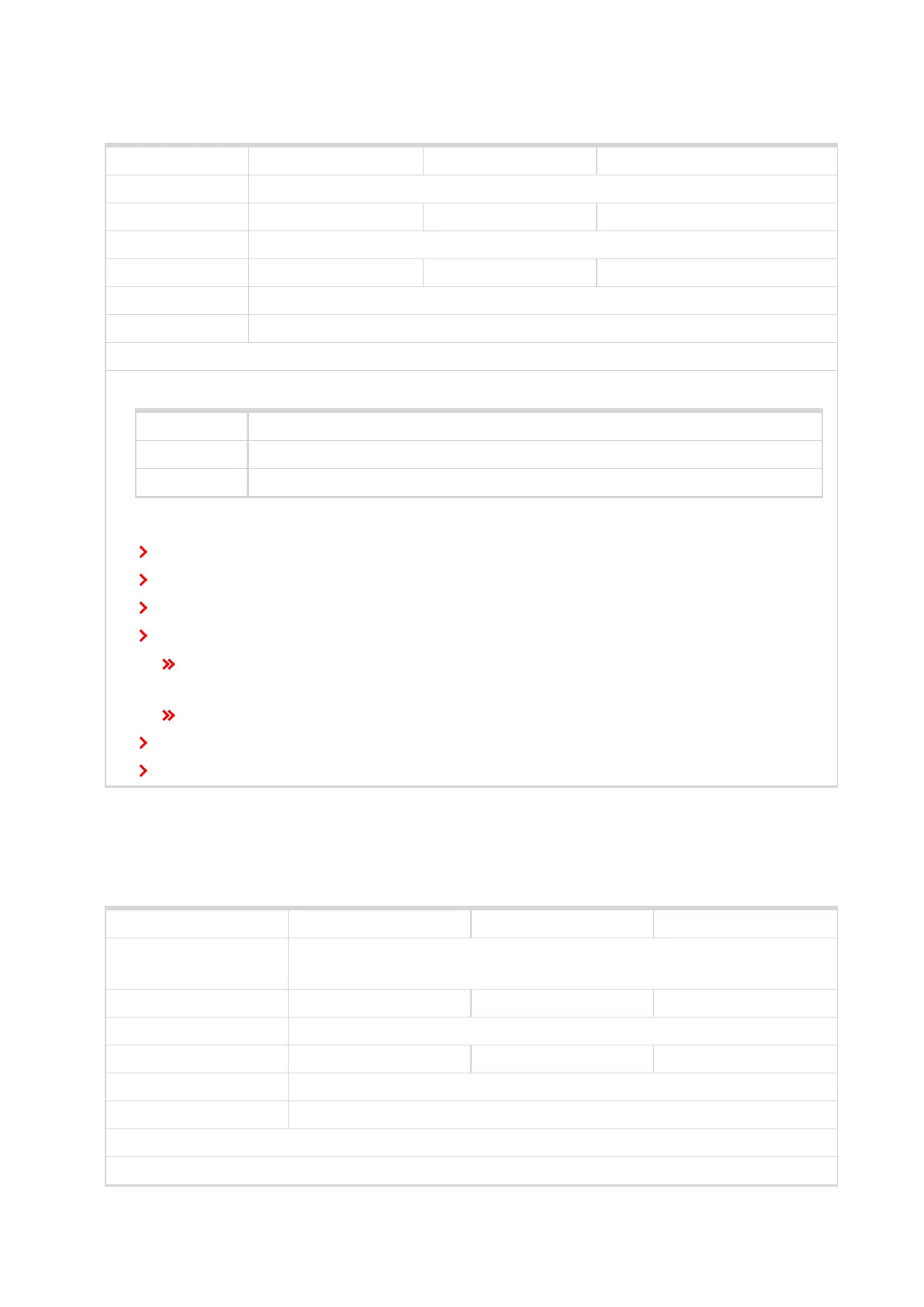InteliLite4 AMF20 Global Guide
209
CT Location
Setpoint group Basic settings Related FW 1.3.0
Range [units] Load / Gen-set / None [-]
Default value Gen-set Alternative config NO
Step [-]
Comm object 11625 Related applications AMF,MRS
Config level Advanced
Setpoint visibility Always
Description
This setpoint adjusts position of current measurement.
Load Current CT's are physically placed on Load (typically between GCB and MCB).
Gen-set Current CT's are physically placed on Gen-set (typically before GCB).
None There are no current CT's.
When option None is selected, following objects are hidden/changed:
Current screen is hidden
Generator Power screen is hidden
Statistics screens – values Gen-set kWh, Gen-set kVArh, Mains kWh and Mains kWArh are hidden
Main screen – kW meter is replaced by generator voltage meter
Generator L1-N voltage is displayed for Monopahse, Splitphase L1L2, Splitphase L1L3 and
High Leg delta connection types
Generator L1-L2 voltage is displayed for 3ph3w and 3ph4w connection types
Group Load is hidden
Group Statistics – values Gen-set kWh, Gen-set kVArh, Mains kWh and Mains kWArh are hidden
6 back to List of setpoints
Subgroup: Voltage settings
Connection type
Setpoint group Basic settings Related FW 1.3.0
Range [units]
Mono Phase / SplPhL1L2 / SplPhL1L3 / 3Ph3Wire / 3Ph4Wire / High Leg D /
Autodetect [-]
Default value 3Ph4Wire Alternative config YES
Step [-]
Comm object 11628 Related applications AMF,MRS
Config level Standard
Setpoint visibility Always
Description
Connection type: