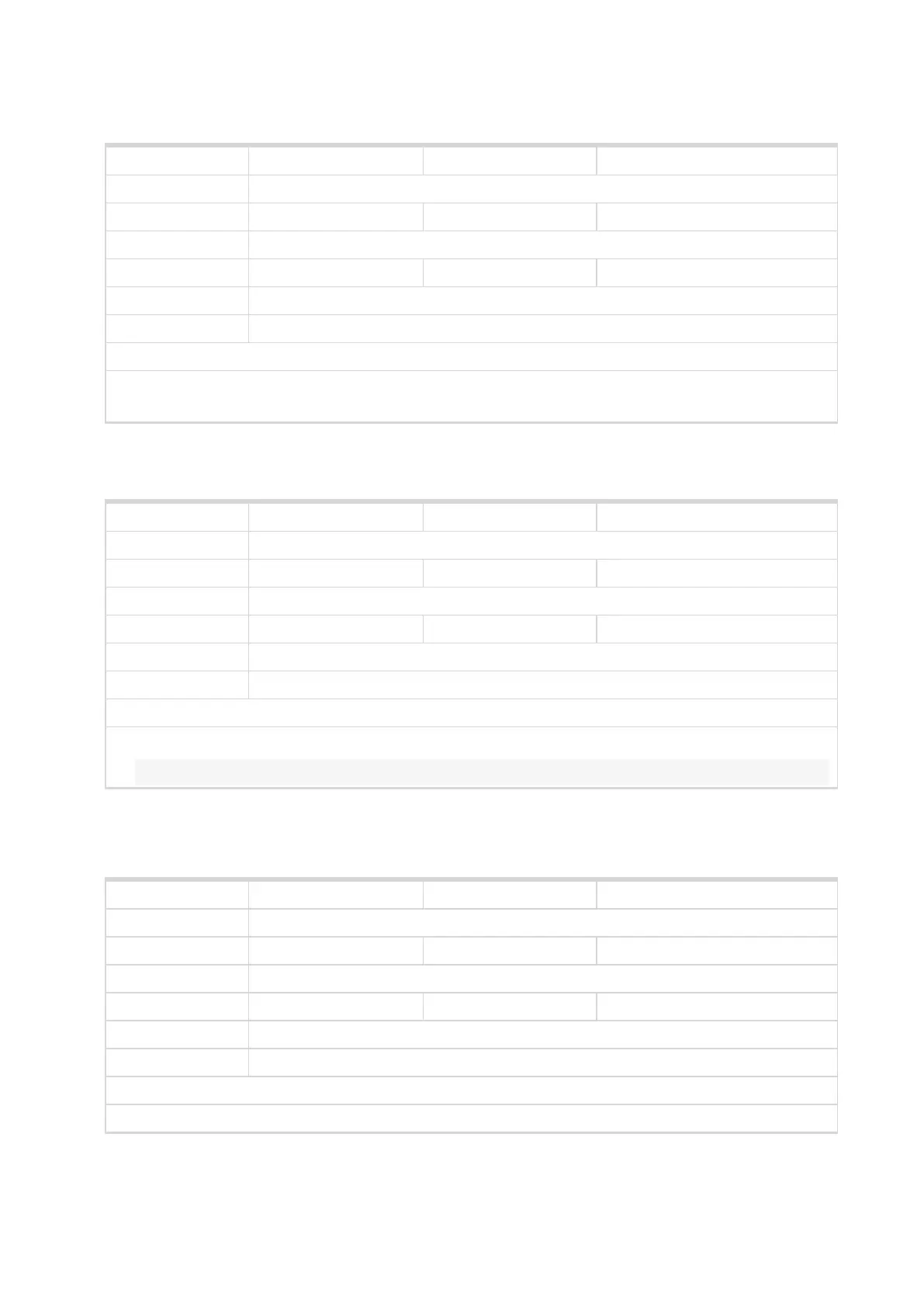InteliLite4 AMF20 Global Guide
296
Timer 1 Day
Setpoint group Scheduler Related FW 1.3.0
Range [units] Monday / Tuesday / Wednesday / Thursday / Friday / Saturday/ Sunday[-]
Default value All OFF Alternative config NO
Step [-]
Comm object 0 Related applications AMF,MRS
Config level Standard
Setpoint visibility Conditioned by the setpoint Timer 1 Function (page 292)
Description
Use this setpoint to include or exclude individual days of week. To select the day use Up and Down
buttons. To change the value of day use Enter button.
6 back to List of setpoints
Timer 1 Repeated Day In Week
Setpoint group Scheduler Related FW 1.3.0
Range [units] Monday / Tuesday / Wednesday / Thursday / Friday / Saturday/ Sunday[-]
Default value All OFF Alternative config NO
Step [-]
Comm object 0 Related applications AMF,MRS
Config level Standard
Setpoint visibility Conditioned by the setpoint Timer 1 Function (page 292)
Description
Use this setpoint to select the day of week when timer will be activated.
Note: More day can be selected. Timer will be activated on the day which happened like the first.
6 back to List of setpoints
Timer 1 Repeat Day In Month
Setpoint group Scheduler Related FW 1.3.0
Range [units] 1..31 [day]
Default value 0 Alternative config NO
Step [-]
Comm object 0 Related applications AMF,MRS
Config level Standard
Setpoint visibility Conditioned by the setpoint Timer 1 Function (page 292)
Description
Use this setpoint to chose the day in month when the Timer 1 Function (page 292) will be activated.
6 back to List of setpoints
