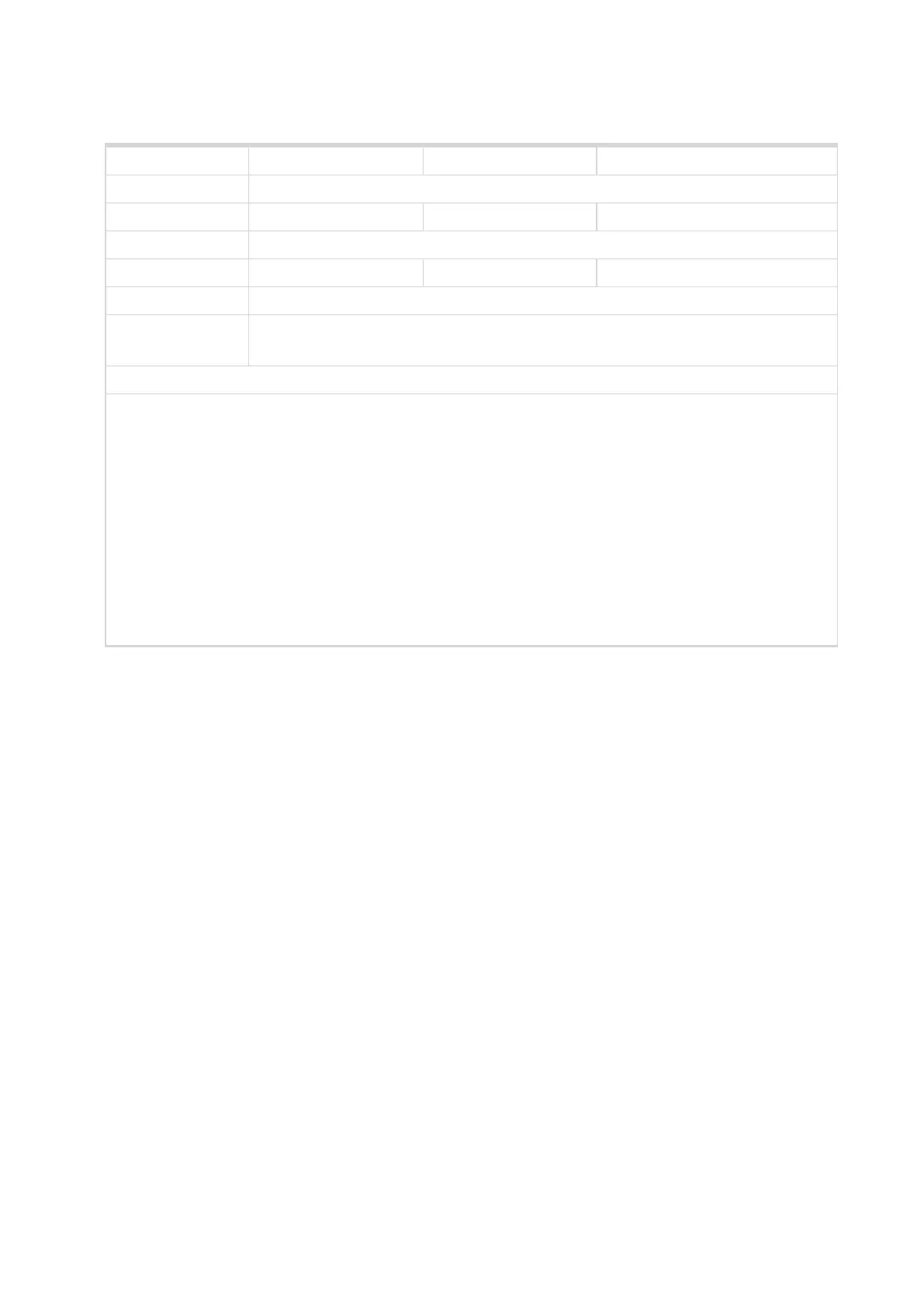InteliLite4 AMF20 Global Guide
335
Connection Check IP1
Setpoint group CM-4G-GPS Related FW 1.3.0
Range [units] [-]
Default value "empty" Alternative config NO
Step [-]
Comm object 23978 Related applications AMF,MRS
Config level Standard
Setpoint visibility
Only if relevant module is installed + conditioned by the setpoint Internet
Connection (page 333)
Description
IP address of reliable server in the internet.
To provide maximal reliability of wireless cellular connection the module is equipped with function that
periodically checks the data connection over the cellular network is working.
This function is based on periodical sending of ICMP messages (known as "ping") to reliable servers in the
internet and checking of their responses. If there is not any response received from any of the servers (at
least one setpoint Connection Check IP1, IP2, IP3 is filled with IP address) for certain time period, the
cellular connection is considered as non-working and the module will close and reestablish the
connection.
If all three servers are not defined (setpoints Connection Check IP1, IP2, IP3 have empty addresses) then
the cellular connection check is disabled
6 back to List of setpoints
