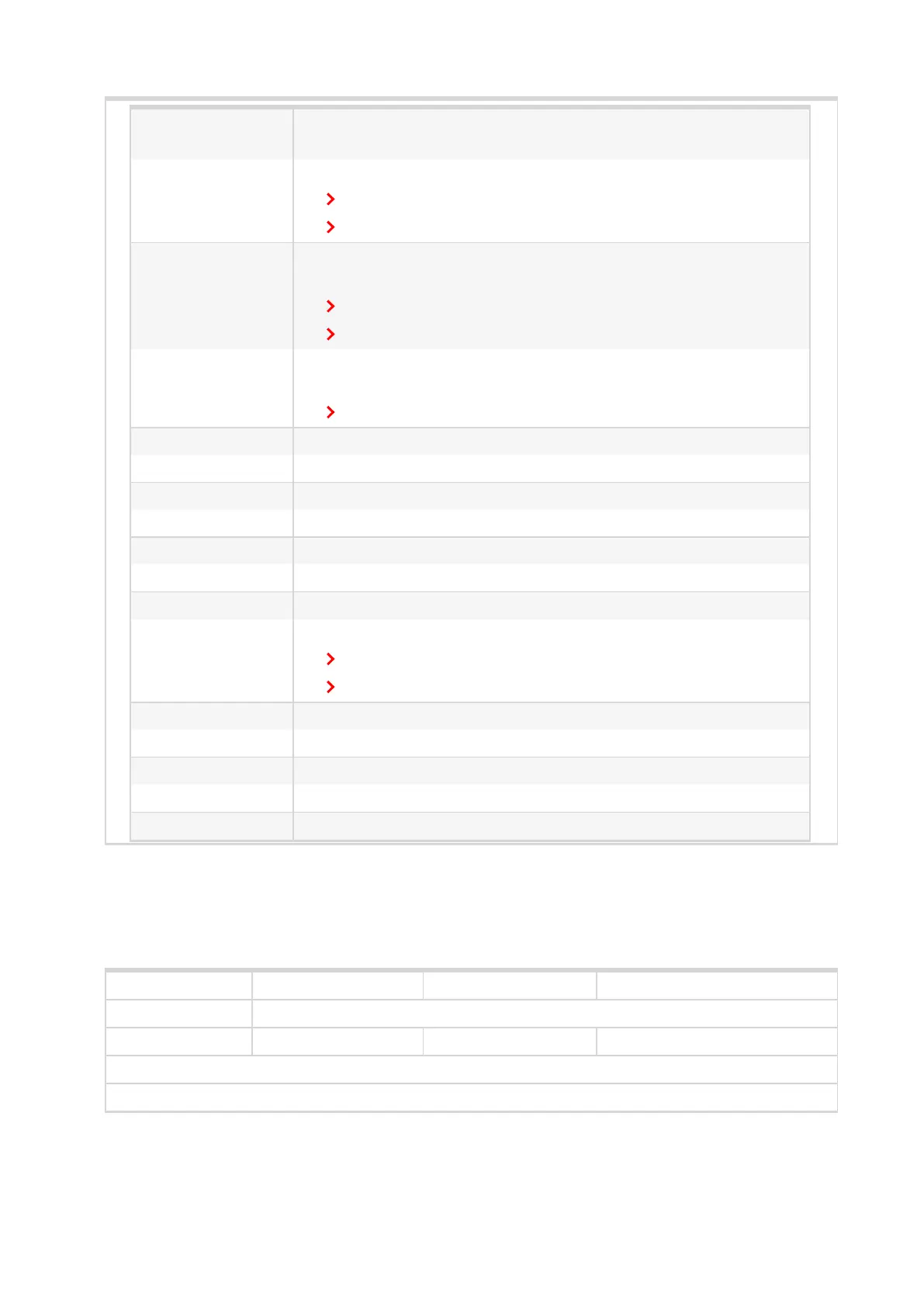InteliLite4 AMF20 Global Guide
428
E04
It is not possible to set manually chosen network mode
2G/3G/4G/Automatic
E registration
It is not possible to register into cellular network. Possible reasons:
No signal (no coverage, broken or unconnected antenna)
Manually chosen network mode 2G/3G/4G is not available
E context
It is not possible to set PDP (Packet Data Protocol) context for defined
APN (Access Point Name). Possible reasons:
Setpoint Access Point Name is not correctly set (format)
Wrong PDP context number
E connect
It is not possible to connect to cellular network (ATD*99***context)
Possible reasons:
Setpoint Access Point Name is not correctly set (wrong text)
E08 Modem configuration error
E09 It is not possible to get signal strength
E10 It is not possible to get operator name
E11 Loss of registration into cellular network was detected
E12 Data error
E13 Data error
E14 Modem was restarted
E SMS send
It is not possible to send SMS. Possible reasons:
Wrong number
SIM doesn’t support SMS
E18 Modem hardware configuration error
E conn lost Loss of connection with cellular network
E19 Modem configuration error
Restart-config Modem was restarted due to the change of controller setpoint
Restart-app Modem was restarted due to the performed cellular connection check
6 back to List of values
Group: CM-Ethernet
ETH Interface Status
Value group CM-Ethernet Related FW 1.3.0
Units [-]
Comm object 24180 Related applications AMF,MRS
Description
Current status of ethernet communication.
6 back to List of values