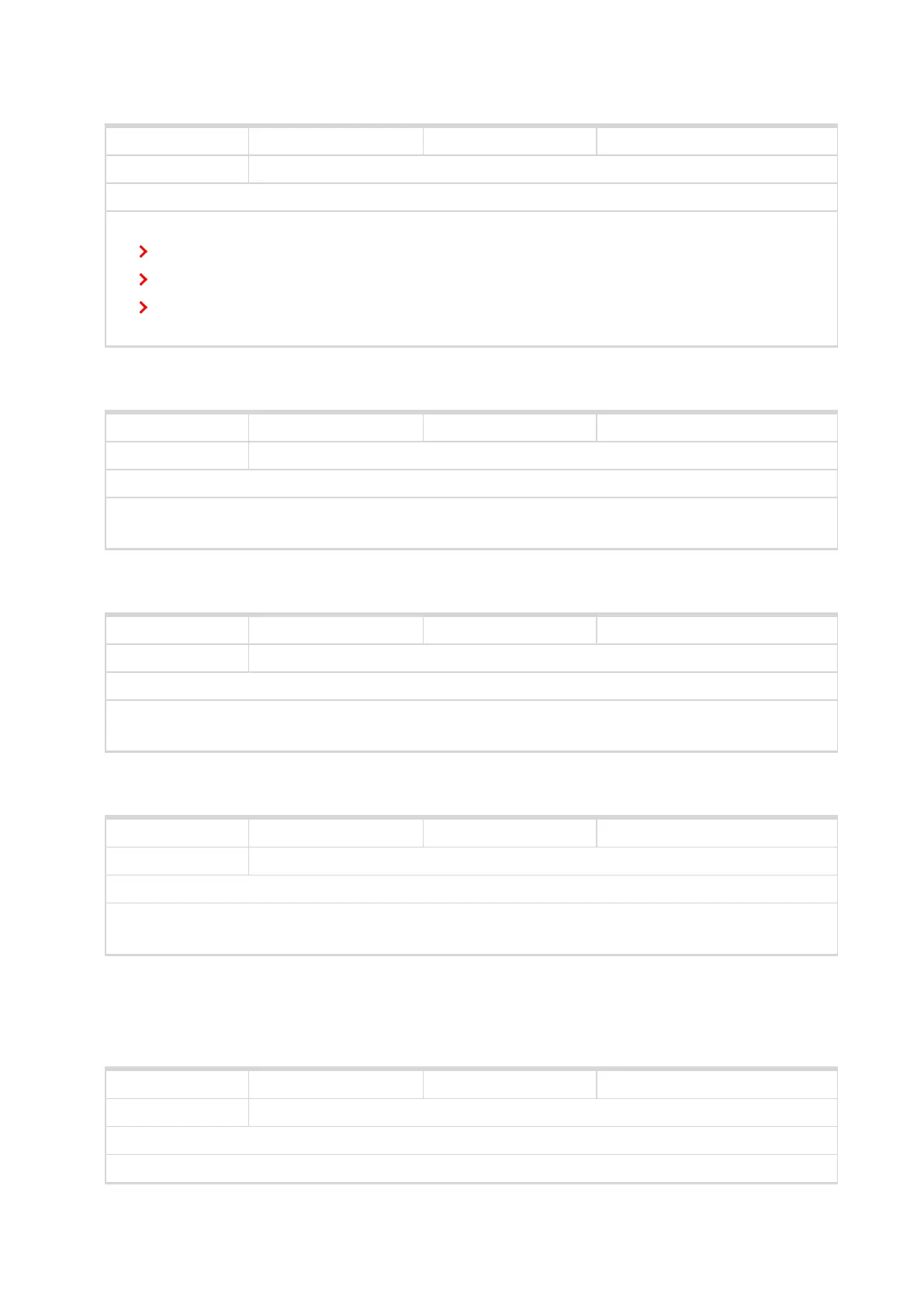InteliLite4 AMF20 Global Guide
443
Related FW 1.3.0 Related applications AMF,MRS
Comm object 956
Description
ATT Regeneration Interlock
User manually allows the regeneration (not same as Regen Force)
2-state switch control – function activated by still signal
Interlock activates Regeneration State after set of conditions is met, only after that the signal is
activated
ATT Interlock
6 back to Logical binary inputs alphabetically
Related FW 1.3.0 Related applications AMF,MRS
Comm object 1073
Description
When this LBI is active, there is active alarm Wrn ATT SCR Error Lamp (page 534) in alarmlist and SCR
Error Lamp icon in Aftertreatment HMI screen is blinking.
ATT SCR Error Lamp Blink
6 back to Logical binary inputs alphabetically
Related FW 1.3.0 Related applications AMF,MRS
Comm object 1074
Description
When this LBI is active, there is active alarm Wrn ATT SCR Error Lamp (page 534) in alarmlist and SCR
Error Lamp icon in Aftertreatment HMI screen is blinking fast.
ATT SCR Error Lamp Fast Blink
6 back to Logical binary inputs alphabetically
Related FW 1.3.0 Related applications AMF,MRS
Comm object 1072
Description
When this LBI is active, there is active alarm Wrn ATT SCR Error Lamp (page 534) in alarmlist and SCR
Error Lamp icon in Aftertreatment HMI screen is shown.
ATT SCR Error Lamp Solid
6 back to Logical binary inputs alphabetically
LBI: C
Related FW 1.3.0 Related applications AMF,MRS
Comm object 1094
Description
This LBI enables incrementation of statistic value CONDITIONED RUNNING HOURS 1 (PAGE 411).
Conditioned Running Hours 1
6 back to Logical binary inputs alphabetically