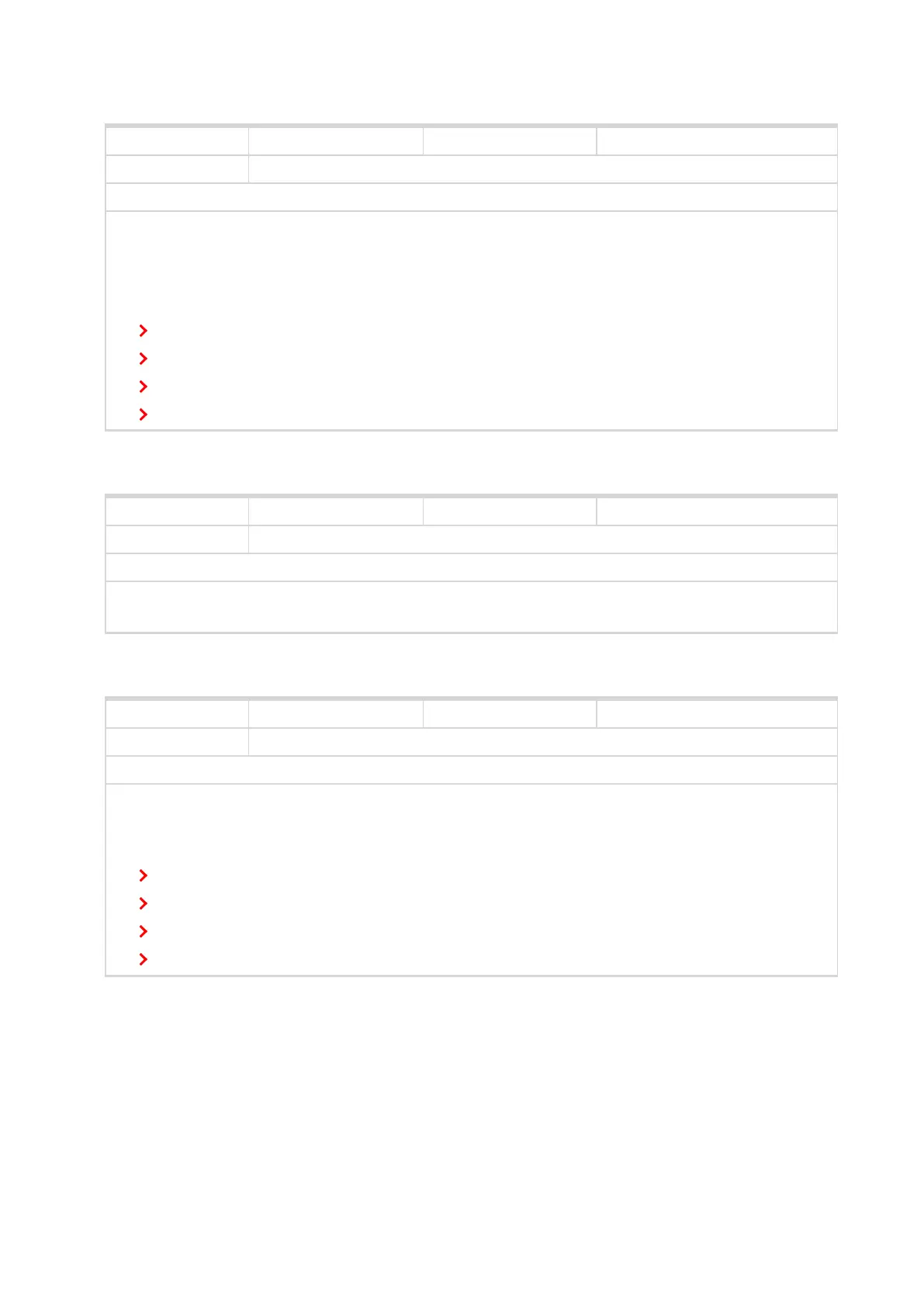InteliLite4 AMF20 Global Guide
457
Related FW 1.3.0 Related applications AMF,MRS
Comm object 620
Description
The controller is switched to the AUTO mode (there are four modes OFF / MAN / AUTO / TEST) when this
binary input is active. When opens controller is switched back to previous mode.
This binary input has the lowest priority from Remote OFF / MAN / AUTO / TEST binary inputs
Remote control priority:
Remote OFF (Highest priority)
Remote TEST
Remote MAN
Remote AUTO (Lowest Priority)
Remote AUTO
6 back to Logical binary inputs alphabetically
Related FW 1.3.0 Related applications AMF,MRS
Comm object 4
Description
If the input is active, the controller will not accept any actions regarding the system control – e.g. writing of
commands and setpoint changes via remote communication interfaces.
Remote CtrlLock
6 back to Logical binary inputs alphabetically
Related FW 1.3.0 Related applications AMF,MRS
Comm object 618
Description
The controller is switched to the MAN mode (there are four modes OFF / MAN / AUTO / TEST) when this
binary input is active. When opens controller is switched back to previous mode.
Remote control priority:
Remote OFF (Highest priority)
Remote TEST
Remote MAN
Remote AUTO (Lowest Priority)
Remote MAN
6 back to Logical binary inputs alphabetically