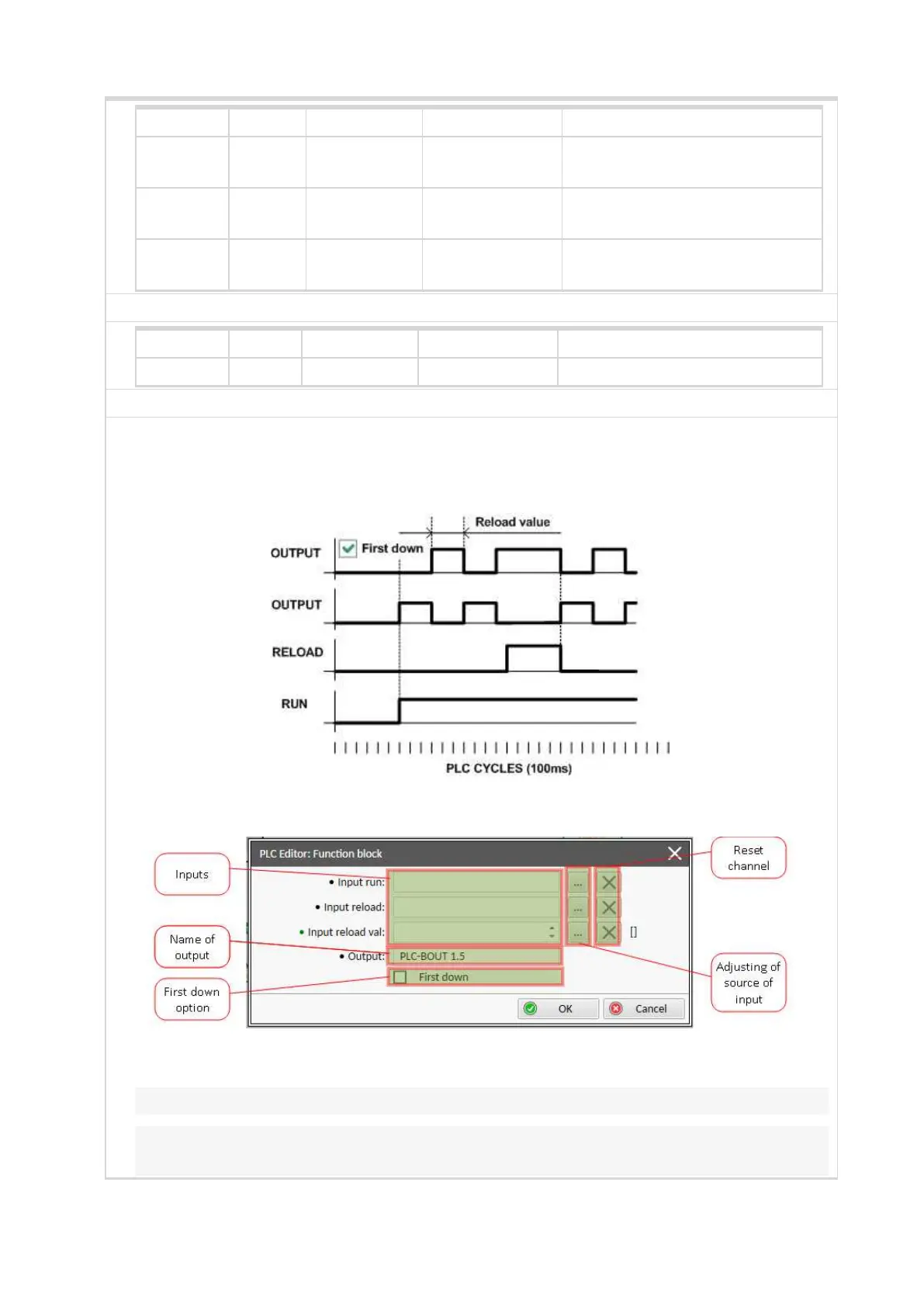InteliLite4 AMF20 Global Guide
517
Input Type Negation Range Function
Run Binary No 0/1
The timer runs only if this input is
active or not connected
Reload Binary No 0/1
This input reloads the timer to the
initial value
Reload
value
Analog No 0.0..3276.7 [s] Initial value of the timer
Outputs
Output Type Negation Range Function
Output Binary No 0/1 Timer output
Description
The block works as a countdown timer which is decreased by 1 every PLC cycle. The timer initial value is
adjustable by the "Reload value" input. The timer is automatically reloaded with the initial value when it
reaches zero or it can be reloaded at any other time using the "reload" input. The timer remains at reload
value until the reload input is deactivated. The timer output is inverted always when the timer is reloaded.
Image 8.67 Principle of timer
Image 8.68 Configuration of Timer block
Note: Input reload value can be constant or value from controller.
Note: If you want the output to start at logical 0, tick First down option. Otherwise the output will start at
logical 1.
