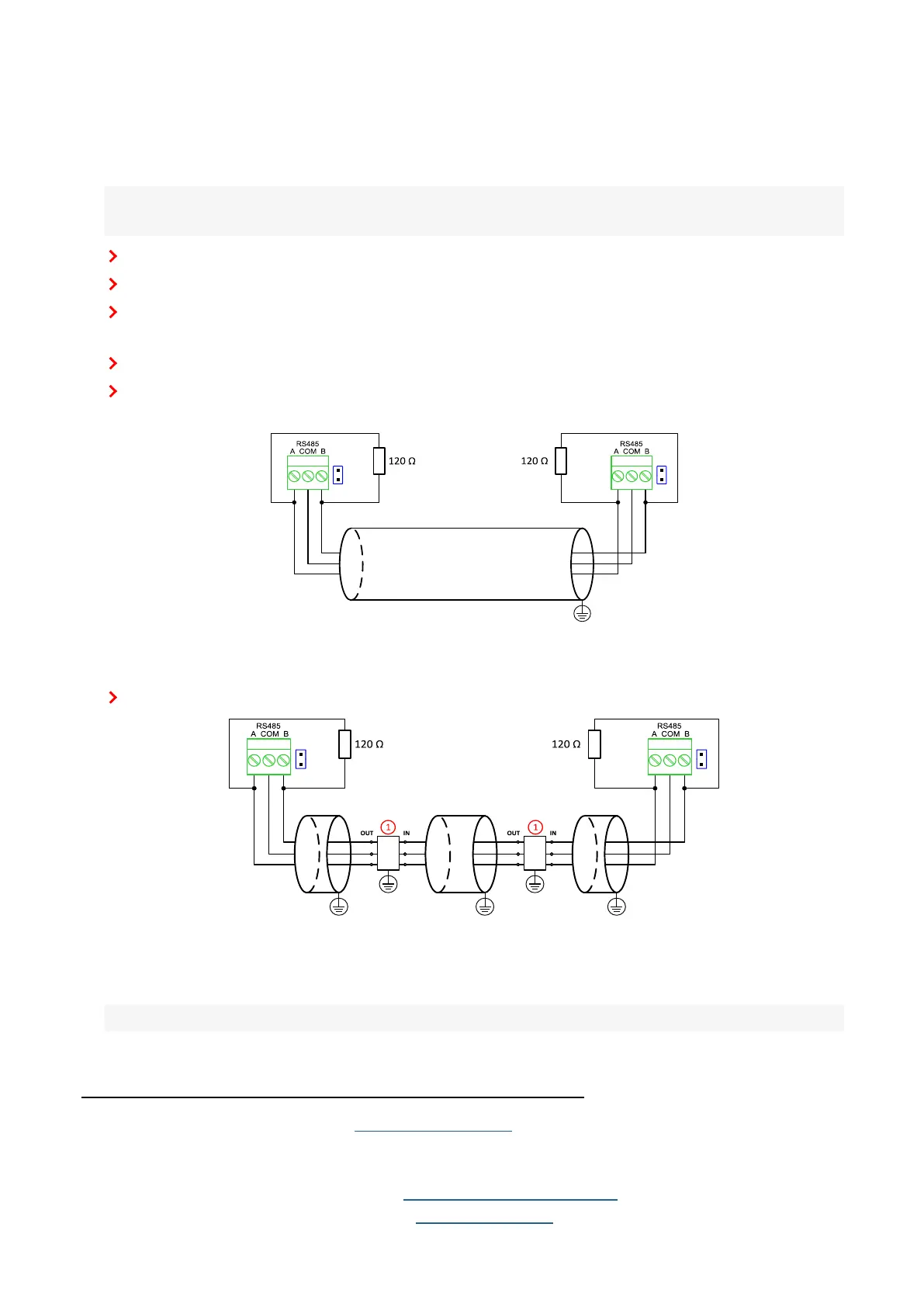InteliLite4 AMF20 Global Guide
56
RS485 wiring
The wiring of the RS485 communication should be provided in such a way that the following rules are
observed:
Note: A termination resistor at the CAN (120Ω) is already implemented on the PCB. For connecting, close
the jumper near the appropriate CAN terminal.
Standard maximum bus length is 1000 m.
Shielded cable
1
must be used, and shielding must be connected to the terminal T01 (Grounding).
External units can be connected on the RS485 line in any order, but keeping the line arrangement (no
tails, no star) is necessary.
The line must be terminated by 120Ω resistors at both ends.
For shorter distances (connection within one building)
Image 4.53 RS485 wiring for shorter distances
For longer distances or in case of surge hazard (connection out of building, in case of storm etc.)
Image 4.54 RS485 wiring for longer distances
① Recommended PT5HF-5DC-ST
2
Note: Communication circuits shall be connected to communication circuits of Listed equipment.
1
Recommended data cables: BELDEN (http://www.belden.com) – for shorter distances: 3105A Paired – EIA
Industrial RS-485 PLTC/CM (1x2 conductors); for longer distances: 3106A Paired – EIA Industrial RS-485
PLTC/CM (1x2+1 conductors)
2
Recommended protections: Phoenix Contact (http://www.phoenixcontact.com): PT 5-HF-5DC-ST with PT2x2-
BE (base element)(or MT-RS485-TTL) or Saltek (http://www.saltek.cz): DM-006/2 R DJ
