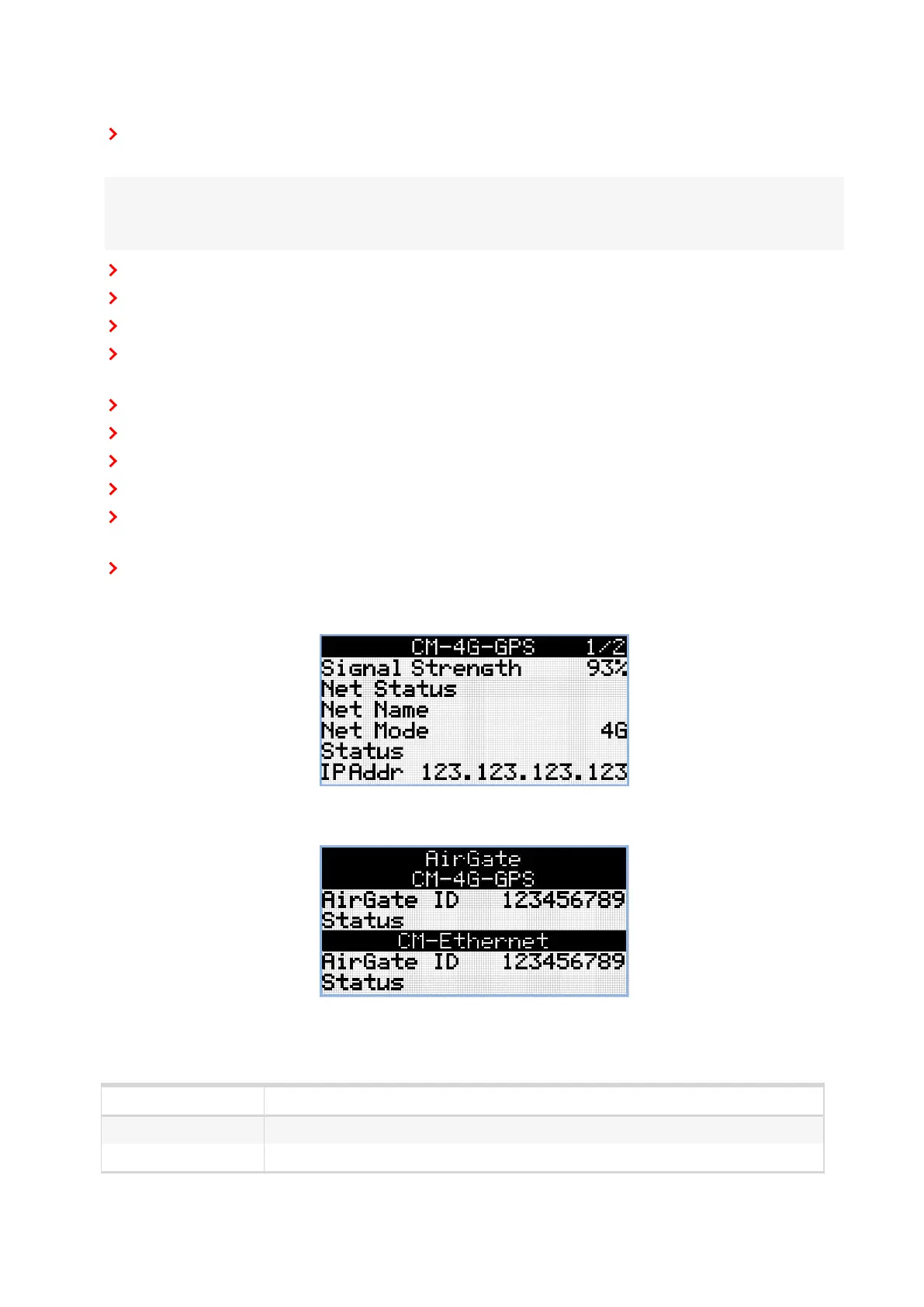InteliLite4 AMF20 Global Guide
583
How to start using CM2-4G-GPS module
You will need a controller, CM2-4G-GPS module, antenna and SIM card with SMS and packet data
service.
Note: Make sure that your SIM supports the packet data network type you want to use. – i.e. if you want to
use the module in LTE (4G) network you have to confirm with the operator that the particular SIM card
supports 4G network.
Make sure SIM card does not require PIN code. Use any mobile phone to switch the SIM PIN security off.
Place the SIM card into slot on CM2-4G-GPS card
Connect the antenna to Cellular module antenna connector.
If you want to use the built-in GPS receiver, also connect an active GPS antenna to the GPS antenna
connector.
Switch off the controller.
Insert CM2-4G-GPS module into controller
Power up the controller.
Activate CM2-4G-GPS module by switching the setpoint Internet Connection (page 333) to enabled
Enter correct Access Point Name (this information is provided by Mobile Operator). Setpoint can be set
on controller's front panel or by InteliConfig.
Wait for approx 2 – 4 minutes for first connection of the system to AirGate. AirGate will automatically
generate the AirGate ID value. Then navigate to measurement screens where you will find signal strength
bar and AirGate ID identifier.
Image 8.80 Main screen of CM2-4G-GPS module
Image 8.81 Screen of AirGate
Code Description
OK Module successfully initialized and connected to the cellular network
E01 Unsuccessful restore to the factory settings
Modem Status