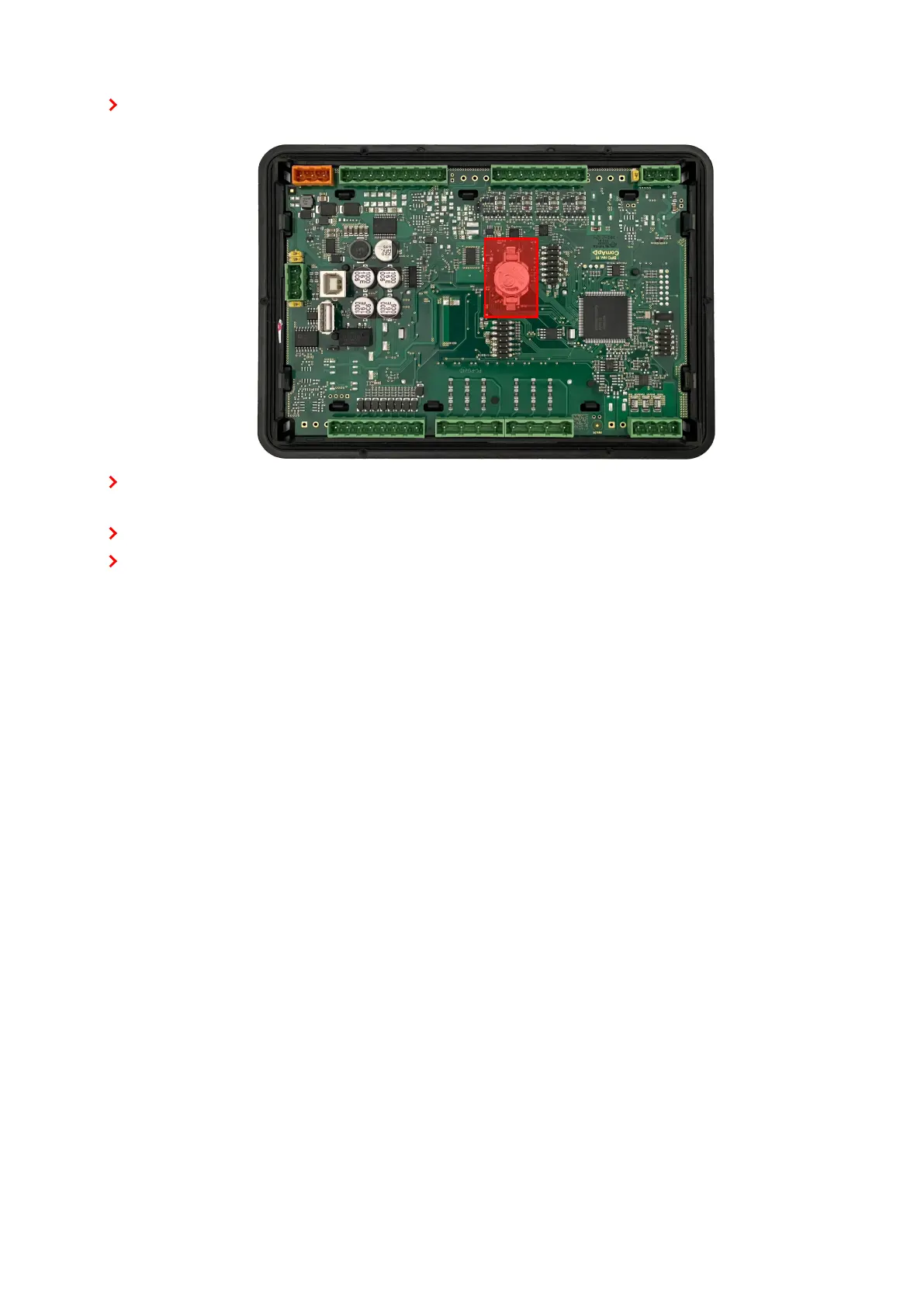InteliLite4 AMF20 Global Guide
60
The battery is located in a holder on the circuit board. Remove the old battery with a small sharp
screwdriver and push the new battery into the holder using a finger.
Replace the rear cover. Use slight pressure to lock the snaps into the housing. Pay attention that the cover
is in correct position and not upside down!
Replace the plug-in modules and back cover.
Power the controller on, adjust date and time and check all setpoints.
6 back to Installation and wiring