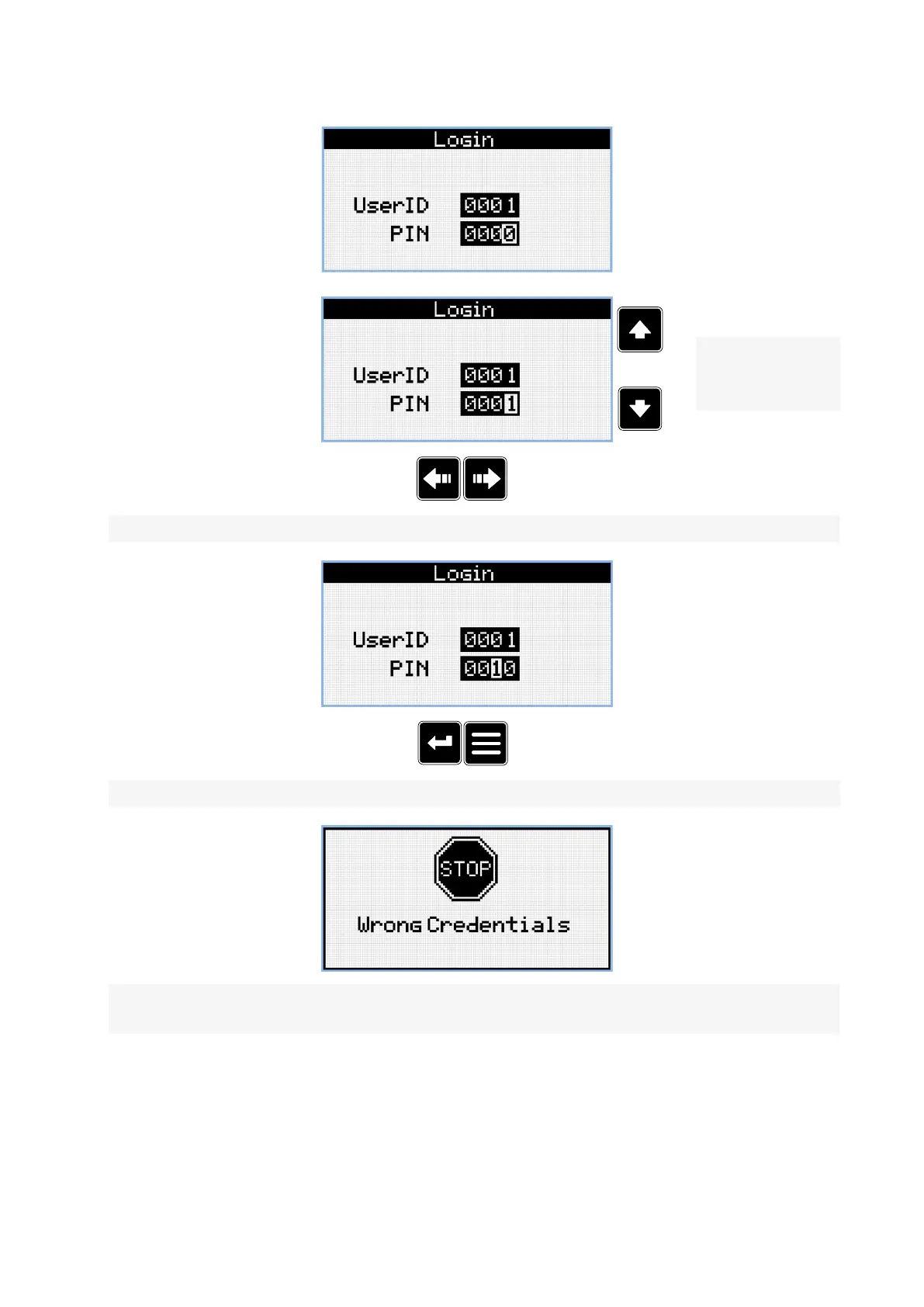InteliLite4 AMF20 Global Guide
89
PIN Edit
Note: Use the Up
and the Down Button
to change the digit.
Note: Use the Left and the Right buttons to move between digits.
Note: Use the Enter button to confirm the PIN and Login or the Page button to cancel entering the Login.
Note: In case that invalid UserID or PIN are entered, the controller shows Wrong Credentials screen. Use
the Enter button to enter Login again or the Page Button to go back to menu.
