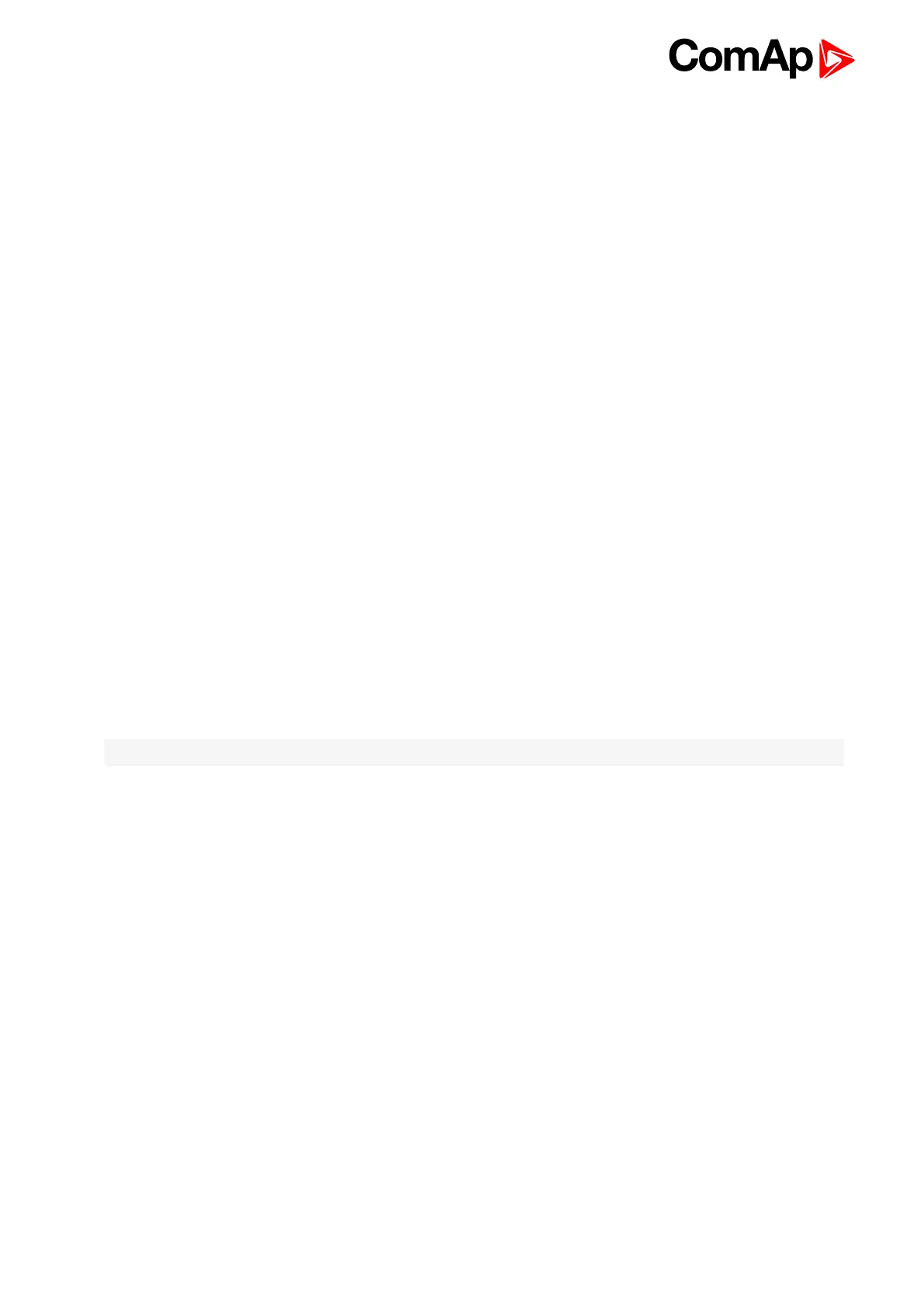InteliLite Global Guide
145
inactive lamps are represented by "dotted" icons. For no active lamp the screen shows all dotted icons. Please
see examples below:
Image 5.39 Example of active Tier 4 Final screen
Image 5.40 Example of inactive Tier 4 Final screen
Universal lamps (icons)
Universal lamp icons are shown on the After-Treatment screen. Based on specific value read in specific frame
with specific SPN is every lamp icon either:
shown
hidden
blinking slow (1 Hz)
blinking fast (2 Hz)
Note: Lamp icon blinking is defined as displaying active lamp icon and inverse colored active lamp icon in
required frequency.