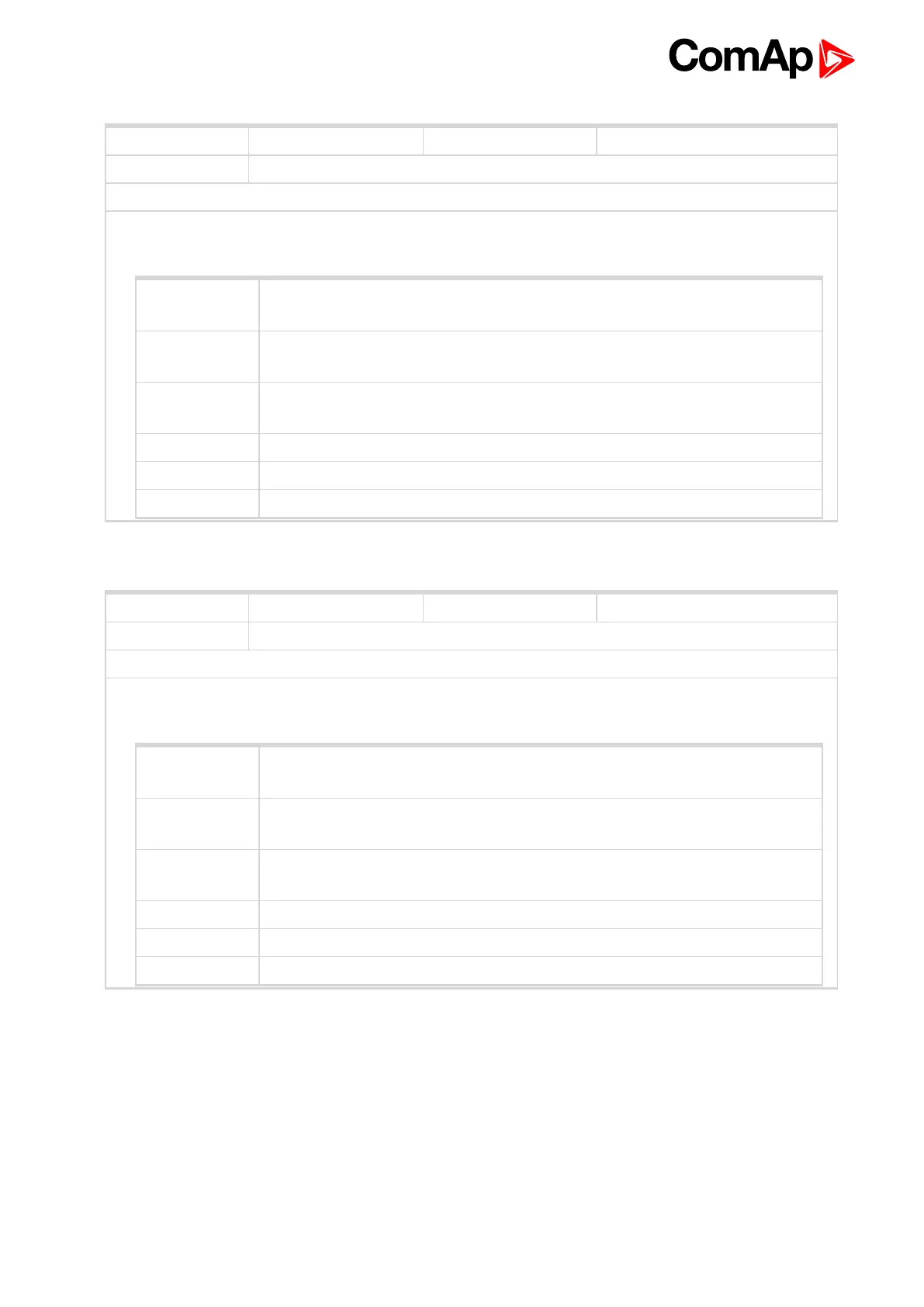InteliLite Global Guide
537
Related FW 1.9.0 Related applications AMF, MRS
Comm object 9978
Description
This binary input is for general input function used as alarm.
Monitoring Binary input is not used for protection or any other function. Signal is only
monitored.
HistRecOnl Binary input is not used for protection. Only history record is made if binary input is
active.
AL Indic Binary input is not used for protection. Only alarmlist record is made if binary input
is active.
Wrn Binary input is used for warning protection only.
BOC Binary input is used for BOC (Breaker Open and Cooling) protection.
Sd Binary input is used for shutdown protection.
Protection types
BIN Protection 22
6 back to Logical binary inputs alphabetically
Related FW 1.9.0 Related applications AMF, MRS
Comm object 9977
Description
This binary input is for general input function used as alarm.
Monitoring Binary input is not used for protection or any other function. Signal is only
monitored.
HistRecOnl Binary input is not used for protection. Only history record is made if binary input is
active.
AL Indic Binary input is not used for protection. Only alarmlist record is made if binary input
is active.
Wrn Binary input is used for warning protection only.
BOC Binary input is used for BOC (Breaker Open and Cooling) protection.
Sd Binary input is used for shutdown protection.
Protection types
BIN Protection 23
6 back to Logical binary inputs alphabetically