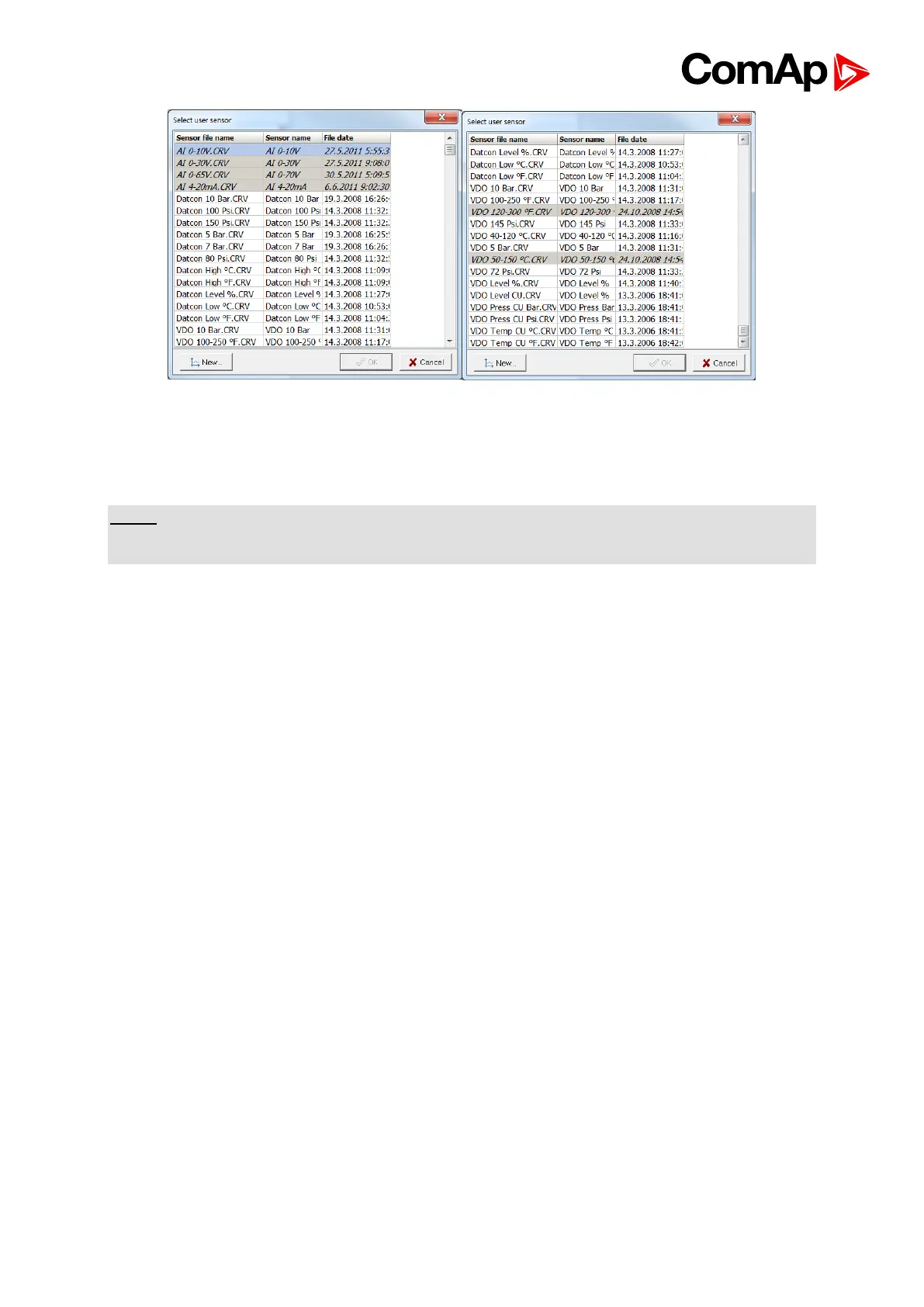In this dialog you can choose from available sensors or define your own (click on New).
All sensor curves in this dialog can be found in:
c:\Documents and Settings\All Users\Dokumenty\ComAp PC Suite\Curves\ (for Windows XP)
c:\Users\Public\Documents\ComAp PC Suite\Curves\ (for Windows 7)
NOTE:
You can choose “Electronic” sensor for SHAIN (Shared Analog Inputs). This sensor is used
for decoding shared analog values via Intercontroller communication.