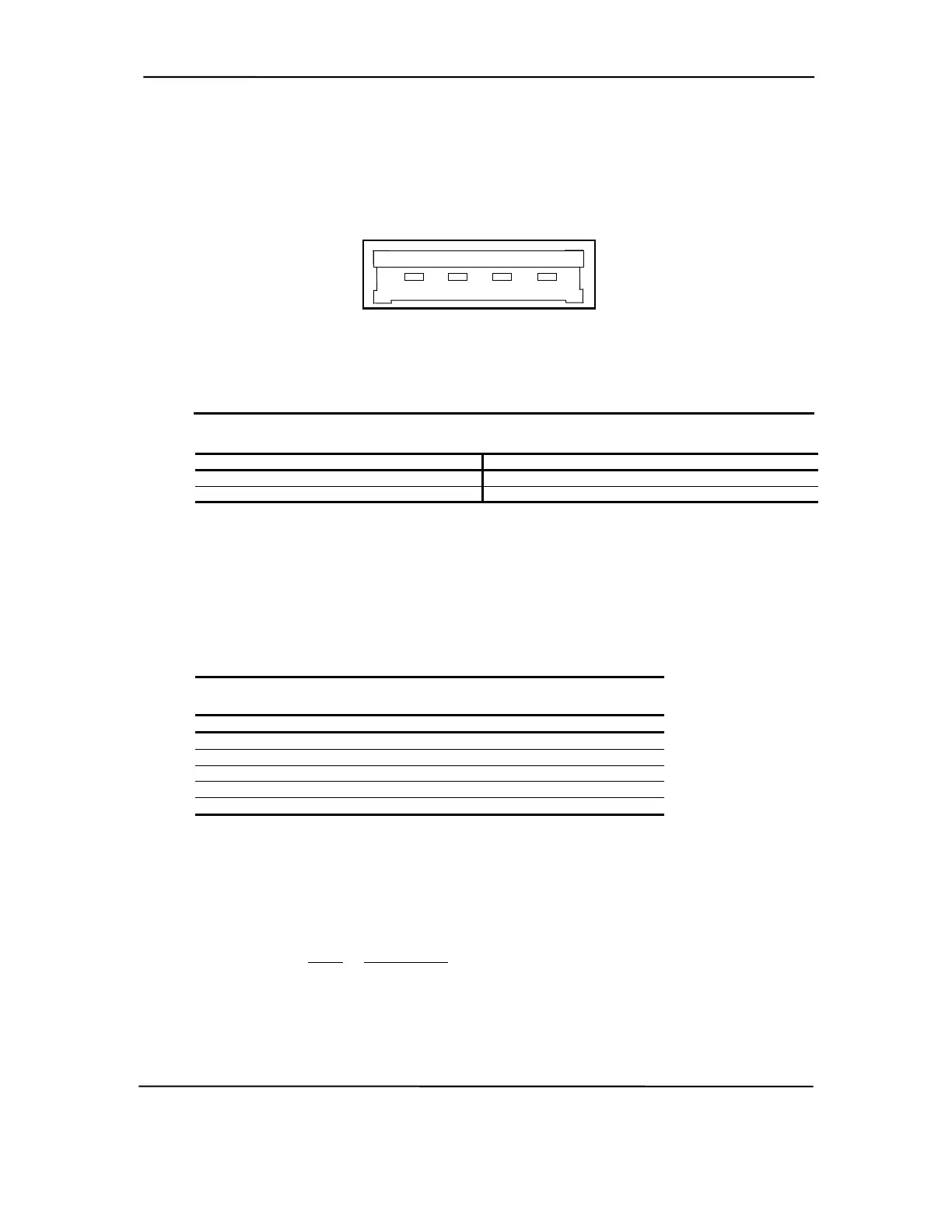Technical Reference Guide
5.7.3 USB CONNECTOR
These systems provide two series-A connectors on the rear panel.
4
3
2
1
Figure 5-10. Universal Serial Bus Connector (as viewed from the rear panel)
Table 5–19. USB Connector Pinout
Table 5-19.
USB Connector Pinout
Pin
Signal
Description Pin Signal Description
1 Vcc +5 VDC 3 USB+ Data (plus)
2 USB- Data (minus) 4 GND Ground
5.7.4 USB CABLE DATA
The recommended cable length between the host and the USB device should be no longer than
sixteen feet for full-channel (12 MB/s) operation, depending on cable specification (see following
table).
Table 5–20. USB Cable Length Data
Table 5-20.
USB Cable Length Data
Conductor Size Resistance Maximum Length
20 AWG
0.036 Ω
16.4 ft (5.00 m)
22 AWG
0.057 Ω
9.94 ft (3.03 m)
24 AWG
0.091 Ω
6.82 ft (2.08 m)
26 AWG
0.145 Ω
4.30 ft (1.31 m)
28 AWG
0.232 Ω
2.66 ft (0.81 m)
NOTE:
For sub-channel (1.5 MB/s) operation and/or when using sub-standard cable
shorter lengths may be allowable and/or necessary.
The shield, chassis ground, and power ground should be tied together at the host end but left
unconnected at the device end to avoid ground loops.
Color code:
Signal Insulation color
Data + Green
Data - White
Vcc Red
Ground Black
Compaq Deskpro and Evo Personal Computers
Featuring Intel Celeron and Pentium III Processors
Fifth Edition - March 2002
5-25