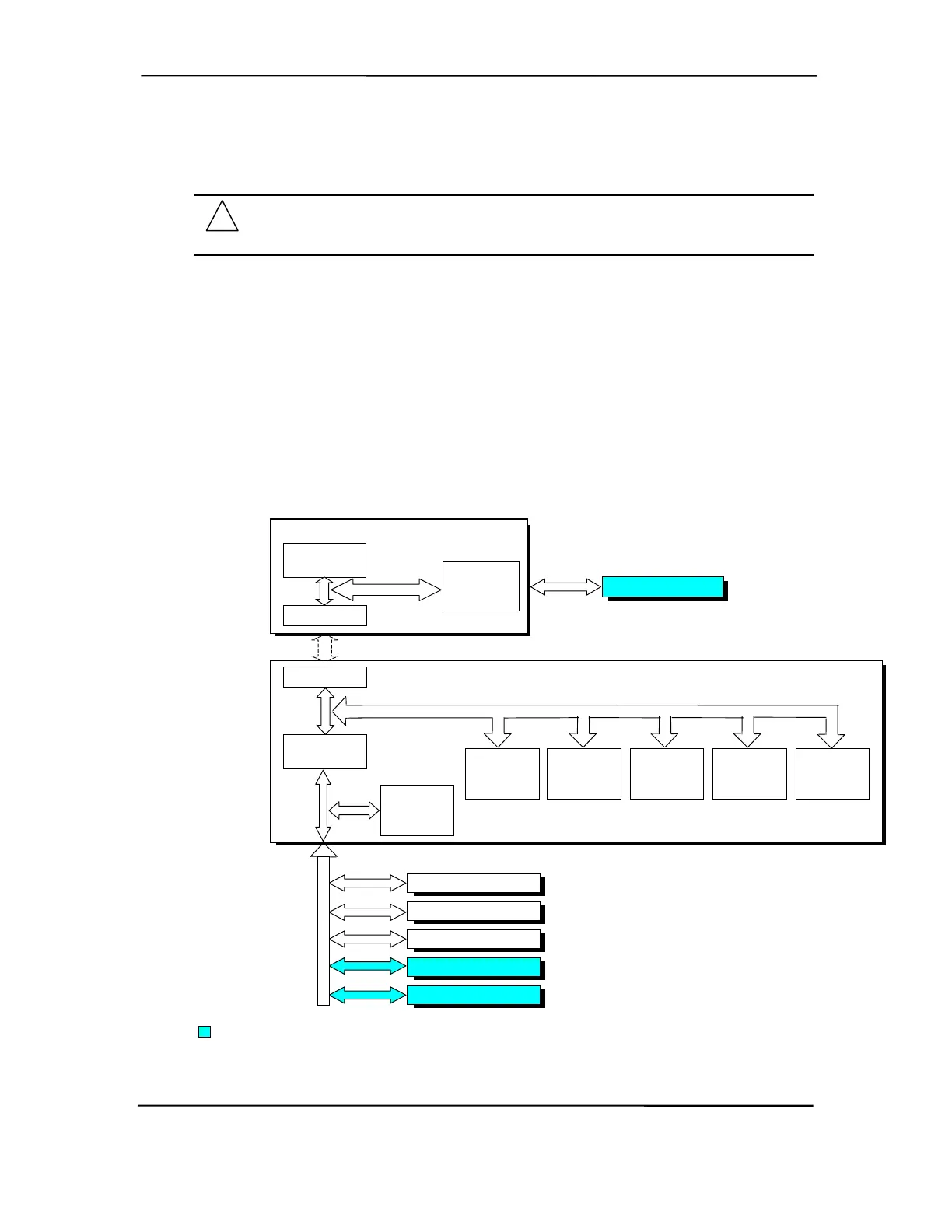Chapter 4 System Support
4.2 PCI BUS OVERVIEW
NOTE: This section describes the PCI bus in general and highlights bus implementation
in this particular system. For detailed information regarding PCI bus operation, refer to
the PCI Local Bus Specification Revision 2.2.
These systems implement a 32-bit Peripheral Component Interconnect (PCI) bus (spec. 2.2)
operating at 33 MHz. The PCI bus handles address/data transfers through the identification of
devices and functions on the bus. A device is typically defined as a component or slot that resides
on the PCI bus (although some components such as the GMCH and ICH2 are organized as
multiple devices). A function is defined as the end source or target of the bus transaction. A
device may contain one or more functions.
In the standard configuration these systems use a hierarchy of three PCI buses (Figure 4-1). The
PCI bus #0 is internal to the 815E chipset components and is not physically accessible. The AGP
bus that services the AGP slot (or resident AGP controller on the Small Form Factor) is
designated as PCI bus #1. All PCI slots and the NIC function internal to the 82801BA reside on
PCI bus #2.
Hub Link I/F
PCI Connector 4
PCI Connector 3
PCI Connector 5
PCI Connector 2
PCI Connector 1
PCI
Bus #2
PCI
Bus #2
Hub Link I/F
PCI Bus #1
(AGP Bus)
AGP Connector
PCI Bus #0
AC97
Audio
Function
LPC
Bridge
Function
SMBus
Controller
Function
USB
I/F
Function
EIDE
Controller
Function
NIC
I/F
Function
PCI Bridge
Function
82801BA ICH2 Component
Slim Desktop and Configurable Minitower models only.
PCI
Bus #0
Mem. Cntlr.
Function
AGP
Bridge
Function
82815 GMCH Component
Hub Link Bus
Figure 4-1. PCI Bus Devices and Functions
Compaq Deskpro and Evo Personal Computers
Featuring Intel Celeron and Pentium III Processors
Fifth Edition – March 2002
4-2