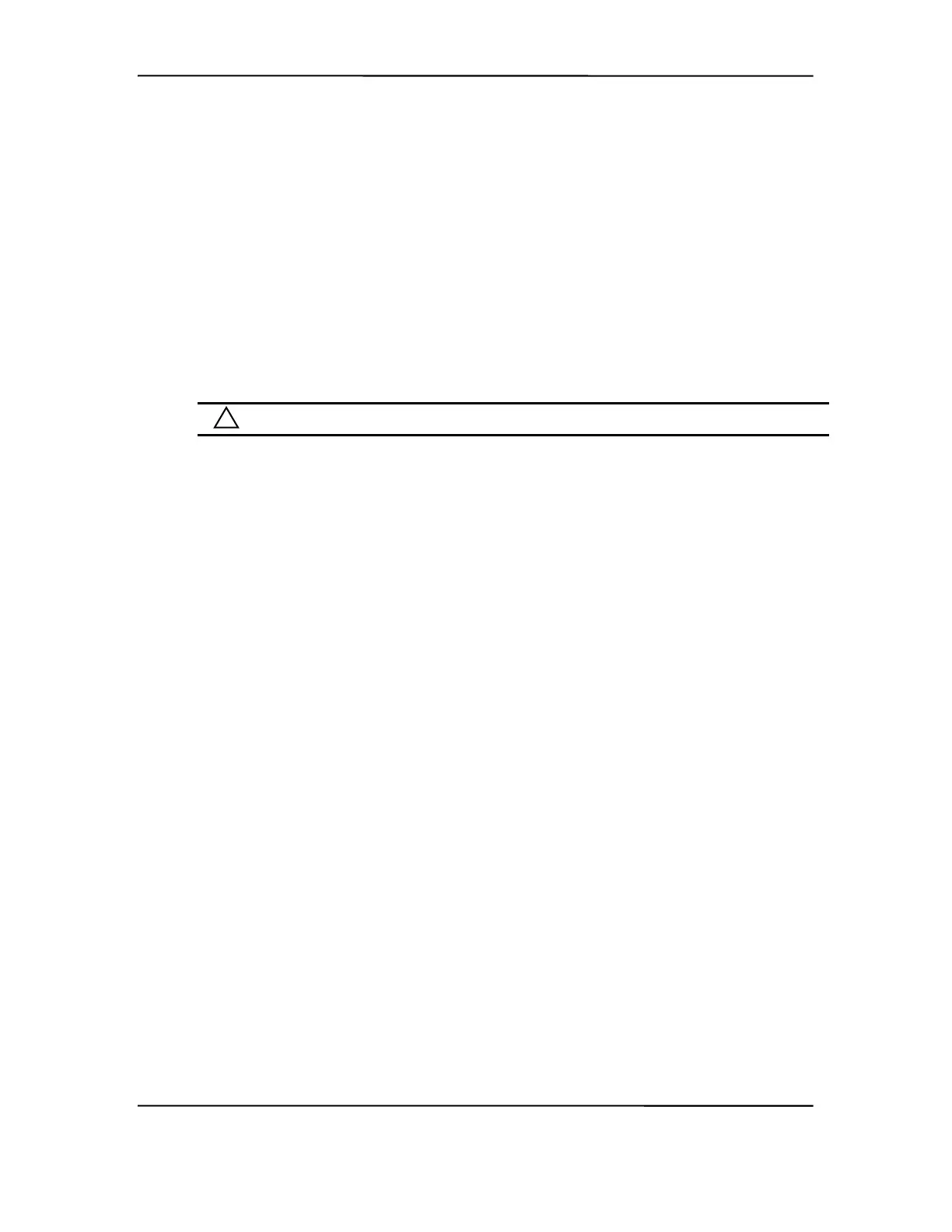Chapter 8 BIOS ROM
8.7.1.2 Going to Sleep in Independent PM
When a time-out timer expires, Standby for that timer occurs.
System Standby
When the system acquires the Standby mode the BIOS performs two duties:
1. Blanks the screen.
2. Turns off Vsync (to reduce CRT heater voltage).
Since the hard drive inactivity timer is in the drive and triggered by drive access, the system can
be in Standby with the hard drives still spinning (awake).
NOTE: The BIOS does not turn the fan(s) off (as on previous products).
IDE Hard Drive Standby
During hard drive standby the platters stop spinning. Depending on drive type, some hard drives
will also cut power to some of the drive electronics that are not needed. The drives can be in this
state with the system still awake.
8.7.1.3 Suspend
Suspend is not supported in the Independent PM mode.
8.7.1.4 System OFF
When the system is turned Off but still plugged into a live AC outlet the NIC, ICH2, and I/O
components continue to receive auxiliary power in order to power-up as the result of a Magic
Packet™ being received over a network. Some NICs are able to wake up a system from Standby
in PM, most require their Windows/NT driver to reset them after one wake-up.
8.7.1.5 Waking Up in Independent PM
Activity of either of the following devices will cause the system to wake up with the screen
restored:
♦ Keyboard
♦ Mouse (if driver installed)
The hard drive will not spin up until it is accessed. Any hard drive access will cause it to wake up
and resume spinning. Since the BIOS returns to the currently running software, it is possible for
the drive to spin up while the system is in Standby with the screen blanked.
Compaq Deskpro and Evo Personal Computers
Featuring Intel Celeron and Pentium III Processors
Fifth Edition - March 2002
8-18