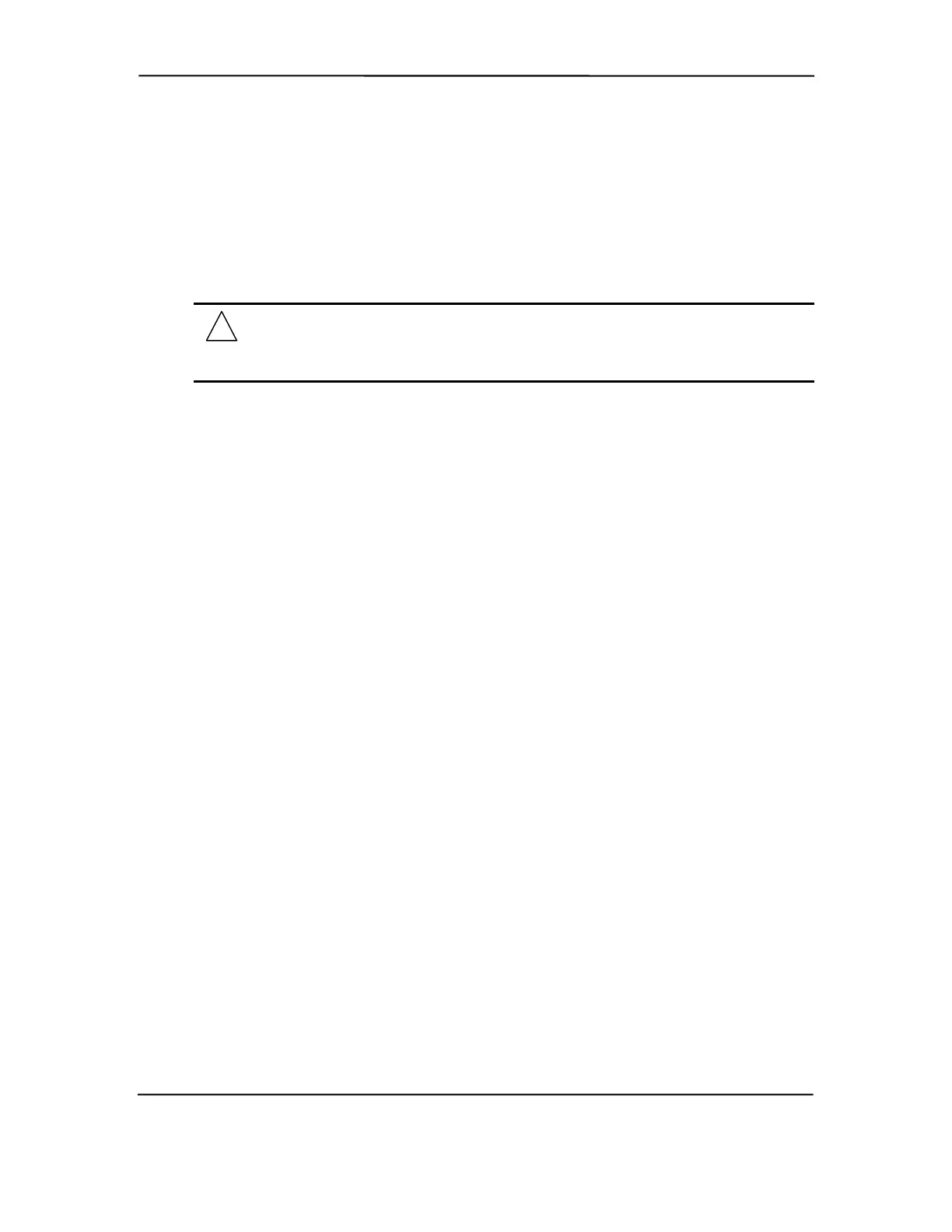Chapter 7 Power and Signal Distribution
7.1.2.3 Wake Up Events
The PS On signal can be activated with a power “wake-up” of the system due to the occurrence of
a magic packet, serial port ring, or PCI power management (PME) event. These events can be
individually enabled through the Setup utility to wake up the system from a sleep (low power)
state.
NOTE: Wake-up functionality requires that certain circuits receive auxiliary power
while the system is turned off. The system unit must be plugged into a live AC outlet
for wake up events to function. Using an AC power strip to control system unit power
will disable wake-up event functionality.
The wake up sequence for each event occurs as follows:
Wake-On-LAN
The network interface controller (NIC) can be configured for detection of a “Magic Packet” and
wake the system up from sleep mode through the assertion of the PME- signal on the PCI bus.
Refer to Chapter 5, “Network Support” for more information.
Modem Ring
A ring condition on serial port A (COM1) or serial port B (COM2) can be detected by the power
control logic and, if so configured, cause the PS On signal to be asserted.
Power Management Event
A power management event that asserts the PME- signal on the PCI bus can be enabled to cause
the power control logic to generate the PS On. Note that the PCI card must be PCI ver. 2.2
compliant to support this function.
Compaq Deskpro and Evo Personal Computers
Featuring Intel Celeron and Pentium III Processors
Fifth Edition - March 2002
7-4