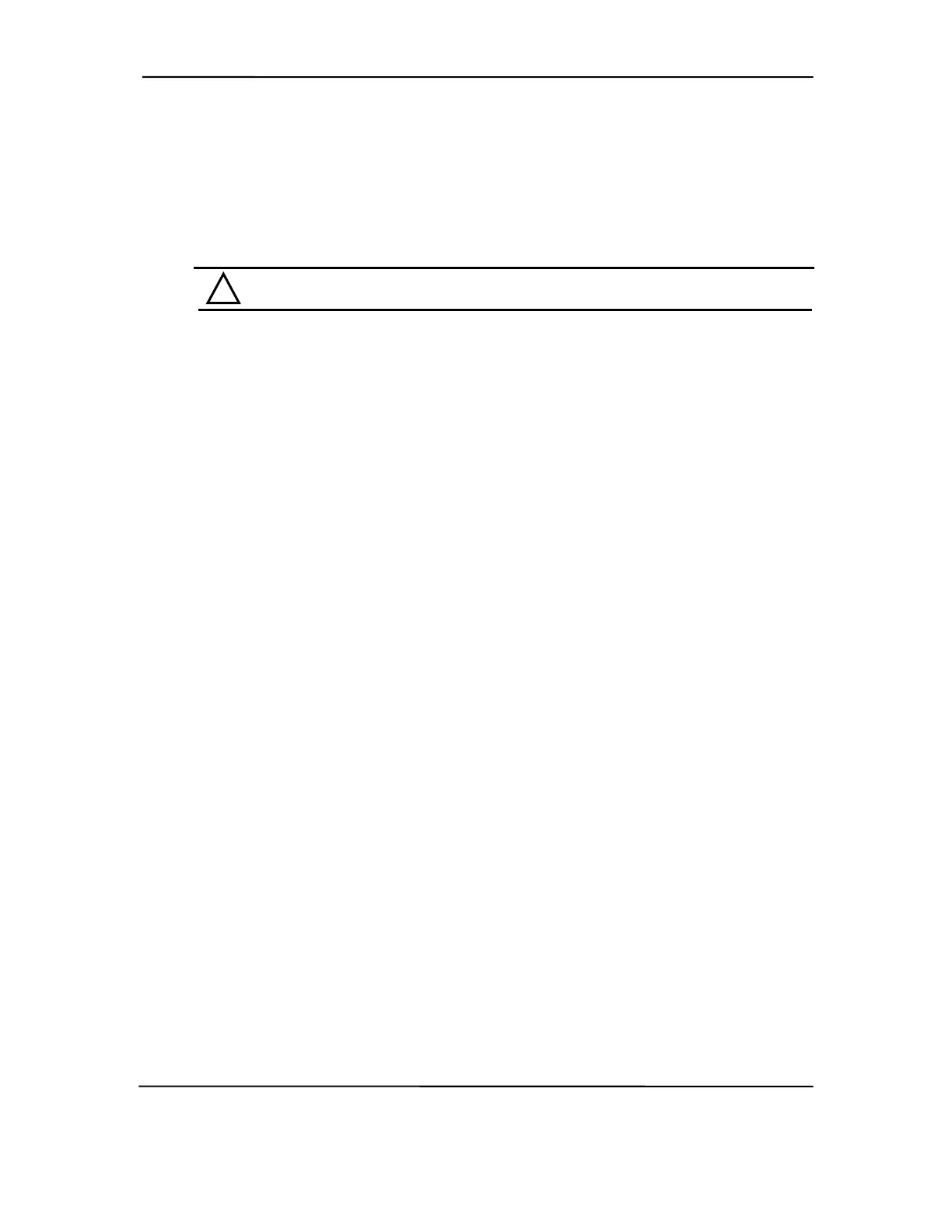Technical Reference Guide
2.4.4 SYSTEM MEMORY
These systems support and come configured with PC133 SDRAM and provide three DIMM
sockets with at least one socket populated with a single- or double-sided memory module. Up to
512 megabytes of memory may be installed using one, two, or three DIMMs.
NOTE: There are restrictions on PC133 operation. These restrictions are described in
Chapter 3 “Processor/Memory Subsystem.”
2.4.5 MASS STORAGE
All models include a 3.5 inch 1.44-MB diskette drive installed as drive A. Most models also
include a CD-ROM and either a 10-, 15-, or 20-GB hard drive. Standard hard drives feature Drive
Protection System (DPS) support. All systems provide two (one primary, one secondary) PCI
bus-mastering Enhanced IDE (EIDE) controllers integrated into the chipset. Each controller
provides UATA/100 support for two drives for a total of four IDE devices, although the form
factor will determine the actual number of drive spaces available.
2.4.6 SERIAL AND PARALLEL INTERFACES
All models include two serial ports and a parallel port accessible at the rear of the chassis. Each
serial port is RS-232-C/16550-compatible and supports standard baud rates up to 115,200 as well
as two high-speed baud rates of 230K and 460K , and utilize DB-9 connectors. The parallel
interface is Enhanced Parallel Port (EPP1.9) and Enhanced Capability Port (ECP) compatible, and
supports bi-directional data transfers through a DB-25 connector.
2.4.7 UNIVERSAL SERIAL BUS INTERFACE
All models feature two Universal Serial Bus (USB) ports that provide a 12Mb/s interface for
peripherals. The USB provides hot plugging/unplugging (Plug ’n Play) functionality.
2.4.8 NETWORK INTERFACE CONTROLLER
All models feature a Network Interface Controller (NIC) integrated on the system board.
Equivalent to the Intel 82559 10/100 NIC, the controller provides automatic selection of 10BASE-
T or 100BASE-TX operation with a local area network and includes power-down, wake-up, and
Alert-On-LAN features. An RJ-45 connector with integrated status LEDs is provided on the rear
panel.
Compaq Deskpro and Evo Personal Computers
Featuring Intel Celeron and Pentium III Processors
Fifth Edition - March 2002
2-17
