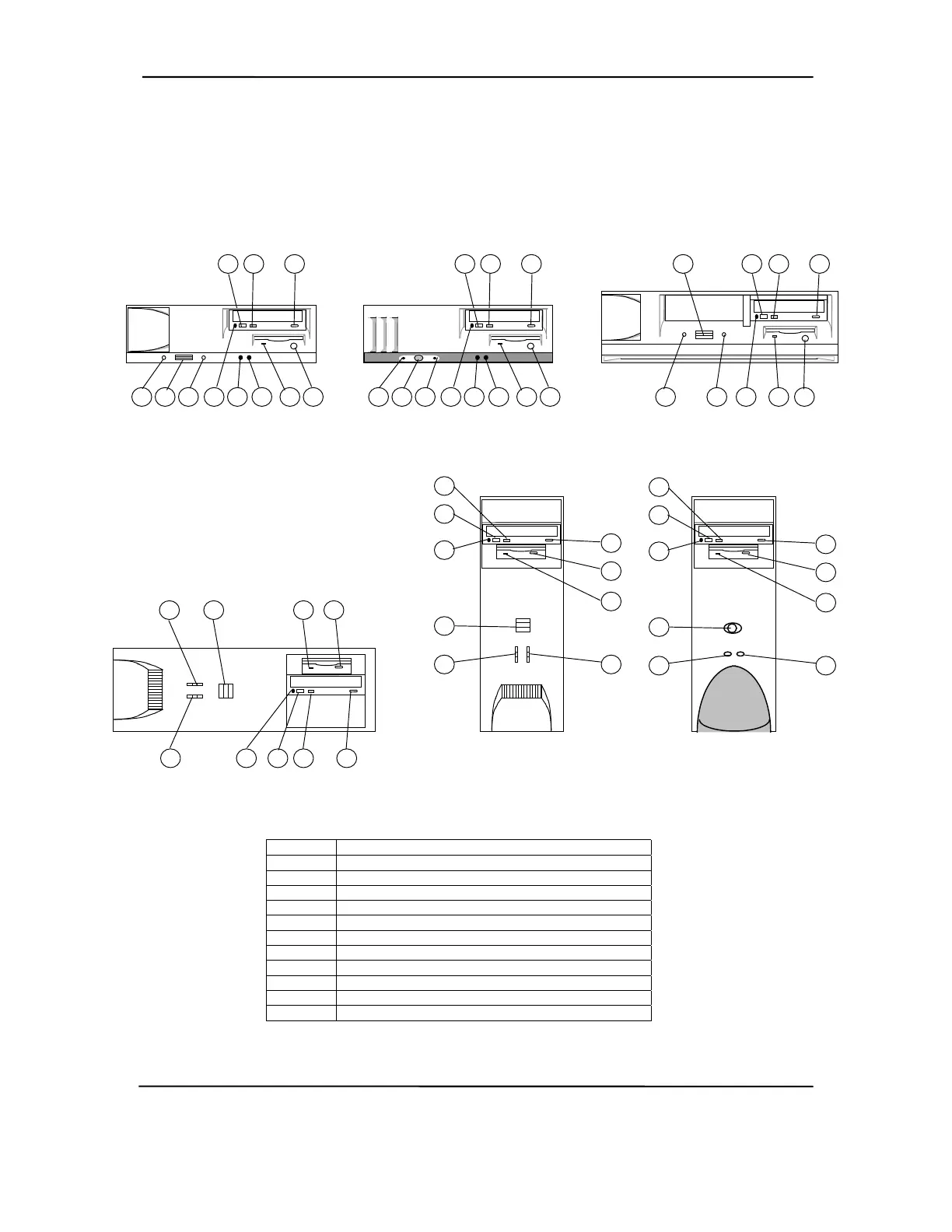Technical Reference Guide
2.3.1 CABINET LAYOUTS
2.3.1.1 Front Views
Item
Description
1 Power on LED
2 Power button
3 Hard Drive Activity LED
4 CD-ROM drive headphone jack
5 CD-ROM drive volume control
6 CD-ROM drive activity LED
7 1.44-MB diskette drive activity LED
8 1.44-MB diskette drive eject button
9 CD-ROM drive open/close button
10 Microphone In Jack [1]
11 Headphone Out Jack [1]
6
9
6
9
2
9
5
5
5
6
10
11
10
11
1
2
4
1
2
4
1
4
7
3
7
8
3
7
8
3
8
Deskpro EN Slim Desktop
Desk
ro EN Small Form Factor Evo D500 Small Form Factor
6
6
5
5
9
9
4
4
8
8
7
7
1
2
7
8
2
2
1
3
1
3
4
5
6
9
3
Deskpro EN
Configurable Minitower
(as a Minitower)
Deskpro Workstation AP230
Configurable Minitower
(as a Minitower)
Deskpro EN
Configurable Minitower
(as a Desktop)
NOTE: [1] Systems with integrated AC97 audio.
Figure 2–2. Compaq Deskpros, Front Views
Compaq Deskpro and Evo Personal Computers
Featuring Intel Celeron and Pentium III Processors
Fifth Edition - March 2002
2-5