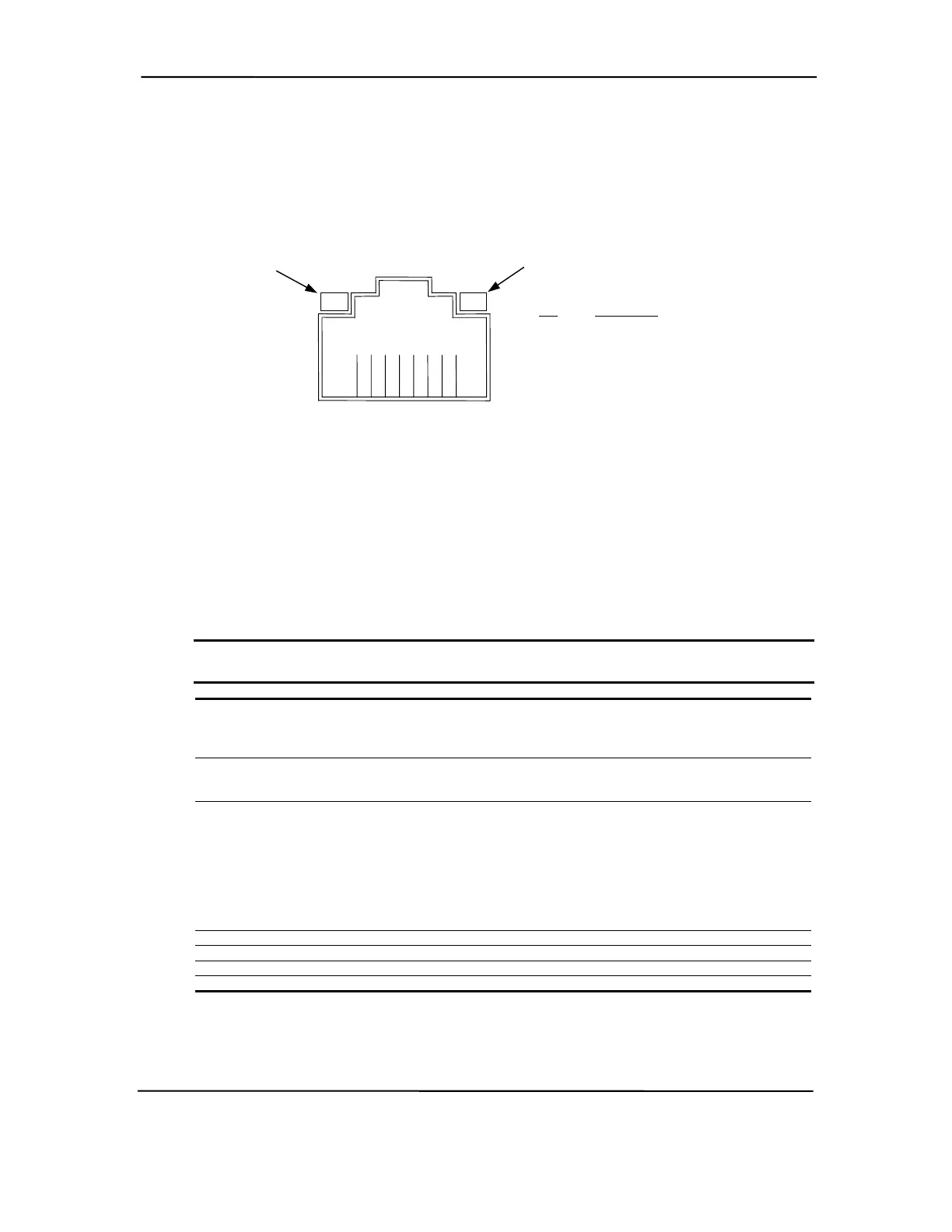Chapter 5 Input/Output Interfaces
5.9.5 NIC CONNECTOR
Figure 5-15 shows the RJ-45 connector used for the NIC interface. This connector includes the
two status LEDs as part of the connector assembly.
Speed LED
Activity LED
Pin Description
1 Transmit+
2 Transmit-
3 Receive+
6 Receive-
5
6
7
8
3
4
2
1
Figure 5-15. Ethernet TPE Connector (RJ-45, viewed from card edge)
5.9.6 NIC SPECIFICATIONS
Table 5–27. 82559 NIC Operating Specifications
Table 5-27.
NIC Specifications
Parameter
Modes Supported 10BASE-T half duplex @ 10 MB/s
10Base-T full duplex @ 20 MB/s
100BASE-TX half duplex @ 100 MB/s
100Base-TX full duplex @ 200 MB/s
Standards Compliance IEEE 802.2
IEEE 802.3 & 802.3u
IEEE Intel priority packet (801.1p)
OS Driver Support MS-DOS
MS Windows 3.1
MS Windows 95 (pre-OSR2), 98, and 2000
Professional
MS Windows NT 3.51 & 4.0
Novell Netware 3.x, 4.x, 5x
Novell Netware/IntraNetWare
SCO UnixWare 7
OpenServer
Boot ROM Support Intel PRO/100 Boot Agent (PXE 3.0, RPL)
F12 BIOS Support Yes
Bus Interface PCI 2.2
Power Management Support APM, ACPI, PCI Power Management Spec.
5-36 Compaq Deskpro and Evo Personal Computers
Featuring Intel Celeron and Pentium III Processors
Fifth Edition – March 2002