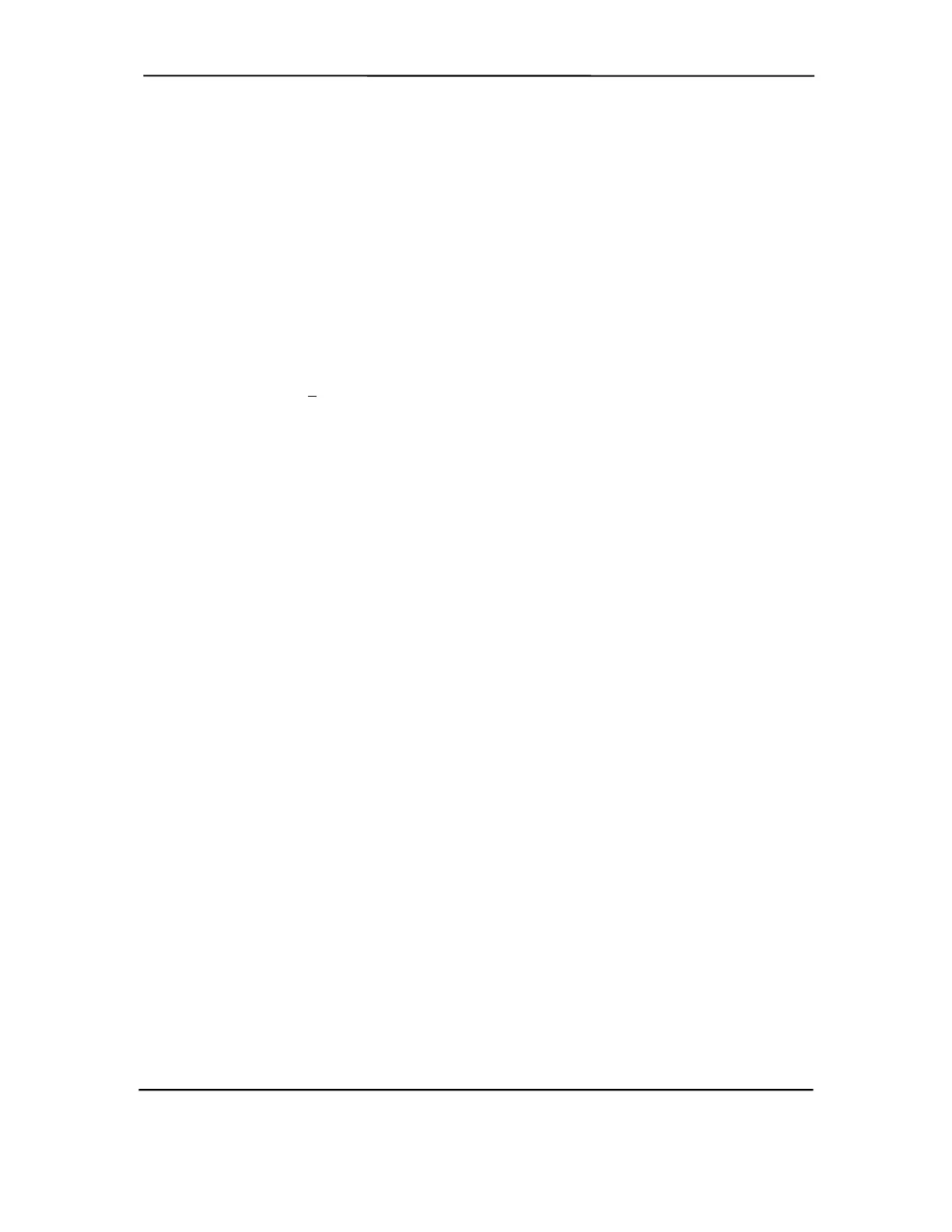Technical Reference Guide
8.2.2 CHANGEABLE SPLASH SCREEN
The splash screen (image displayed during POST) is stored in the BIOS ROM and may be
replaced with another image of choice by using the Image Flash utility (Flashi.exe). The Image
Flash utility allows the user to browse directories for image searching and pre-viewing.
Background and foreground colors can be chosen from the selected image’s palette.
The splash screen image requirements are as follows:
Format: Windows bitmap with 4-bit RLE encoding ♦
♦
♦
♦
Size: 424 (width) x 320 (height) pixels
Colors: 16 (4 bits per pixel)
File Size: <
64 KB
The Image Flash utility can be invoked at a command line for quickly flashing a known image as
follows:
>\Flashi.exe [Image_Filename] [Background_Color] [Foreground_Color]
The utility checks to insure that the specified image meets the splash screen requirements listed
above or it will not be loaded into the ROM.
Compaq Deskpro and Evo Personal Computers
Featuring Intel Celeron and Pentium III Processors
Fifth Edition - March 2002
8-3