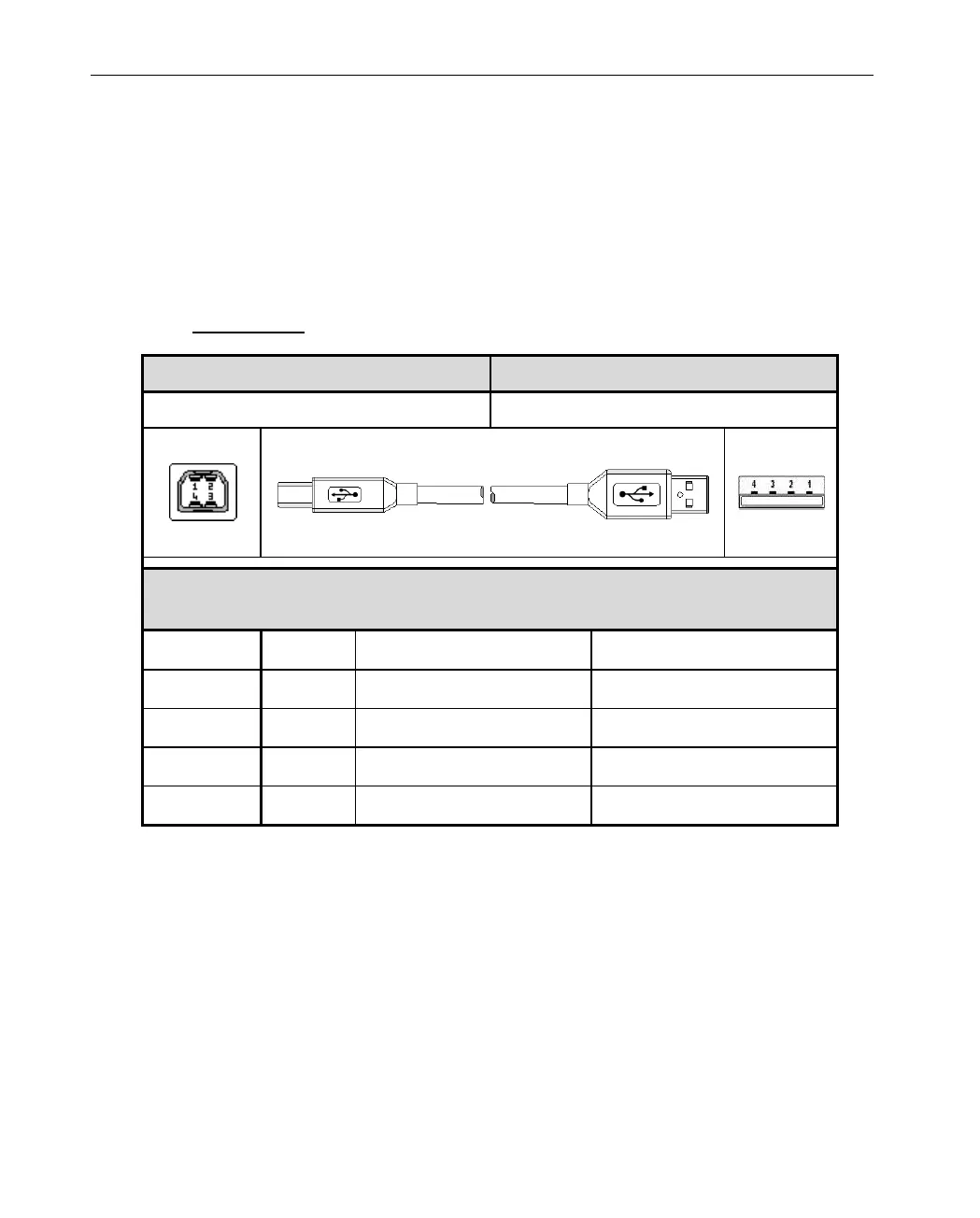5.2 Direct Download via USB Port
HM Series Connection Manual
5.2. Direct Download via USB Port
If the download of application is through the USB port, it is not limited to be under
System Utility. Download can be operated even if the application is running.
Transfer cable is standard USB cable. See the below for your reference:
USB Device
HM Series Device Terminal
Pin out of the USB Type A/B Connector