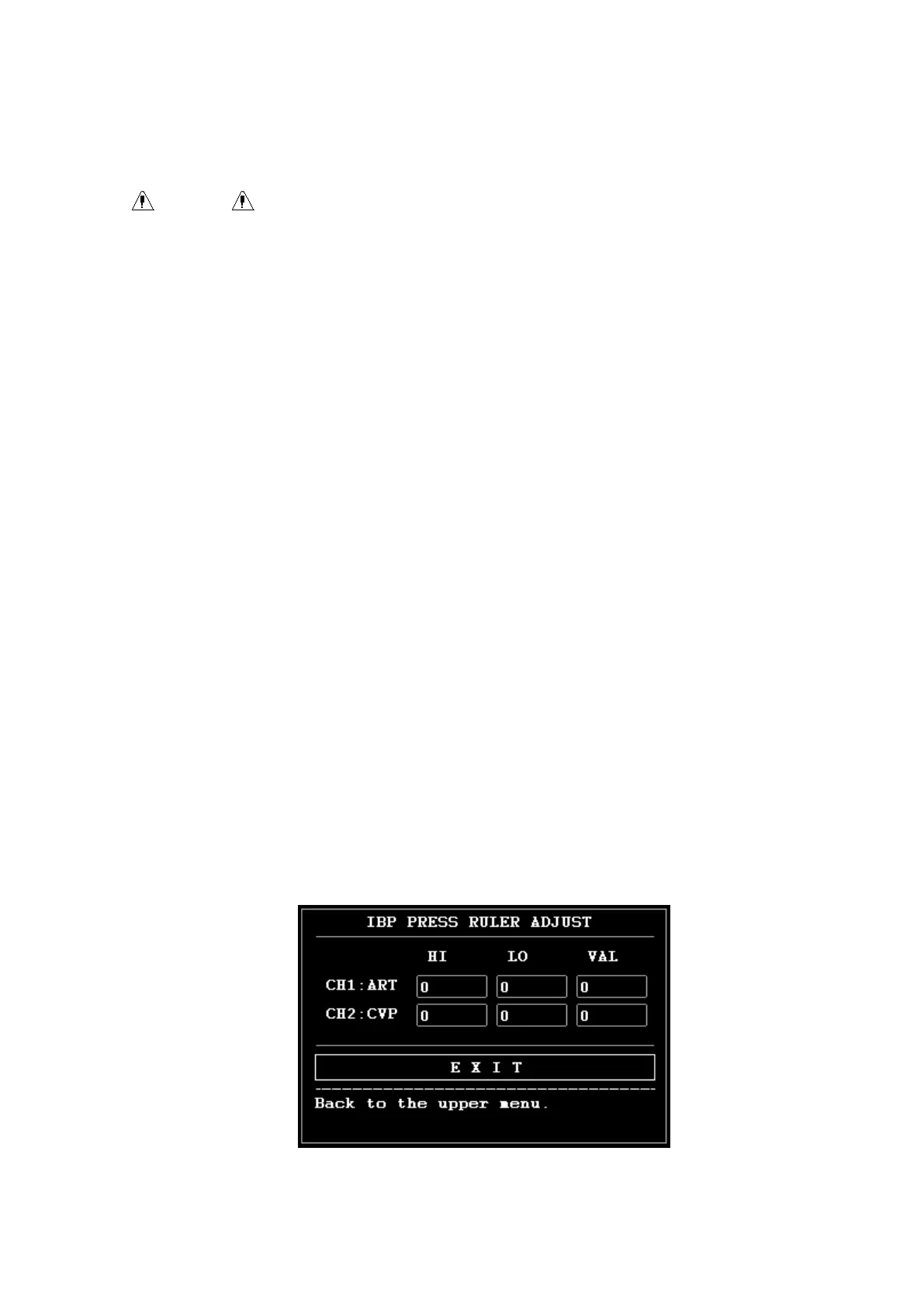-
-
-
- 109 -
-
-
-
•
Tubing approximately 25 cm long
The Calibration Procedure: ( SEE Figure 15 - 7 )
Warning
Warning
Warning
Warning
You
You
You
You must
must
must
must never
never
never
never perform
perform
perform
perform this
this
this
this procedure
procedure
procedure
procedure while
while
while
while patient
patient
patient
patient is
is
is
is being
being
being
being monitored.
monitored.
monitored.
monitored.
1. Close the stopcock that was open to atmospheric pressure for the zero calibration.
2. Attach the tubing to the sphygmomanometer.
3. Ensure that connection that would lead to patient is off.
4. Connect the 3-way connector to the 3-way stopcock that is not connected to the patient catheter .
5. Open the port of the 3-way stopcock to the sphygmomanometer.
6. Select the channel to be calibrated in the menu and select the pressure value to which the IBP is
to be adjusted.
7. Inflate to make the mercury bar rise to the setup pressure value.
8. Adjust repeatedly until the value in the menu is equal to the pressure value shown by the mercury
calibration.
9. Press the Start button, the device will begin calibrating.
10. Wait for the calibrated result. You should take corresponding measures based on the prompt
information.
11. After calibration, disassemble the blood pressure tubing and the attached 3-way valve.
If the following messages prompt up, refer to relevant instructions (take channel-1 for instance):
•
“ SENSOR OFF , FALL ”
Make sure that sensor is not off, then proceed calibration.
•
“ IN DEMO, FAIL ”
Make sure that the monitor is not in DEMO mode. Contact service technician if necessary.
•
“ PRESSURE OVER RANGE, FAIL ”
Make sure that you have selected transducer value in IBP CAL, then proceed calibration.
Changing
Changing
Changing
Changing the
the
the
the Label
Label
Label
Label
IBP SCALE ADJUST submenu:
Figure
Figure
Figure
Figure 15
15
15
15 -
-
-
- 8
8
8
8 IBP
IBP
IBP
IBP SCALE
SCALE
SCALE
SCALE ADJUST
ADJUST
ADJUST
ADJUST Menu
Menu
Menu
Menu