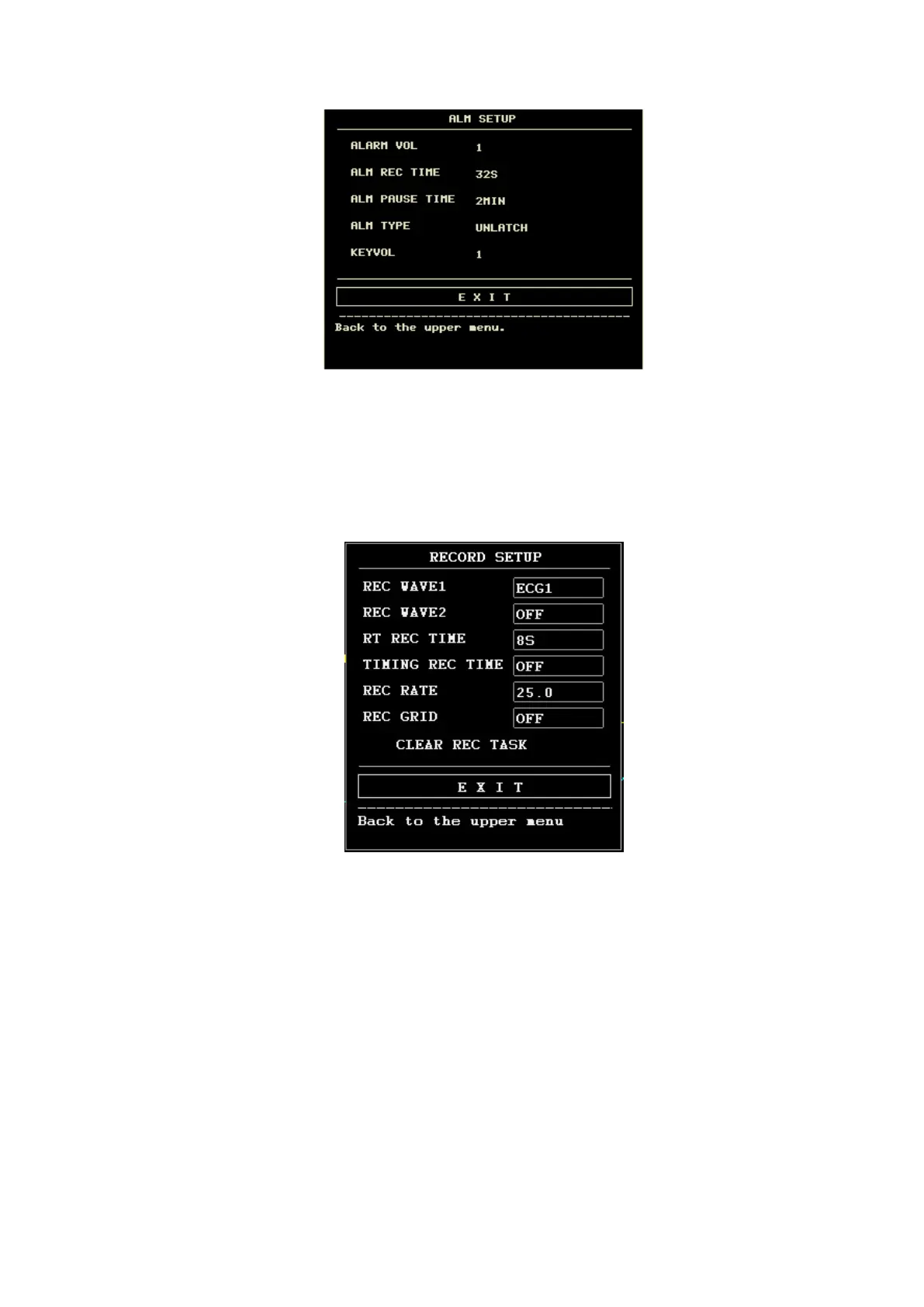-
-
-
- 22 -
-
-
-
information. For detailed information, r efer to Chapter Alarm.
Alarm.
Alarm.
Alarm.
Figure
Figure
Figure
Figure 3-
3-
3-
3- 1
1
1
1 8
8
8
8 Alarm
Alarm
Alarm
Alarm Setup
Setup
Setup
Setup
You can highlight the [ALARM VOL] item and then turn the knob to set up the alarm volume. There are
7 options: 1~7 .
3.4.
3.4.
3.4.
3.4. 8
8
8
8 Record
Record
Record
Record setup
setup
setup
setup
Select the [RECORD] in the “ SYSTEM SETUP ” menu to call up the following menu:
Figure
Figure
Figure
Figure 3-
3-
3-
3- 1
1
1
1 9
9
9
9 Record
Record
Record
Record Setup
Setup
Setup
Setup
In this menu, the user can set up to output two waveforms. The waveforms that can be selected
include:
ECG1-ECG 2
T
wo ECG waveform s on the screen (If no ECG waveform is currently
displayed on the screen, this item cannot be picked).
SPO
2
SpO
2
Plethysmogram.
IBP1 The first IBP waveform on the screen.(If no IBP waveform is currently
displayed on the screen, this item cannont be picked)
IBP2 The second IBP waveform on the screen(If less than two IBP waveforms )
RESP RESP waveform (If no RESP waveform is currently displayed on the screen,
this item cannot be picked).
CO
2
Displayed waveform either of anesthetic or gas or generated by CO
2
module.
OFF No display for this waveform.
RT REC TIME this item has two options, CONTINUAL and 8 s . “ CONTINUAL ” means once
pushing the “ REC/STOP ” button on the recorder panel or the monitor panel , the recorder will