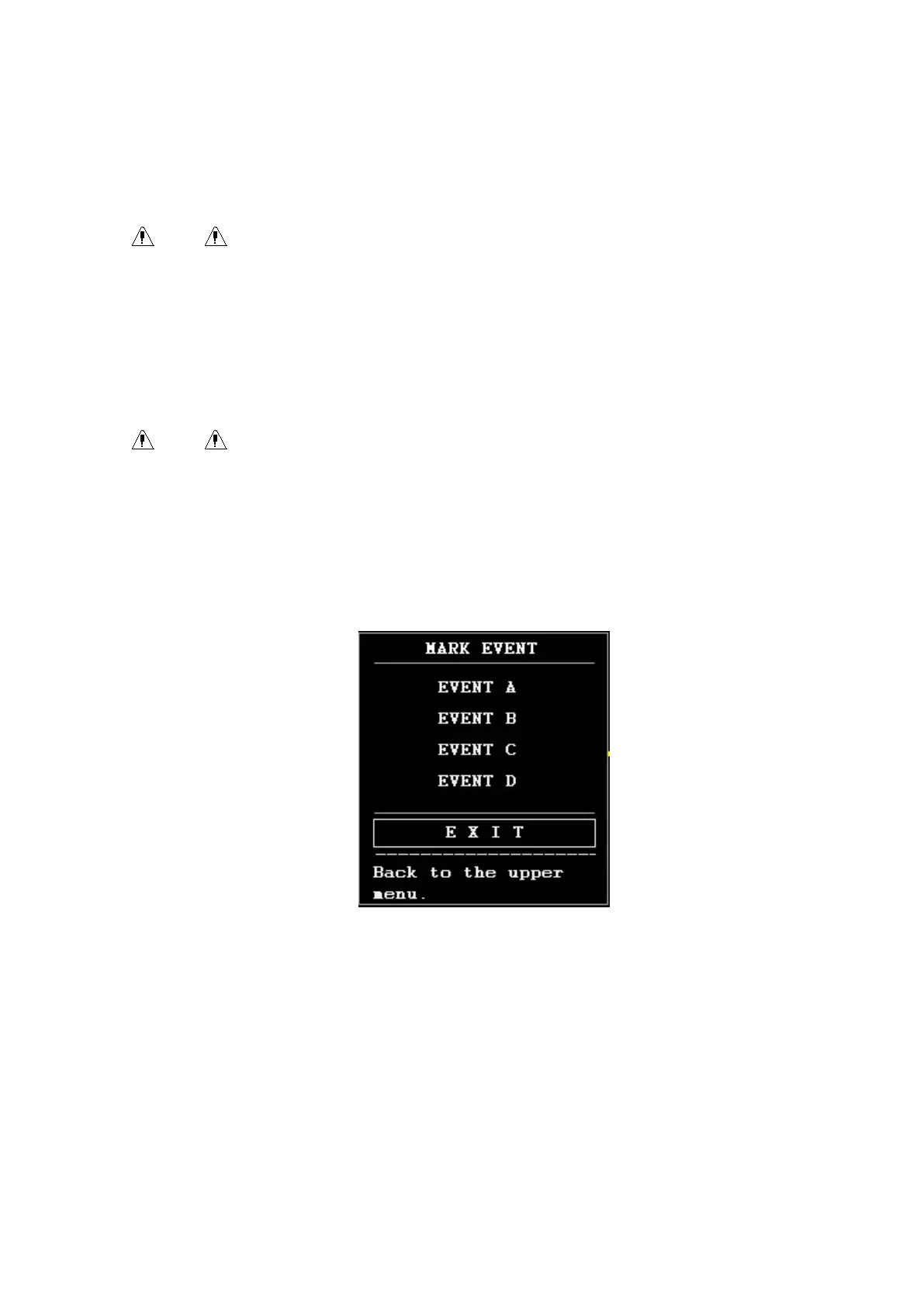-
-
-
- 23 -
-
-
-
continuously print out the waveform or parameter until this button is pushed again.
TIMING REC TIME OFF used to set up the time interval between two recordings . 10 selections are
available: “ OFF, 10min, 20min, 30min, 40min, 50min, 1hour, 2hours, 3hours and 4hours ” . The
system will start the recording process according to the selected time interval. The recording time is
always 8 seconds.
N
N
N
N ote
ote
ote
ote
RT
RT
RT
RT REC
REC
REC
REC takes
takes
takes
takes priority
priority
priority
priority over
over
over
over TIMING
TIMING
TIMING
TIMING REC
REC
REC
REC .
.
.
.
REC RATE : this item has two options, 25.0 and 50.0 mm/s.
REC GRID : used to decide output format: OFF is without grid, and ON is with grid.
CLEAR REC TASK : used to clear the alarm event that has been generated and is waiting for
recording out.
N
N
N
N ote
ote
ote
ote
If
If
If
If two
two
two
two same
same
same
same waveforms
waveforms
waveforms
waveforms are
are
are
are selected,
selected,
selected,
selected, the
the
the
the system
system
system
system will
will
will
will automatically
automatically
automatically
automatically change
change
change
change one
one
one
one of
of
of
of the
the
the
the waveform
waveform
waveform
waveform
to
to
to
to a
a
a
a different
different
different
different one.
one.
one.
one.
3.4.
3.4.
3.4.
3.4. 9
9
9
9 Event
Event
Event
Event Setup
Setup
Setup
Setup
The monitor has four types of events. You can specify their representations by yourself. Select the
[MARK EVENT ] item in the “ SYSTEM SETUP ” to call up the following menu :
Figure
Figure
Figure
Figure 3-
3-
3-
3- 20
20
20
20 MARK
MARK
MARK
MARK EVENT
EVENT
EVENT
EVENT Menu
Menu
Menu
Menu
How to m ark the event: Use the rotary knob to select one from event A, B, C and D. The @ s ymbol will
appear in the frame of the event being selected. Once making a wrong selection, you can push the
knob on the event again to give up the selection. Select [ EXIT ] to exit the menu and consequently the
selection will come into effect.
Event function has following significance:
To
classify the records into different categorie s, such as those having influence on patients and those
having influence on parameter monitoring including d ose taking, injection, therapy status. Event will be
displayed on the trend graph/table in order to assist the analysis on the patient parameters when the
event happens.