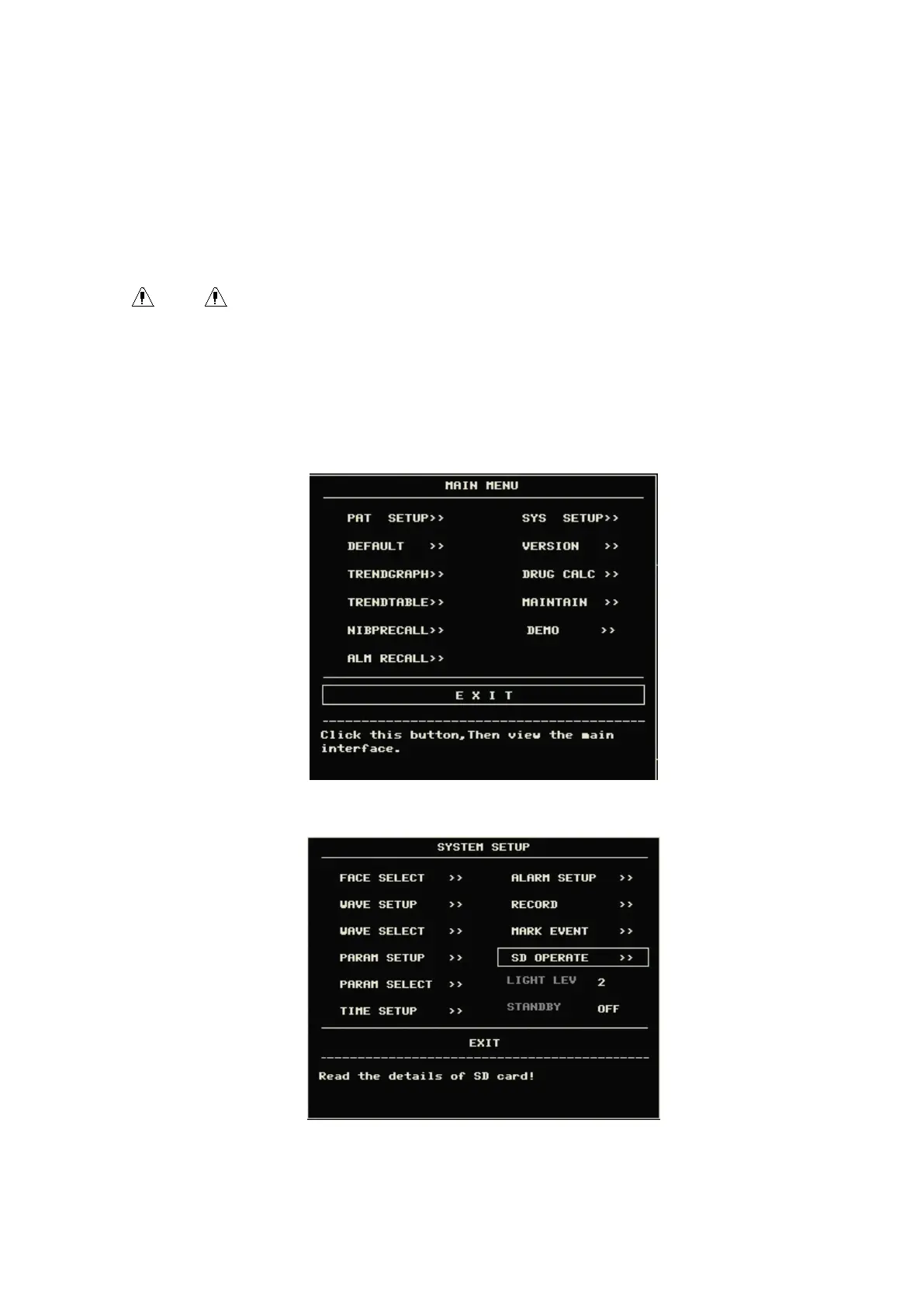-
-
-
- 24 -
-
-
-
3.4.10
3.4.10
3.4.10
3.4.10 SD
SD
SD
SD OPERATE
OPERATE
OPERATE
OPERATE
The user can review patient data on the monitor or on PC by SD card.Here only introduce reviewing
method on the monitor .
Prepare an empty SD card which capacity is at least 2G. The SD card mounted on the monitor can
save 480 hours' trend data respectively for HR ,PVCs,ST1,SpO
2
,PR,RR,T1,T2 ,TD and 72 hours'
full-disclosure waveform of ECG .The trend data's resolution is 1 minute.
Note
Note
Note
Note
Please
Please
Please
Please first
first
first
first set
set
set
set the
the
the
the patient's
patient's
patient's
patient's information
information
information
information correctly
correctly
correctly
correctly before
before
before
before inserting
inserting
inserting
inserting SD
SD
SD
SD CARD.
CARD.
CARD.
CARD.
Need
Need
Need
Need to
to
to
to save
save
save
save different
different
different
different patient's
patient's
patient's
patient's data
data
data
data in
in
in
in one
one
one
one SD
SD
SD
SD CARD
CARD
CARD
CARD ,
,
,
, you
you
you
you should
should
should
should unmount
unmount
unmount
unmount SD
SD
SD
SD CARD
CARD
CARD
CARD
successfully,
successfully,
successfully,
successfully, and
and
and
and then
then
then
then modify
modify
modify
modify patient's
patient's
patient's
patient's information.
information.
information.
information. Make
Make
Make
Make sure
sure
sure
sure that
that
that
that Patient
Patient
Patient
Patient No
No
No
No .
.
.
. is
is
is
is different.
different.
different.
different.
1
1
1
1 、 Enter
Enter
Enter
Enter SD
SD
SD
SD CARD
CARD
CARD
CARD OPERATE
OPERATE
OPERATE
OPERATE menu.
menu.
menu.
menu.
Press the key " MENU " on front panel to call up "Main Menu"
Figure
Figure
Figure
Figure 3-
3-
3-
3- 2
2
2
2 1
1
1
1 MAIN
MAIN
MAIN
MAIN MENU
MENU
MENU
MENU
Select " SYS SETUP >>" in "Main Menu" to call up "SYSTEM SETUP"menu .
Figure
Figure
Figure
Figure 3-
3-
3-
3- 2
2
2
2 2
2
2
2 SYSTEM
SYSTEM
SYSTEM
SYSTEM SETUP
SETUP
SETUP
SETUP
Select " SD OPERATE>> " in the menu ,"SD CARD OPERATE "menu pops up.