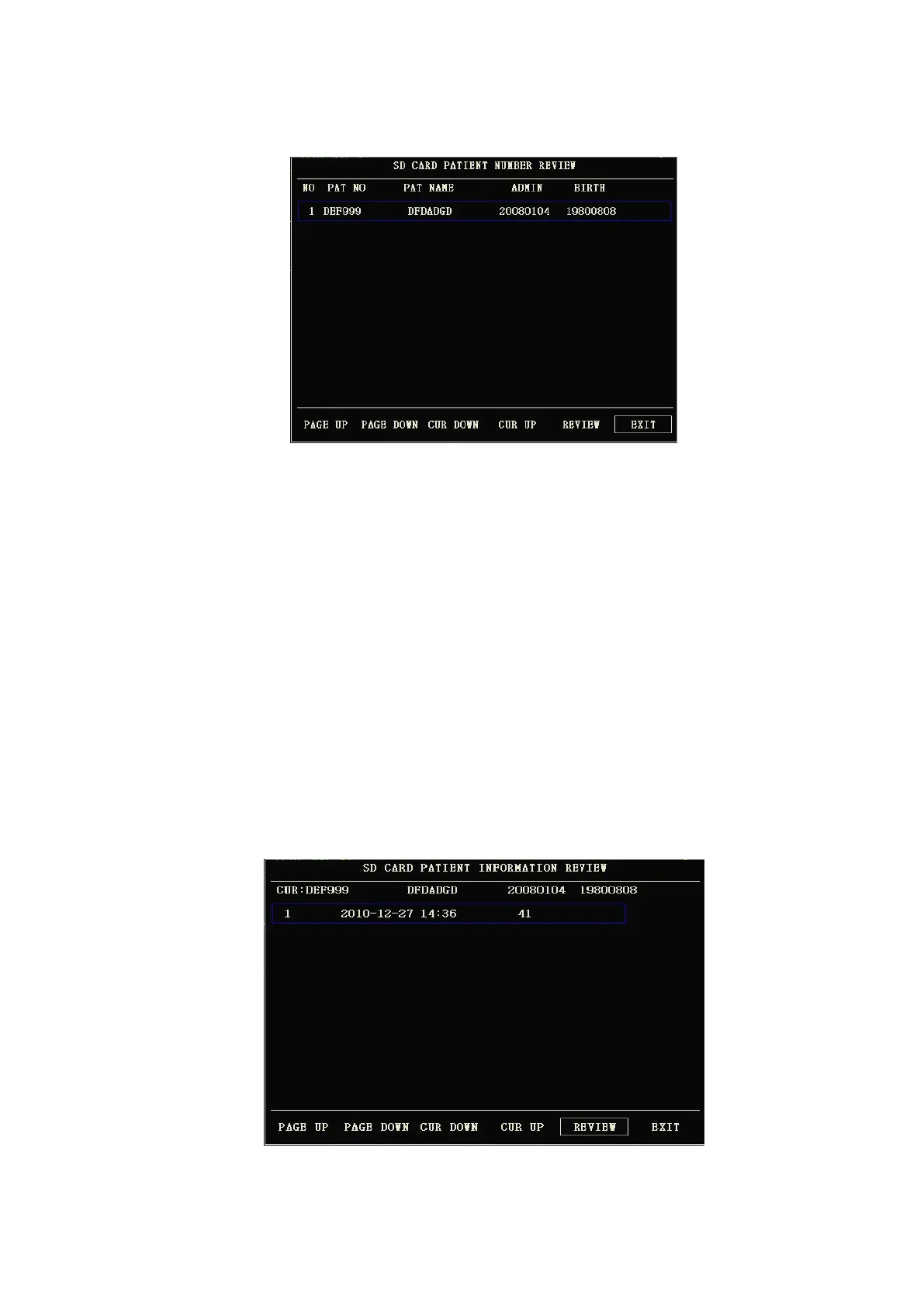-
-
-
- 26 -
-
-
-
4
4
4
4 、 Review
Review
Review
Review trend
trend
trend
trend
Select "REVIEW TREND " in SD CARD OPERATE menu to call up the following menu.In this
menu ,you can select which patient you want to review.
Figure
Figure
Figure
Figure 3-2
3-2
3-2
3-2 6
6
6
6 Patient
Patient
Patient
Patient number
number
number
number review
review
review
review
From left to right is :list no /patient No. /patient name /admission date /birth date.
PAGE UP /DOWN: Observe patient lists of other page
CUR UP /DOWN:move the cursor to observe a specified patient's information
REVIEW : press this button to call up the following menu .
5
5
5
5 、 Reading
Reading
Reading
Reading trend
trend
trend
trend data's
data's
data's
data's information
information
information
information
The menu displays the trend data's information according to the selected patient .
The first row ,from left to right is :
The current reviewed patient No.
The patient's name
Admission date
Birth dat e
The second row,from left to right is:
The list number
The time that the patient data was reviewed .
The size of data having been saved to the time that the patient data was reviewed .
Figure
Figure
Figure
Figure 3-2
3-2
3-2
3-2 7
7
7
7 SD
SD
SD
SD CARD
CARD
CARD
CARD information
information
information
information