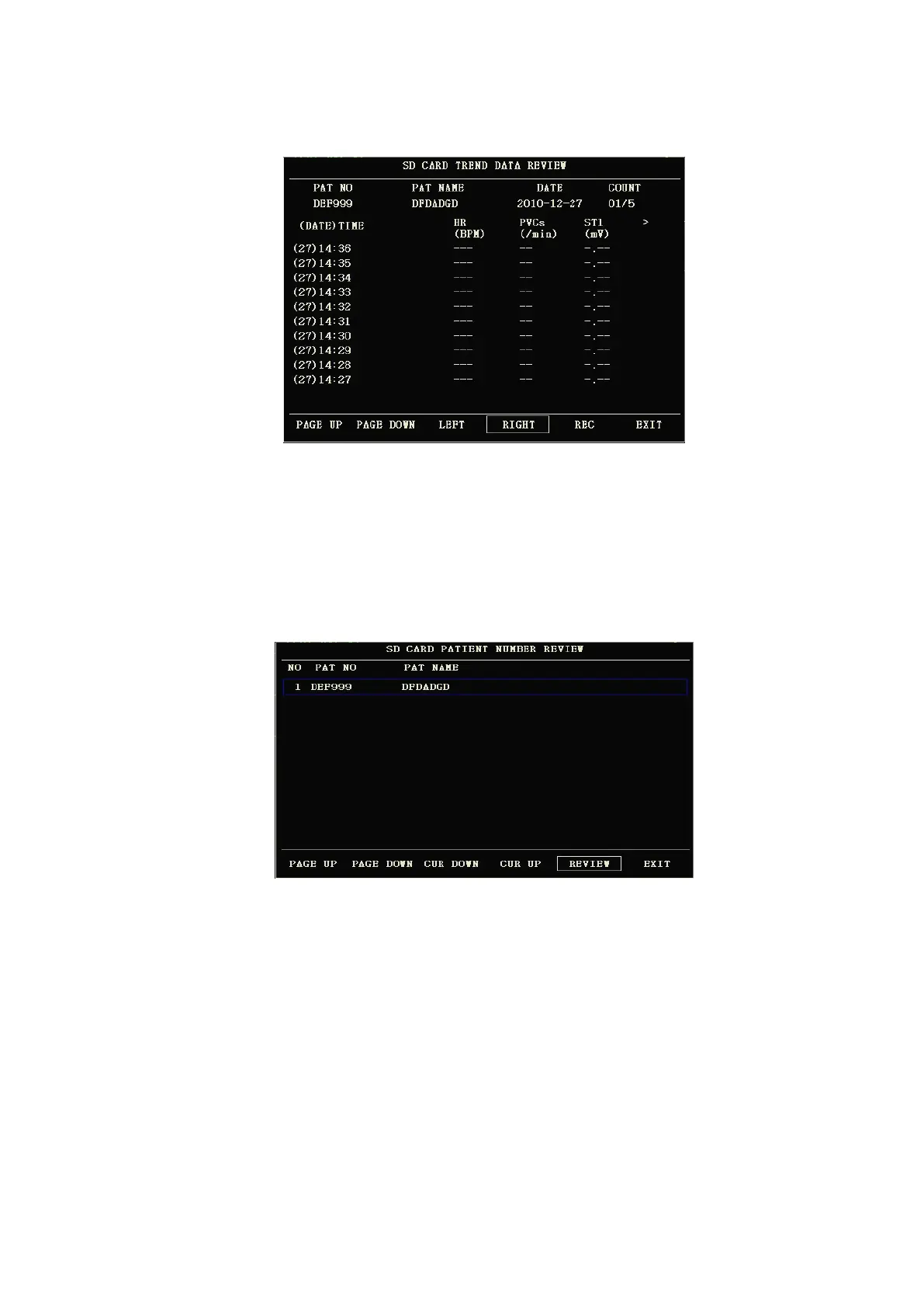-
-
-
- 27 -
-
-
-
6
6
6
6 、 Review
Review
Review
Review trend
trend
trend
trend data
data
data
data
Press "REVIEW " in the upper menu,the trend reviewing window pop up as Figure 3-2 8 , you can review
trend data in table way .The resolution is 1 minute.
Figure
Figure
Figure
Figure 3-2
3-2
3-2
3-2 8
8
8
8 TREND
TREND
TREND
TREND
DATA
DATA
DATA
DATA
REVIEW
REVIEW
REVIEW
REVIEW
The table head is: Patient no / Patient name /date of last reviewing SD card / (c urrent page / sum page )
P age UP-DOWN : press to view trend data of different time.
L-RIGHT :press to view trend data of different parameter .
REC (invalid)
7
7
7
7 、 REVIEW
REVIEW
REVIEW
REVIEW ECG
ECG
ECG
ECG WAVE
WAVE
WAVE
WAVE
Need to review full-disclosure waveform of ECG ,press " REVIEW ECG WAVE >> " in F igure 3-24 ,the
following menu displays . In this menu ,select a specified patient to review .
Figure
Figure
Figure
Figure 3-2
3-2
3-2
3-2 9
9
9
9 PATIENT
PATIENT
PATIENT
PATIENT NUMBER
NUMBER
NUMBER
NUMBER REVIEW
REVIEW
REVIEW
REVIEW
8
8
8
8 、 Select
Select
Select
Select time
time
time
time span
span
span
span you
you
you
you want
want
want
want to
to
to
to review
review
review
review .
.
.
.
ECG data is saved in many different files.It need save ECG data in a new file per half an hour .
"2010-12-27 13:51" represents ECG file name,it also indicates the starting time that the file is saved.
Operating to select time span:
Want to review the ECG waveform about 2010-12-27 14:10
By pressing cursor ,select the first row "1 2010-12-27 13:51"
Press "REVIEW".