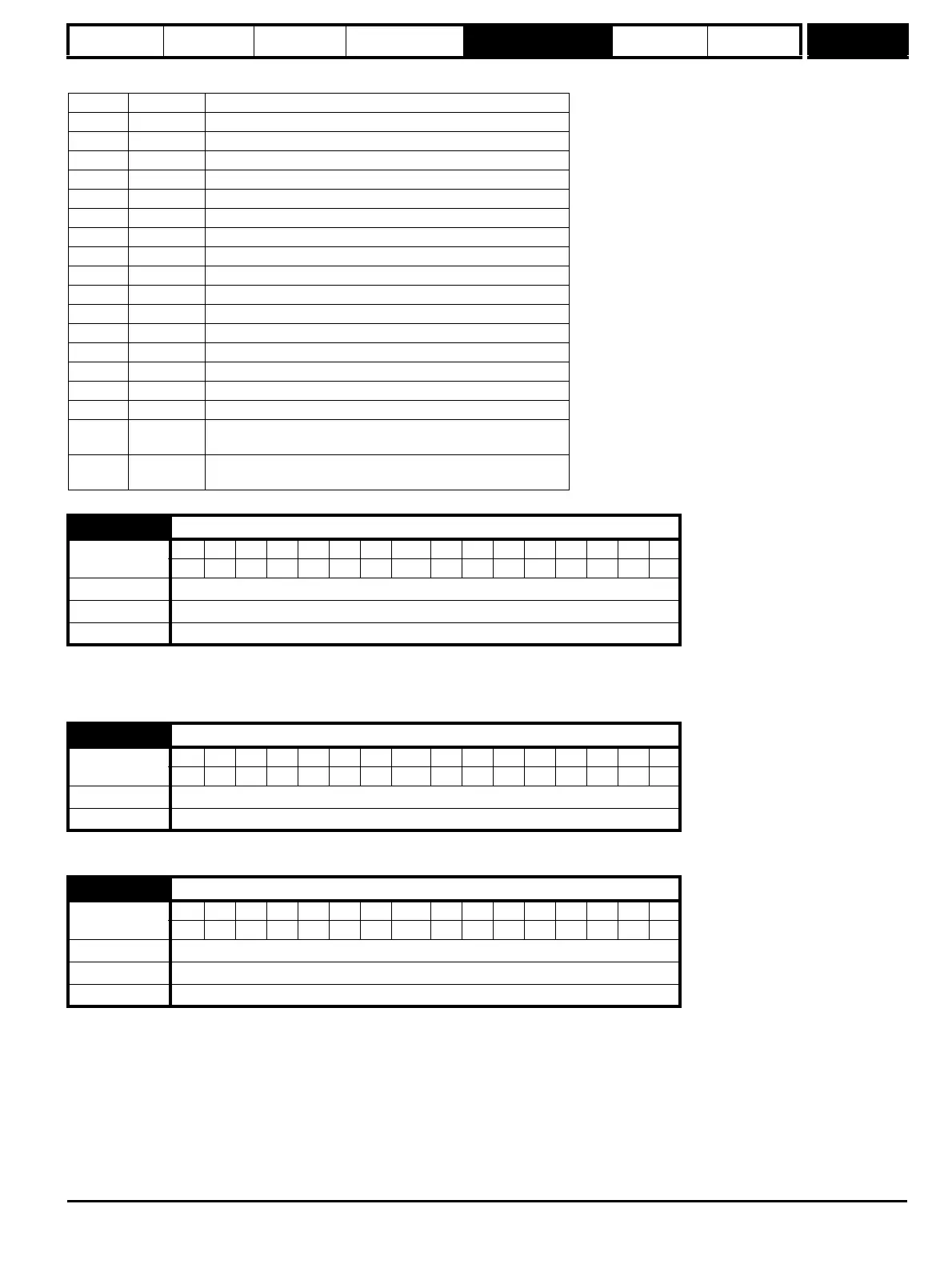Parameter
structure
Keypad and
display
Parameter x.00
Parameter description
format
Advanced parameter
descriptions
Serial comms
protocol
Performance
Menu 11
Mentor MP Advanced User Guide 151
Issue Number: 4 www.controltechniques.com
Gives the type/mode of the data block selected with Pr 11.37 as shown below:
Gives the version number of the data block. This is intended to be used when data blocks are used as drive macros. If a version number is to be
stored with a data block this parameter should be set to the required version number before the data is transferred. Each time Pr 11.37 is changed by
the user the drive puts the version number of the currently viewed data block in this parameter.
Gives the checksum of the data block, space left on the card, the total space on the card for the card flags see Pr 11.37 for details.
Sets the timeout for the drive display to revert to status mode from edit mode following no key presses. Although this parameter can be set to less
than 2s, the minimum timeout is 2s.
Pr 11.38 String Type/mode
0 FrEE Value when Pr 11.37 = 0
1 3C.SE Commander SE mode parameter file (not used)
2 3OpEn.LP Open-loop mode parameter file
3 3CL.VECt Closed-loop vector mode parameter file
4 3SErVO Servo mode parameter file
5 3REGEn Regen mode parameter file
6 3DC DC mode parameter file
7-8 3Un Unused
9 4C.SE Commander SE mode difference from default file (not used)
10 4OpEn.LP Open-loop mode difference from default file
11 4CL.VECt Closed-loop vector mode difference from default file
12 4SErVO Servo mode difference from default file
13 4REGEn Regen mode difference from default file
14 4DC DC mode difference from default file
15-16 4Un Unused
17 LAddEr Onboard Application Lite user program file
18 Option
A file containing user defined data (normally created by an SM-
Applications Solutions Module)
19 OptPrg
A file containing user defined data (normally created by an SM-
Applications Solutions Module user program (Digitax ST only)
11.39 SMARTCARD data version
Coding
BitSPFIDETEVMDPNDRANCNVPTUSRWBUPS
111
Range 0 to 9,999
Default 0
Update rate Background read/write
11.40 SMARTCARD data checksum
Coding
BitSPFIDETEVMDPNDRANCNVPTUSRWBUPS
111 1
Range 0 to 65,335
Update rate Background write
11.41 Status mode time-out
Coding
BitSPFIDETEVMDPNDRANCNVPTUSRWBUPS
111
Range 0 to 250 s
Default 240
Update rate Background read