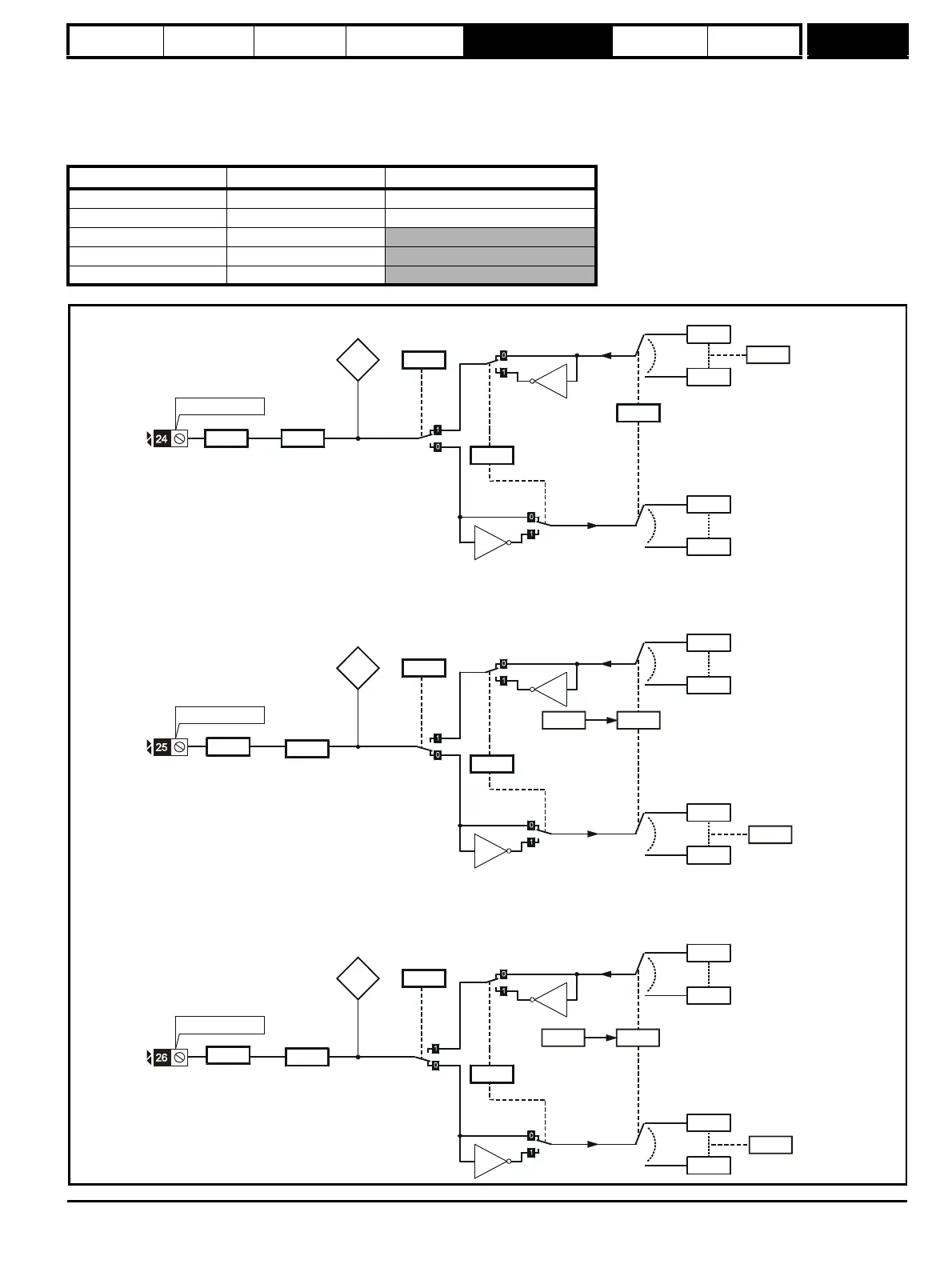Parameter
structure
Keypad and
display
Parameter x.00
Parameter description
format
Advanced parameter
descriptions
Serial comms
protocol
Performance
Menu 8
Mentor MP Advanced User Guide 115
Issue Number: 4 www.controltechniques.com
5.9 Menu 8: Digital I/O
The drive has nine digital I/O terminals (T24 to T29, two relays and an enable input) and two buttons. Each input has the same parameter structure.
The digital inputs are sampled every 4 ms, except when inputs are routed to the limit switch Pr 6.35 and Pr 6.36 when the sample time is reduced to
250 µs. The digital input hardware introduces a further 100 µs delay. The digital outputs are updated every 4 ms. Any changes to the source/
destination parameters only become effective after a drive reset is activated.
Figure 5-24 Menu 8 logic diagram
I/O Sample rate Function
T24 to T26 4 ms Digital input or output
T27 to T29 4 ms Digital input
Relay Background
Relay 2 Background
Buttons TBD
8.29
Open collector
output
8.30
select
T24 digital I/O 1
T24 digital
I/O 1 state
8.31
T24 output
select
x(-1)
8.11
T24 digital
I/O 1 invert
8.01
8.29
I/O polarity
select
Open collector
output
8.30
T25 digital
I/O 2 state
T25 output
select
T25 digital
destination
T25 digital
I/O 2 invert
T26 digital
I/O 3 state
T26 output
select
T26 digital
destination
T26 digital
I/O 3 invert