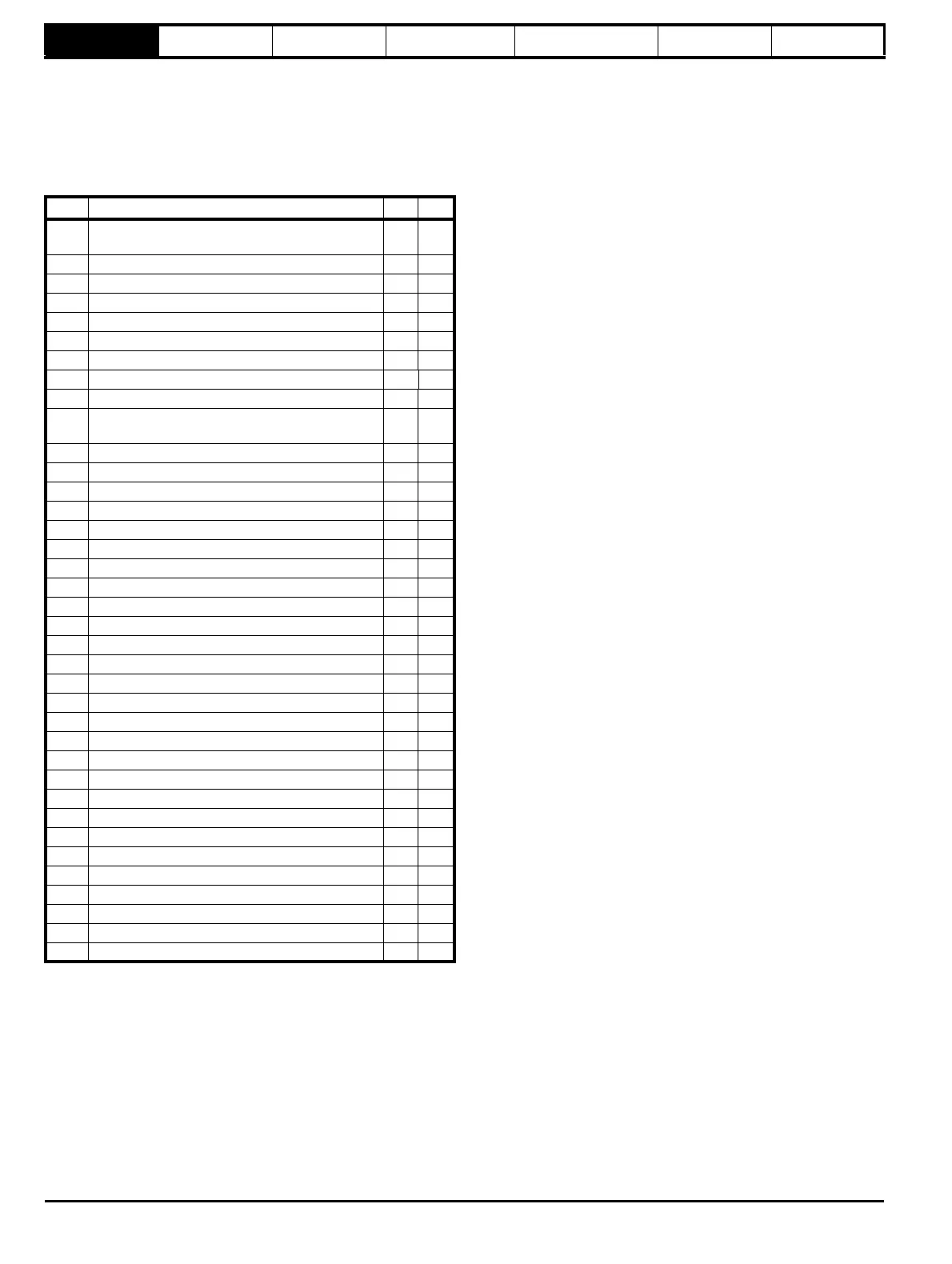Parameter structure Keypad and display Parameter x.00
Parameter description
format
Advanced parameter
descriptions
Serial comms
protocol
Performance
8 Mentor MP Advanced User Guide
www.controltechniques.com Issue Number: 4
1.4 Advanced menus
The advanced menus consist of groups of parameters appropriate to a
specific function or feature of the drive. Menus 0 to 23 can be viewed on
both keypads. Menus 40 and 41 are specific to the MP-Keypad (LCD).
Menus 70 to 91 can be viewed with an MP-Keypad (LCD) only when an
SM-Applications module is installed.
Table 1-2 Advanced menu descriptions
1.5 Solutions Modules
Any Solutions Module type is recognised with all drive types in any slots.
The relevant template is used to define menu 15 for the module type
installed in slot 1, menu 16 for slot 2, and menu 17 for slot 3.
Menu Description LED LCD
0
Commonly used basic set up parameters for quick
/ easy programming
99
1 Speed reference 99
2 Ramps 99
3 Speed feedback and speed control 99
4 Torque and current control 99
5 Motor control including field regulator 99
6 Sequencer and clock 99
7 Analog I/O 99
8 Digital I/O 99
9
Programmable logic, motorized pot and binary
sum
99
10 Status and trips 99
11 General drive setup 99
12 Threshold detectors and variable selectors 99
13 Position control 99
14 User PID controller 99
15 Solutions Module setup 99
16 Solutions Module setup 99
17 Solutions Module setup 99
18 Application menu 1 99
19 Application menu 2 99
20 Application menu 3 99
21 Second motor parameters 99
22 Menu 0 setup - user area 99
23 Menu 0 sub block control 99
40 Keypad configuration menu X 9
41 User filter menu X 9
70 PLC registers X 9
71 PLC registers X 9
72 PLC registers X 9
73 PLC registers X 9
74 PLC registers X 9
75
PLC registers X 9
85 Timer function parameters X 9
86 Digital I/O parameters X 9
88 Status parameters X 9
90 General parameters X 9
91 Fast access parameters X 9
Key: 9= Available
X = Not available