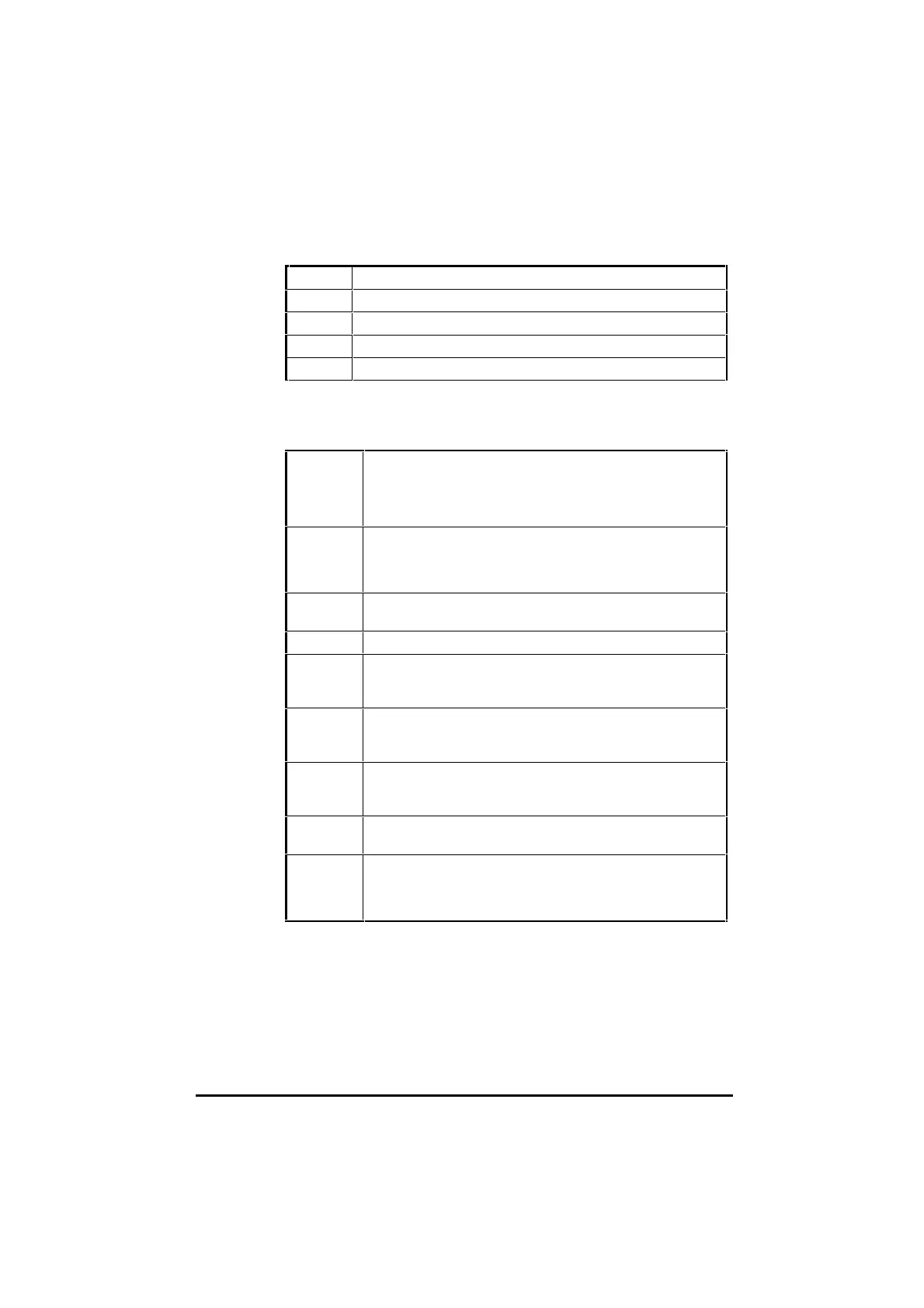UD70
Issue code: 70nu2
8-12 Features
_Q18% Absolute latched auxiliary encoder value
Units Encoder lines
Range –2
31
to 2
31
Default -----
Reset H = S/V S = N/A P = N/A
If _Q20%.4 is set to 1, _Q18% will store the absolute position of the auxiliary
(reference) encoder marker pulse. _Q20%.4 will be reset to zero once the
value has been latched.
_Q20% Bit mapped control word
All bits of
_Q20% are read-write bits. They act as switches to select
between the various functions available. (See logic diagrams.) The
remaining bits without descriptions are reserved for future use.
_Q20%.0 Selects the mode of operation of the D term.
0 feed-forward term.
1 derivative term.
_Q20%.1 Set to 1 to enable automatic position reference writing to the PID
loop (
_Q9% = _Q4%).
_Q20%.2 Set to 1 to apply a first order filter to the D term.
_Q20%.3 Set to 1 to latch the absolute feedback marker pulse position when it
next occurs.
_Q20%.3 will be reset to 0 when the marker pulse has
been detected.
_Q20%.4 Set to 1 to latch the absolute auxiliary (reference) marker pulse
position when it next occurs.
_Q20%.4 will be reset to 0 when the
marker pulse has been detected.
_Q20%.5 Set to 1 to latch the current absolute positions of both the feedback
and auxiliary encoders when the freeze input is activated.
_Q20%.5
will be reset to zero when the freeze input pulse has been detected.
_Q20%.6 Set to 1 to enable the automatically convert _Q0% to rpm and write
to the fast access speed reference #91.02.
_Q20%.7 Selects the source for the position loop feedback.
0 feedback encoder
1 auxiliary (reference) encoder