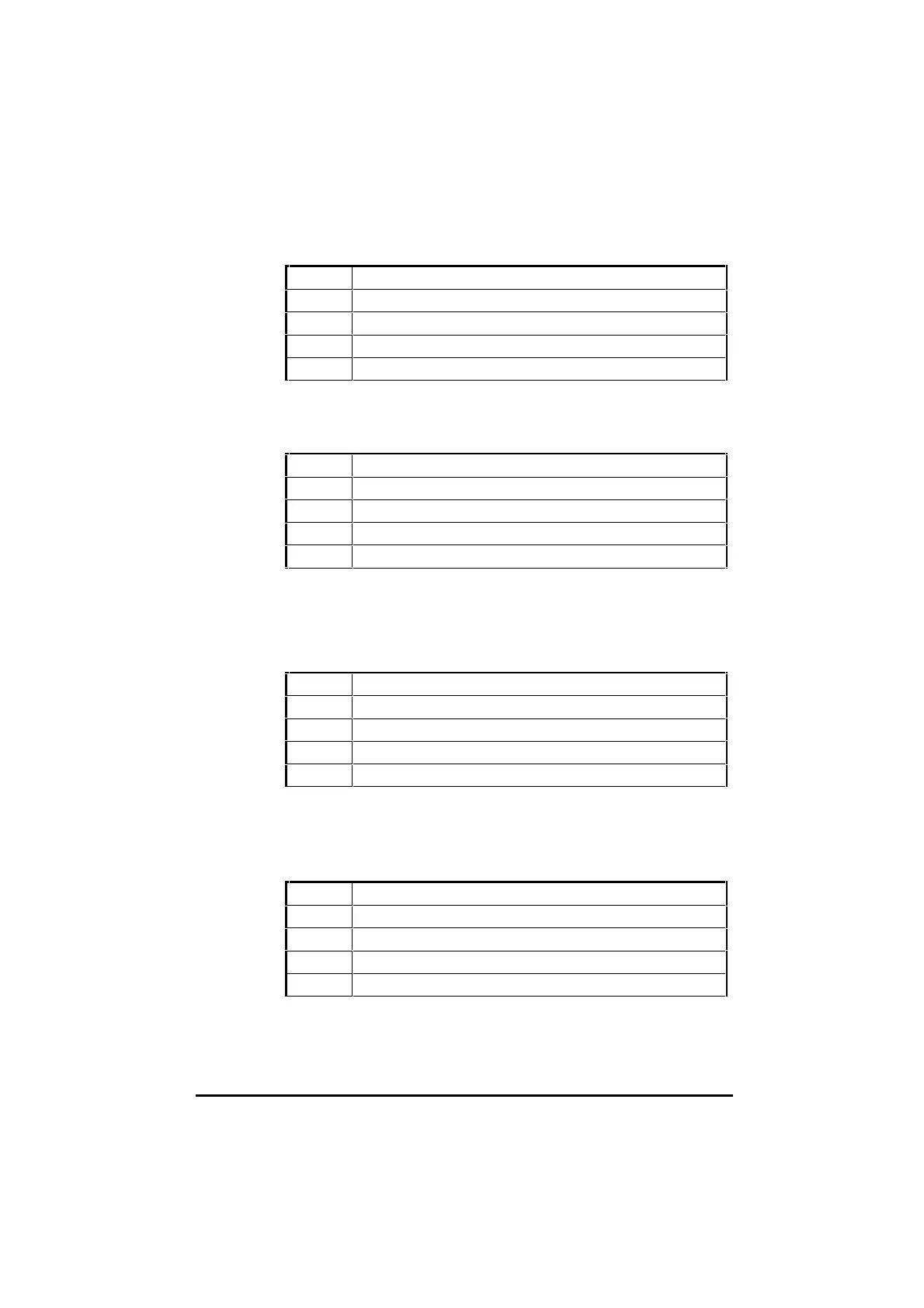UD70
Issue code: 70nu2
Features 8-11
_Q14% Maximum speed
Units Encoder lines per second
Range 0 to 2
31
Default 20480
Reset H = S/V S = N/A P = N/A
_Q14% defines the maximum rate of change of position (speed) used within
the speed and position profile generators. The value set in _Q14% should not
be higher than the maximum speed setting for the drive, #1.06. (See _Q15%.)
_Q15% Maximum digital lock speed
Units Encoder lines per second
Range –2
31
to 2
31
Default 20480
Reset H = S/V S = N/A P = N/A
_Q15% defines the maximum speed that the digital lock controller can use
for the recovery of position lost during the acceleration of the slave axis.
_Q15% must be set to a higher value than _Q14% to provide headroom for
recovering lost position, and should generally be set to the same value as
the maximum speed clamp in the drive, #1.06.
_Q16% Maximum PI output
Units Encoder lines per second
Range –2
31
to 2
31
Default 32000
Reset H = S/V S = N/A P = N/A
_Q16% defines the maximum output of the PI loop. If the PI output reaches
the defined limit, the integrator is held at the maximum value. This
prevents the integrator from “winding up” during periods of large or
constant error. _Q16% only limits the combined output of the Pand I
terms; the D term is added to the output AFTER the limit has been applied.
_Q17% Absolute latched feedback encoder value
Units Encoder lines
Range –2
31
to 2
31
Default -----
Reset H = S/V S = N/A P = N/A
If _Q20%.3 is set to 1, _Q17% will store the absolute position of the
feedback encoder marker pulse. _Q20%.3 will be reset to zero once the
value has been latched.
