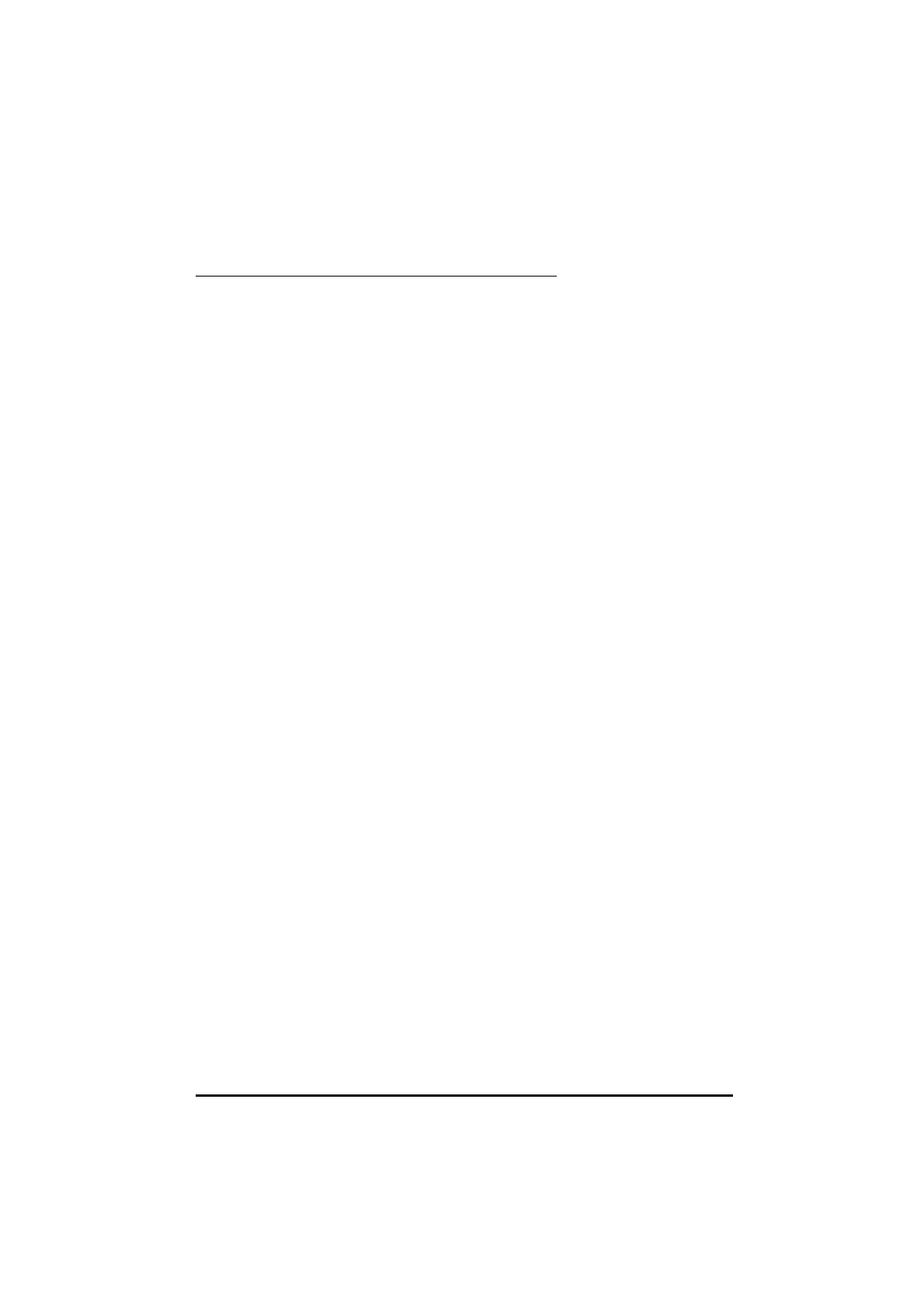UD70
Issue code: 70nu2
8-28 Features
Defining the cam table
Before the cam function can be used, an appropriate table must be
initialised. This is best done at the start of the program in the INITIAL task.
setup% = CAMINIT(master%, slave%, tablesize%,
reserved1%, reserved2%)
where:
setup% = 0 initialisation was not successful.
= 1 initialisation successful.
master% = name of the master array.
slave% = name of the slave array.
tablesize% = number of defined cam points. Note that each
array can contain more defined positions, but
both arrays must be at least this size to
initialise correctly.
reserved1% = 0 this argument is reserved for future use,
and must be set to 0.
reserved2% = 0 this argument is reserved for future use,
and must be set to 0.
The master% and slave% arrays can be of different types, and both can be
variable or constant arrays. The maximum number of elements in a single
array is 500. Constant arrays are defined when the program is compiled, and
cannot subsequently be changed unless the program is re-compiled. DPL
programs are stored in the 96K of program memory, so the only limitation is
that the compiled program size does not exceed 96K.
Dynamic arrays use the 8K of RAM, so the total number of array elements is
far smaller. The advantage of a dynamic array is that values can be changed
by the DPL program while the cam function is in use. If array elements are
modified, changes should be complete before
_Q34% gets to within 3
elements.
For the example cam profile below, the array names will be “master%” and
“slave%”. The cam profile can be split into 6 separate sections, so 6 array
elements will be used to re-create the profile.