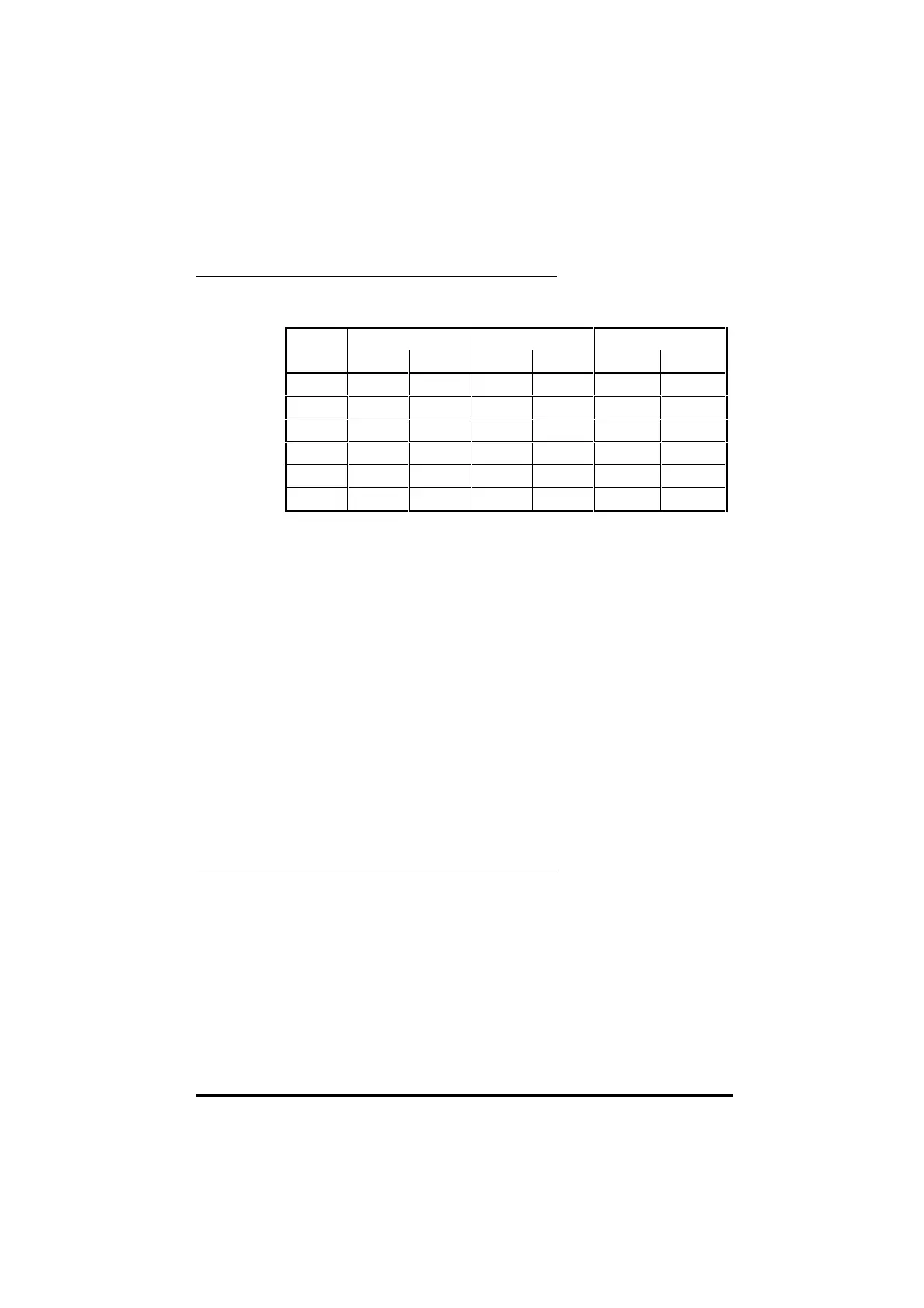UD70
Issue code: 70nu2
Features 8-29
Building the cam table
The cam positions at the beginning and end of each section can be
determined from the profile.
Section Master Slave Position Change
Start Finish Start Finish master% slave%
1 0 20000 0 5000 20000 5000
2 20000 25000 5000 20000 5000 15000
3 25000 35000 20000 20000 10000 0
4 35000 50000 20000 -10000 15000 -30000
5 50000 70000 -10000 -10000 20000 0
6 70000 80000 -10000 0 10000 10000
The last two columns produce the values required for each array. The arrays
can be defined as follows:
CONST master%{
20000,5000,10000,15000,20000,10000
}
CONST slave%{
5000, 15000,0,-30000,0,10000
}
If the slave must always return to the same position at the end of each cam
cycle, the sum of all the slave array elements must be 0. An easy way to do
this is to construct the array using a spreadsheet, and copy and paste the
series of numbers into the DPL editor.
When the cam is called in the DPL program, the following command line
would be used.
setup% = CAMINIT(master%, slave%, 6, 0, 0)
Re-defining the Cam Table
The cam table can be re-defined from a DPL program at any time. Cam
control must be deselected (_Q32%.4 reset to 0) before the CAMINIT
function can be called again. Any combination of arrays can be used,
provided they have previously been defined, and both arrays contain at least
the stated number of cam points.