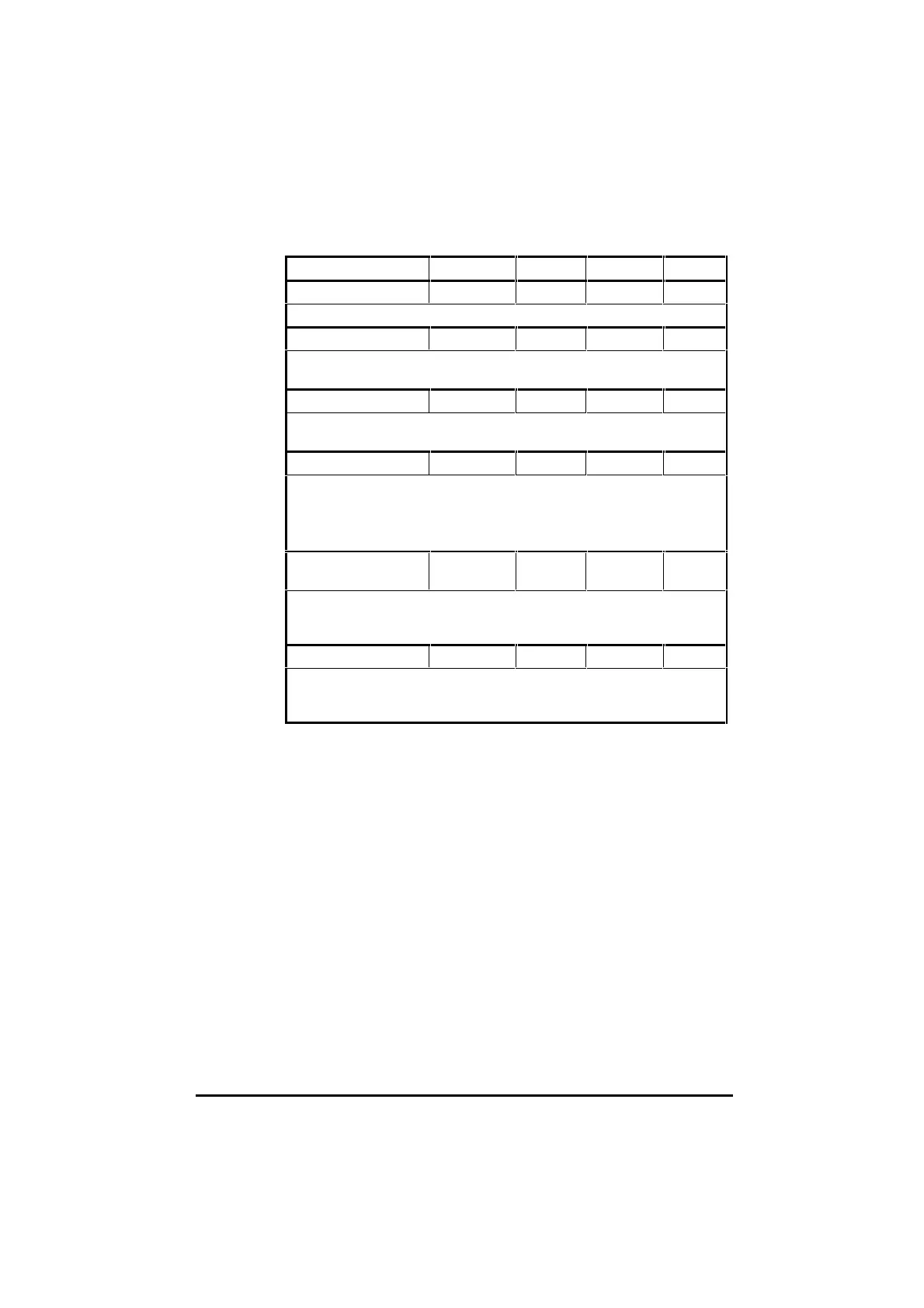UD70
Issue code: 70nu2
10-2 Parameters
Function Parameter Min Value Max Value Default
RS485 scale factor #17.10 0.000 4.000 1.000
Defines the scaling factor used in mode 3 serial communications.
Clock section timebase (ms) #17.11 5 200 10
Defines the clock period time in milliseconds for executing the CLOCK task of a DPL
program. Range: 5 to 200ms
Position controller setup #17.12 0 2 0
Defines the clock period time in milliseconds for executing the CLOCK task of a DPL
program. REINIT command does not read this parameter.
Auto-run mode #17.13 0 1 1
When set at 1, #17.13 enables a DPL program to be automatically started when the
UD70 is reset or AC power is applied. When #17.13 is set at 0, a command must be
issued from the UD70 Toolkit software before the DPL program will start.
Note: Default is 0 on Unidrives with V2.xx.xx software.
Global run-time trip
enable
#17.14 0 1 0
When #17.14 is set at 1, any run-time trips that occur will cause the Drive to trip, with
the exception of RS485-port trips (see #17.15).
When #17.14 is set at 0, only fatal run-time trips will cause the Drive to trip.
RS485 trip mode #17.15 0 1 0
If an RS485-port trip occurs (such as loss of communications in mode 3, 4 or 10) and
#17.14 and #17.15 are set at 1, the Drive will trip. If #17.14 or #17.15 is set at 0, the
Drive will not trip, but all tasks will stop.