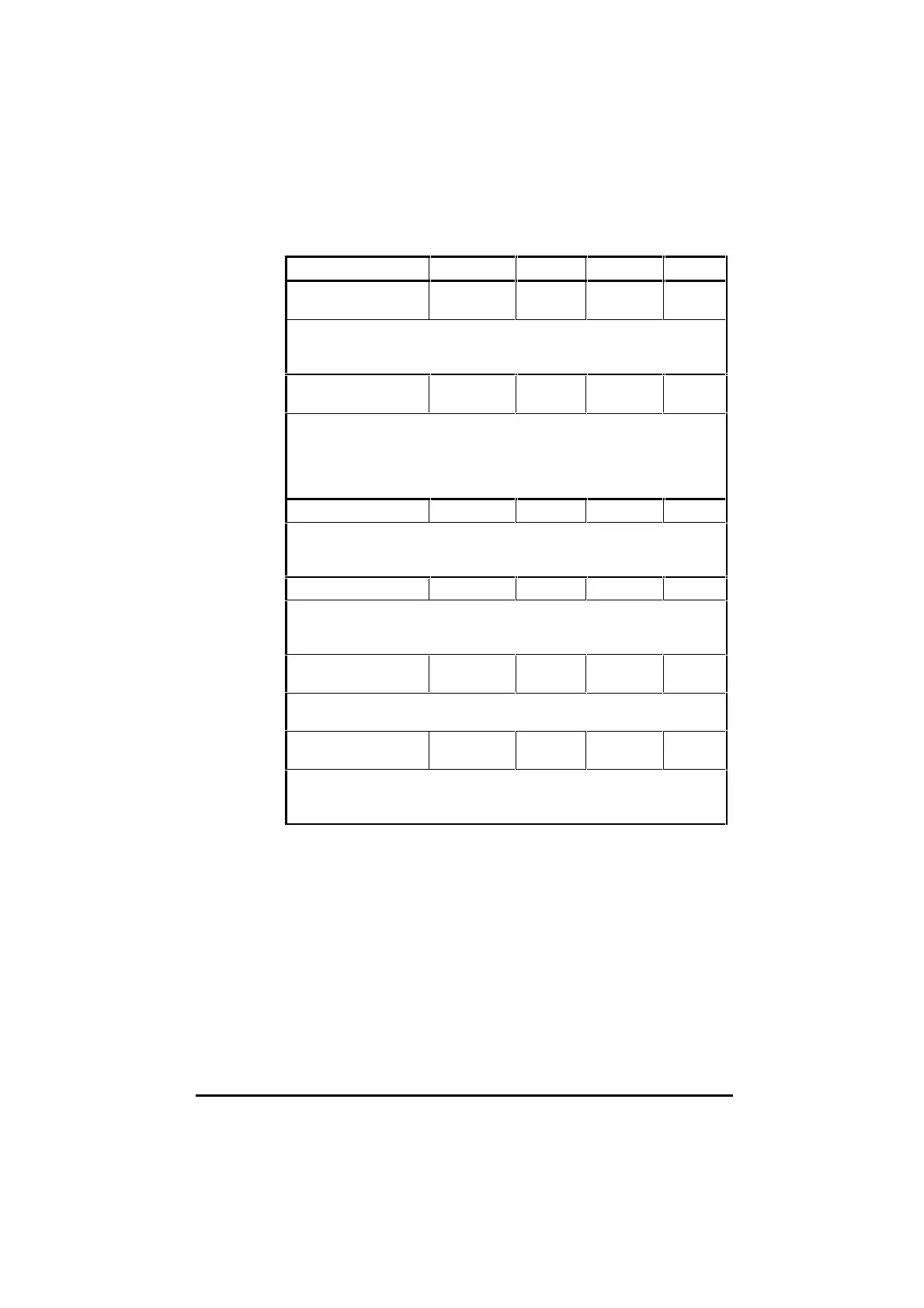UD70
Issue code: 70nu2
Parameters 10-3
Function Parameter Min Value Max Value Default
Trip if I/O Box link fails
(mode 10)
#17.16 0 1 0
When #17.16 is set at 1, and #17.14 Global trip is enabled, the Drive will be tripped if
there is a communication link failure between the UD70 and the I/O Box when using
mode 10 communications.
Trip if a parameter write
over-ranges
#17.17 0 1 0
Each Drive parameter has a finite range of values which can be accepted. Any value
which is outside the parameter limits could signify a program failure. When this
parameter is set to 1, a run-time error will occur when a value written to a parameter
is outside the limits. When it is set at 0, the UD70 automatically places a limit on the
value writte, and no error wil occur.
Enable watchdog #17.18 0 1 0
When #17.18 is set at 1, the DPL program must execute a WDOG command at least
every 200ms, otherwise the Drive will trip. See the WDOG command (Chapter 7)
for more details.
Non-volatile menu 20 save #17.19 0 1 0
Menu 20 and PLC parameters are stored in non-volatile memory in the UD70, not in
the Drive. Setting this parameter at 1 makes the UD70 store the current values. The
parameter returns to 0 when the save sequence has been completed.
Power-down menu 20
save enable
#17.20 0 1 0
Setting this parameter at 1 makes the UD70 store all menu 20 and PLC parameter
values in non-volatile memory when the Drive is powered down.
Disable Toolkit
communications
#17.21 0 1 0
Setting #17.21 at 1 disables the communications protocols. This is used when
debugging and using the DPL Toolkit. Setting #17.21 at 1 also sets the RS232 port in
plain ASCII mode.