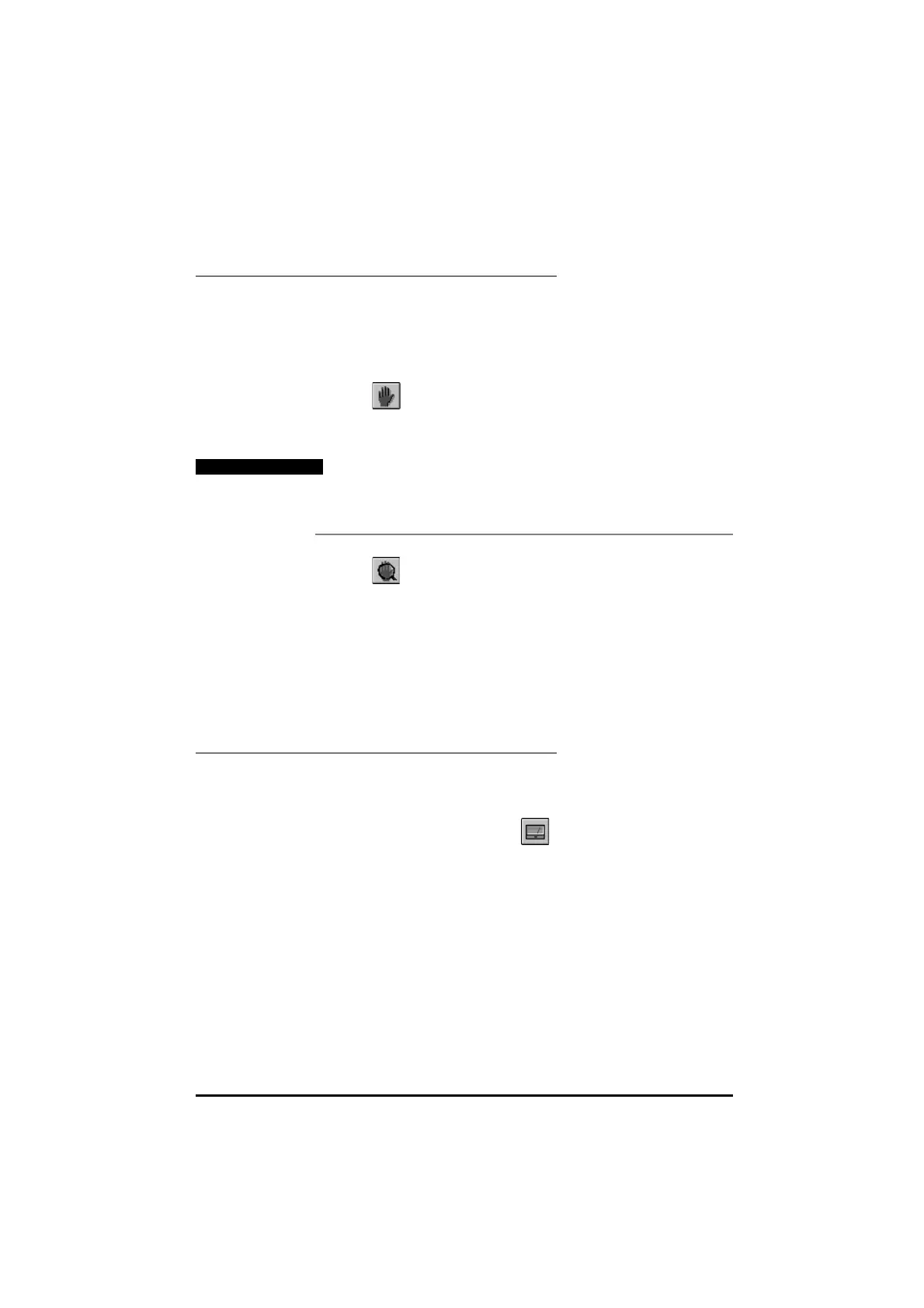UD70
Issue code: 70nu2
DPL toolkit 5-13
Breakpoints
A breakpoint is a line in a task at which point the task will stop the program
running and enter into single-stepping mode.
Breakpoints are useful for checking when a program reaches a particular
piece of code, or for checking the state of DPL variables at a particular point.
Setting a
breakpoint
1 Place the cursor on the line where the breakpoint is to be set.
2 Click on (Set breakpointSet breakpoint). The breakpoint is now active.
When the program execution reaches the set line, the task is halted
and single-stepping mode is started.
Note
Only one breakpoint may be set in a task at any one time.
Breakpoints and single-stepping are not possible in user
sub-routines.
Finding
breakpoints
in separate
tasks
1 Click on (Next breakpointNext breakpoint). The cursor goes to the next
breakpoint in the DPL program.
Removing
breakpoints
1 Place the cursor on the line where the Breakpoint is to be removed, or
use the Next breakpointNext breakpoint button to find the line that has the
breakpoint.
2 Click on the Set breakpointSet breakpoint button.
Using the Watch window
The Watch Watch window enables the programmer to check the logic of the
program while it is running in the UD70 by reading and writing parameters
and variables.
To display the Watch Watch window, click on
in the Task Manager toolbar.