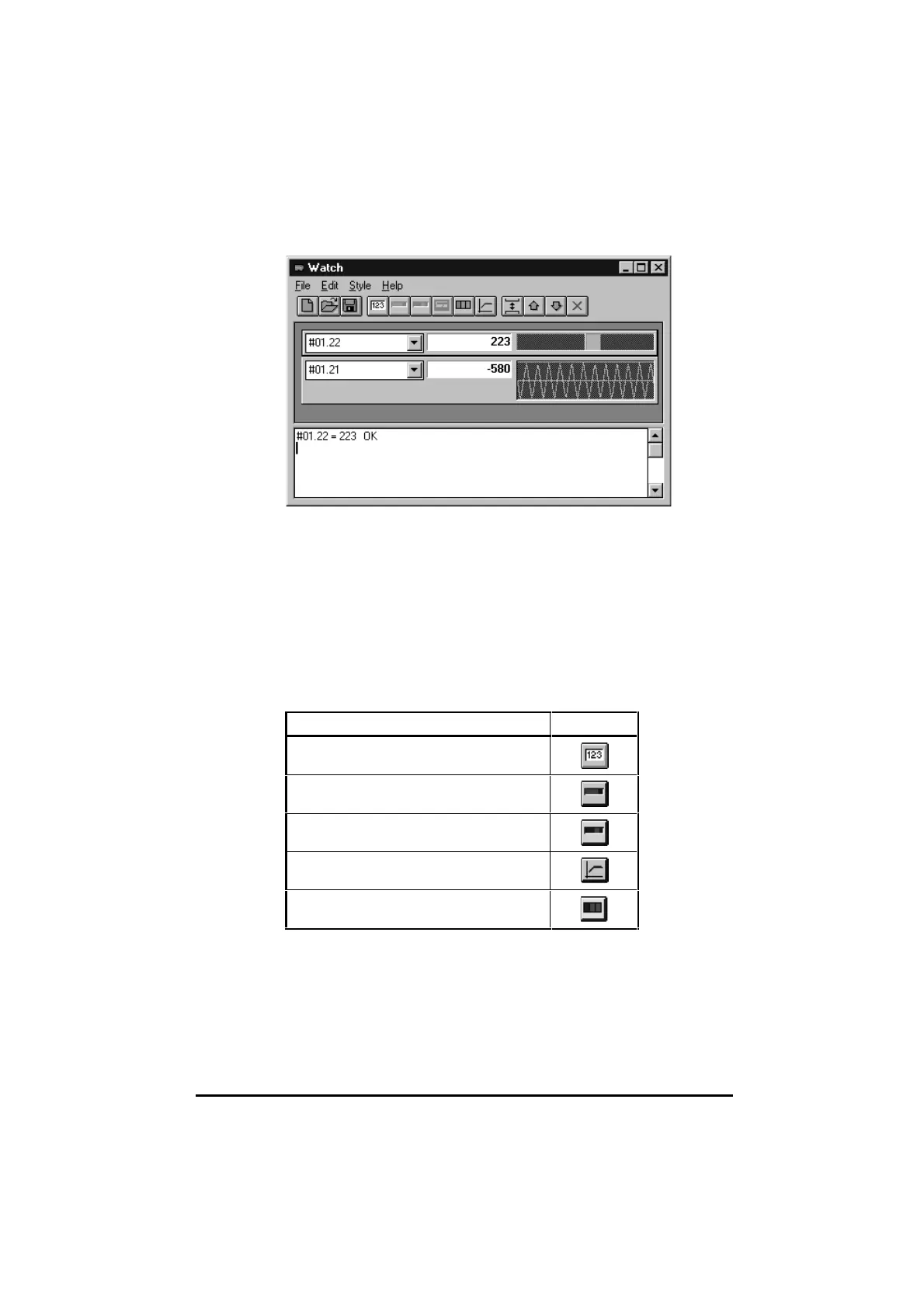UD70
Issue code: 70nu2
5-14 DPL toolkit
Example displayExample display inin the the WatchWatch windowwindow
There are two section to the WatchWatch window. The top section shows the
values of the parameters and variables being continuouslycontinuously updated while
the program is running. Values can be shown numerically and graphically.
The bottom section allows snap-shot reading and writing of parameters and
program variables.
Continuously
monitoring a
variable or a
parameter
There are five ways of viewing an item in the top section of the
WatchWatch window, as follows:
Display method Button
Value only
Value with uni-polar bar graph
Value with bi-polar bar graph
Value with bi-polar line graph
Value with individual bits displayed
