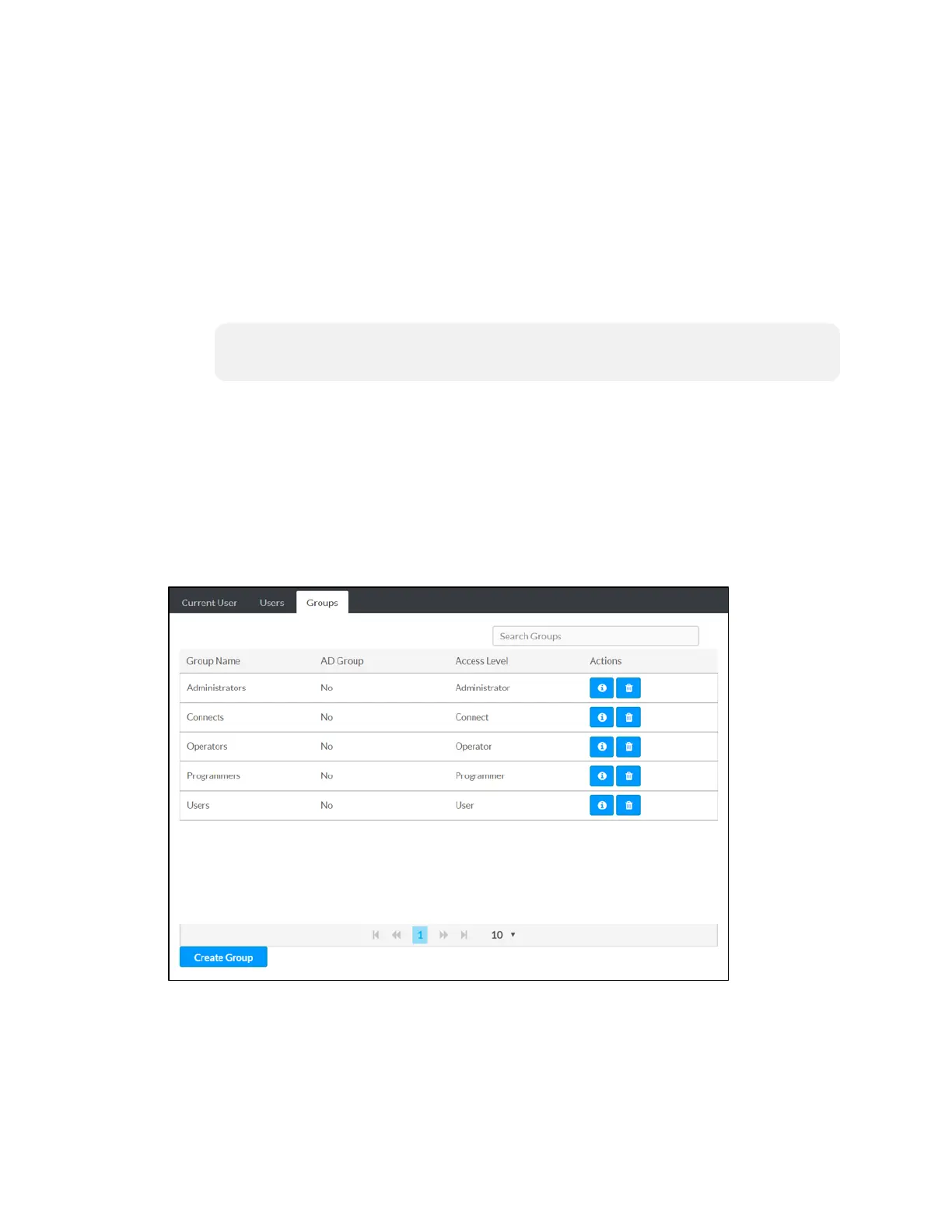Supplemental Guide — Doc. 8327D TSS-7/TSS-10 • 31
Use the following settings to create a new user:
l Name: Enter a username.
l Password: Enter a password for the user.
l Confirm Password: Reenter the password provided in the Password field.
l Groups: Add the user to one or more groups. For more information, refer to Groups
(below).
l Active Directory User: Toggle the switch to turn authentication via Active Directory
on or off for the user.
NOTE: A user must be added to an Active Directory group to be selected as an
Active Directory user.
Click OK to save any changes and to return to the Authentication Management > Users
page. Click Cancel to cancel creating a new user.
Groups
Click the Groups tab to view and edit settings for touch screen groups. Touch screen
groups are used to group users by access level and Active Directory authentication
settings.
Authentication Management - Groups Tab
Enter text in to the Search Groups field to search for and display groups that match the
search term(s).