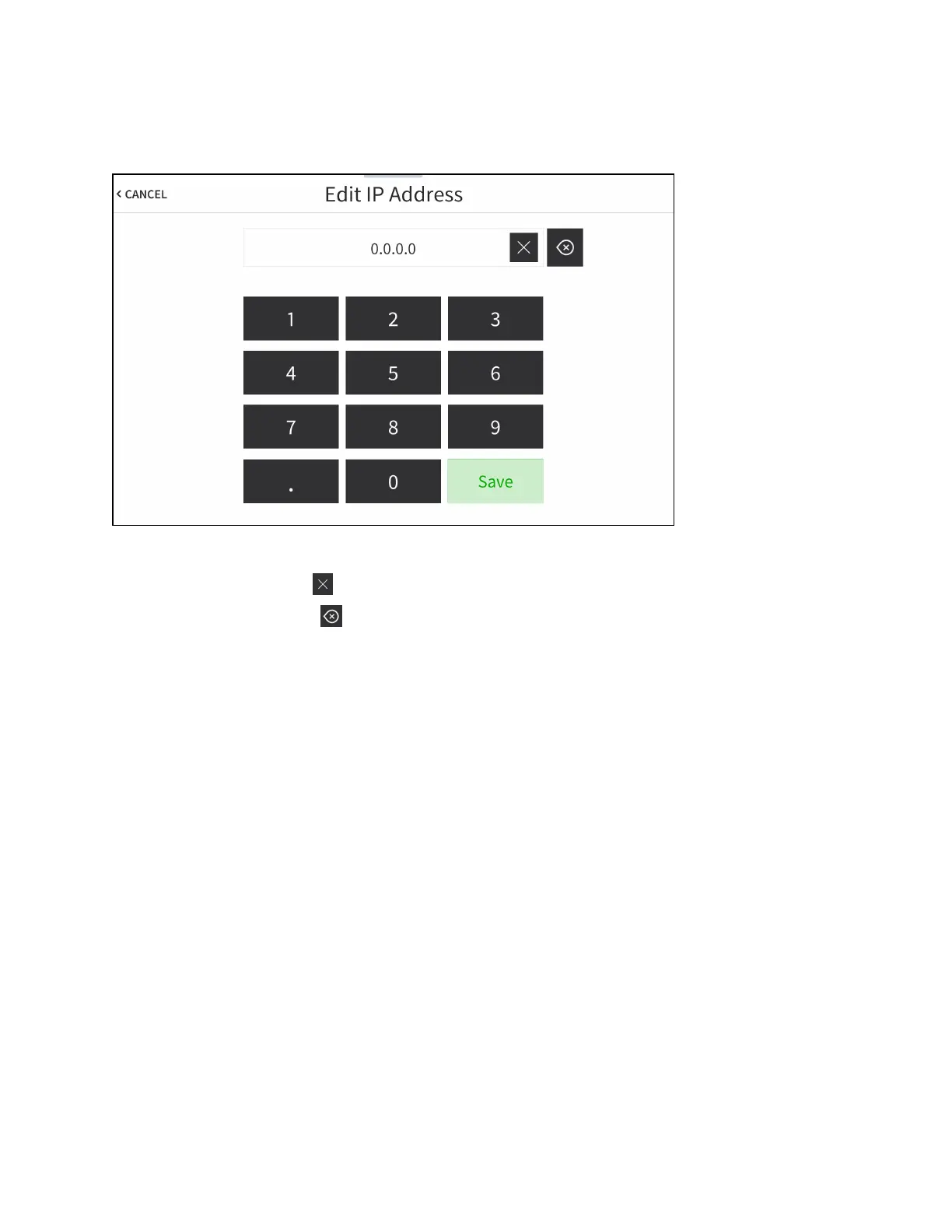6 • TSW-570, TSW-770, and TSW-1070 Product Manual — Doc. 8550C
Theon-screennumerickeypadopens for thechosensetting.
EditIPAddress On-ScreenNumeric Keypad
l Usethekeypadtomakeanewentry.
l
Taptheclear button inthetextfieldtoclearanyprevious entry.
l
Tapthedeletebutton todeletethelastdigit.
l TapSavetosaveanewentryor tap<CANCELto discardanychanges.Thedisplayreturns
totheStatic IPEthernetSetupscreen.
After newsettingshavebeensaved,tapAPPLY CHANGESon theStaticIP EthernetSetupscreen
toapplythenewsettings andstayinsetupmode.TapREBOOTtoexit setupmodeandrebootthe
touchscreen.
Tap<BACKtoreturn totheEthernetSetupscreen.
Tap<BACKontheEthernetSetupscreentoreturn totheSetupscreen.
