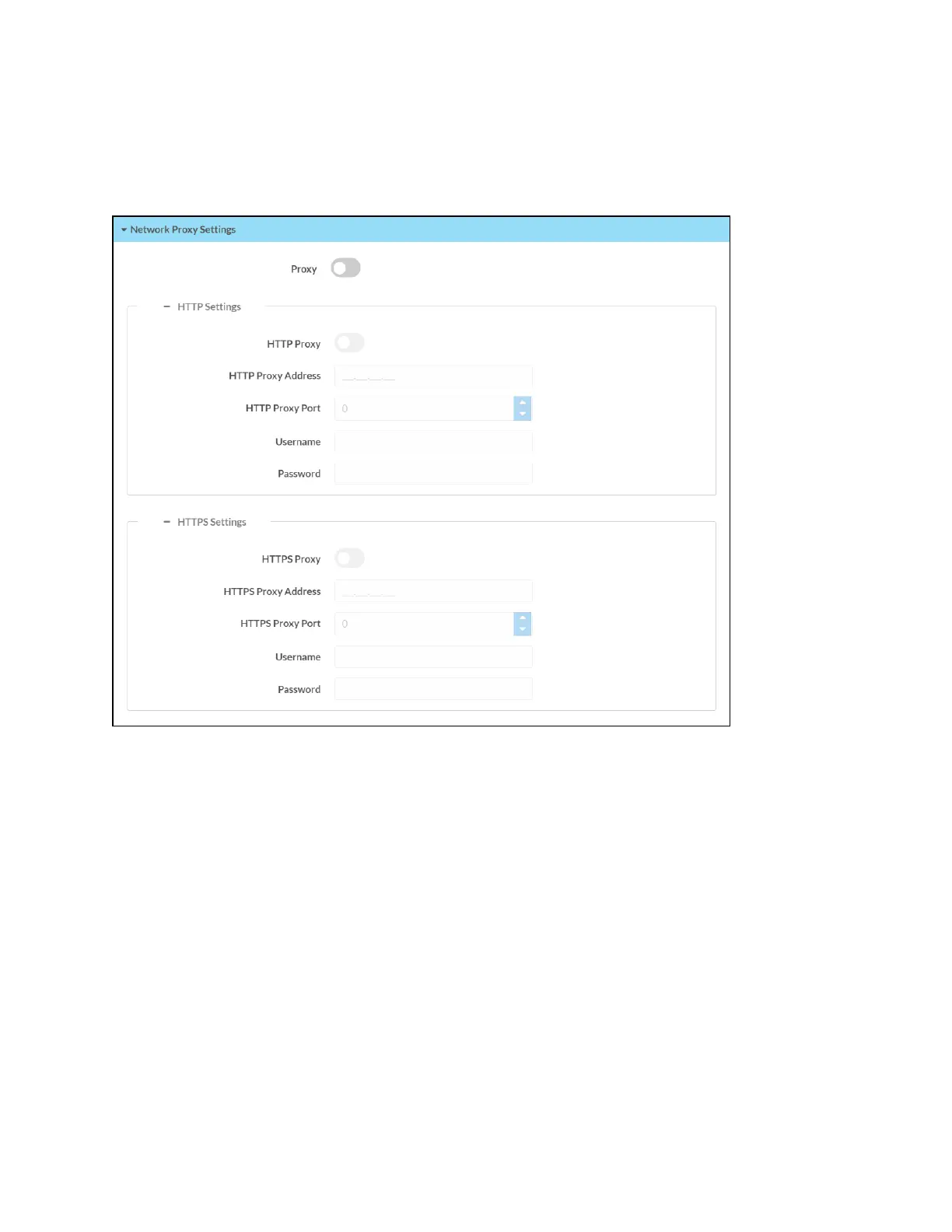Product Manual — Doc. 8550C TSW-570, TSW-770, and TSW-1070 • 55
Network Proxy Settings
ClickNetworkProxySettings toconfigurenetworkproxysettings for thetouchscreen.
Settings Tab– NetworkProxySettings
l Proxy:Turnonthetoggletoconfigurethetouchscreenfor usewithaproxyserver.
l HTTP Settings
o
HTTP Proxy:TurnonthetoggletouseanHTTPproxyserver.
o
HTTP ProxyAddress:Enter theIPaddress of theHTTPproxyserver.
o
HTTP ProxyPort:Entertheport number of theHTTPproxyserver.
o
Username:Enter theusernamerequiredfor theHTTPproxyserver.
o
Password:Enterthepasswordrequiredfor theHTTPproxyserver.
l HTTPS Settings
o
HTTPS Proxy:TurnonthetoggletouseanHTTPSproxyserver.
o
HTTPS ProxyAddress:Enter theIPaddress of theHTTPSproxyserver.
o
HTTPS ProxyPort:Entertheportnumber oftheHTTPSproxyserver.
o
Username:Enter theusernamerequiredfor theHTTPSproxyserver.
o
Password:Enterthepasswordrequiredfor theHTTPSproxyserver.
