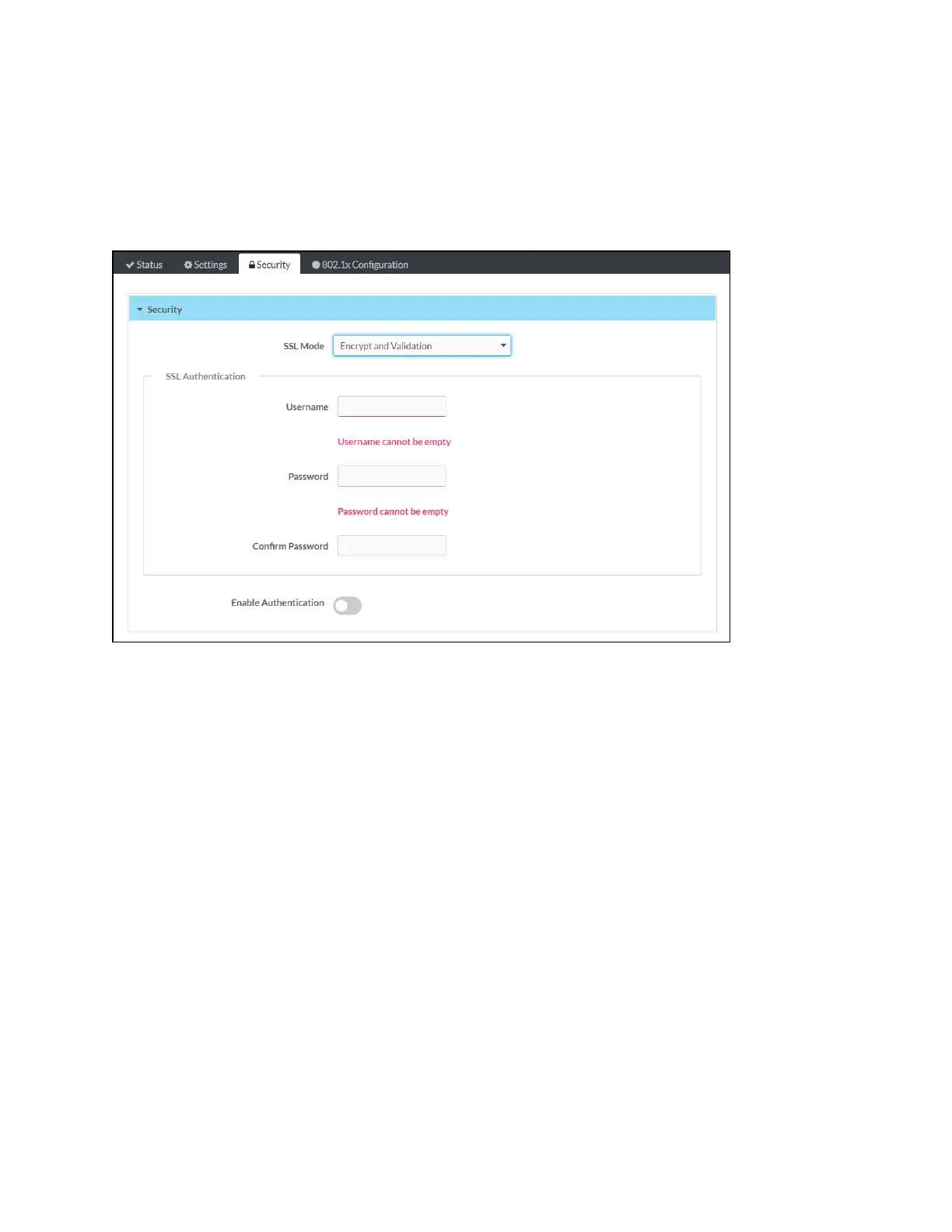Product Manual — Doc. 8550C TSW-570, TSW-770, and TSW-1070 • 61
Security
ClicktheSecuritytabon thetopleftoftheconfigurationinterfacetodisplayselections for
configuringsecurityandauthenticationsettings for thetouch screen.
Security TabSelections
ExpandtheSecurityaccordiontoconfigurethefollowingsettings:
l SSLMode:SelectanSSL(SecureSocketsLayer)modetousefor establishingasecure
connection tothetouch screen:
o
EncryptandValidation:Thetouchscreenwillrequireausernameandpasswordto
validateanencryptedSSLconnection.Enterausernameandpasswordinthe
appropriatefields thataredisplayed.
o
Encrypt:ThetouchscreenwilluseanencryptedSSLconnection
o
OFF:ThetouchscreenwillnotuseanSSLconnection.
l EnableAuthentication:Turnonthetoggletouseauthentication for thetouchscreenas
describedinAuthentication(onthenextpage).
