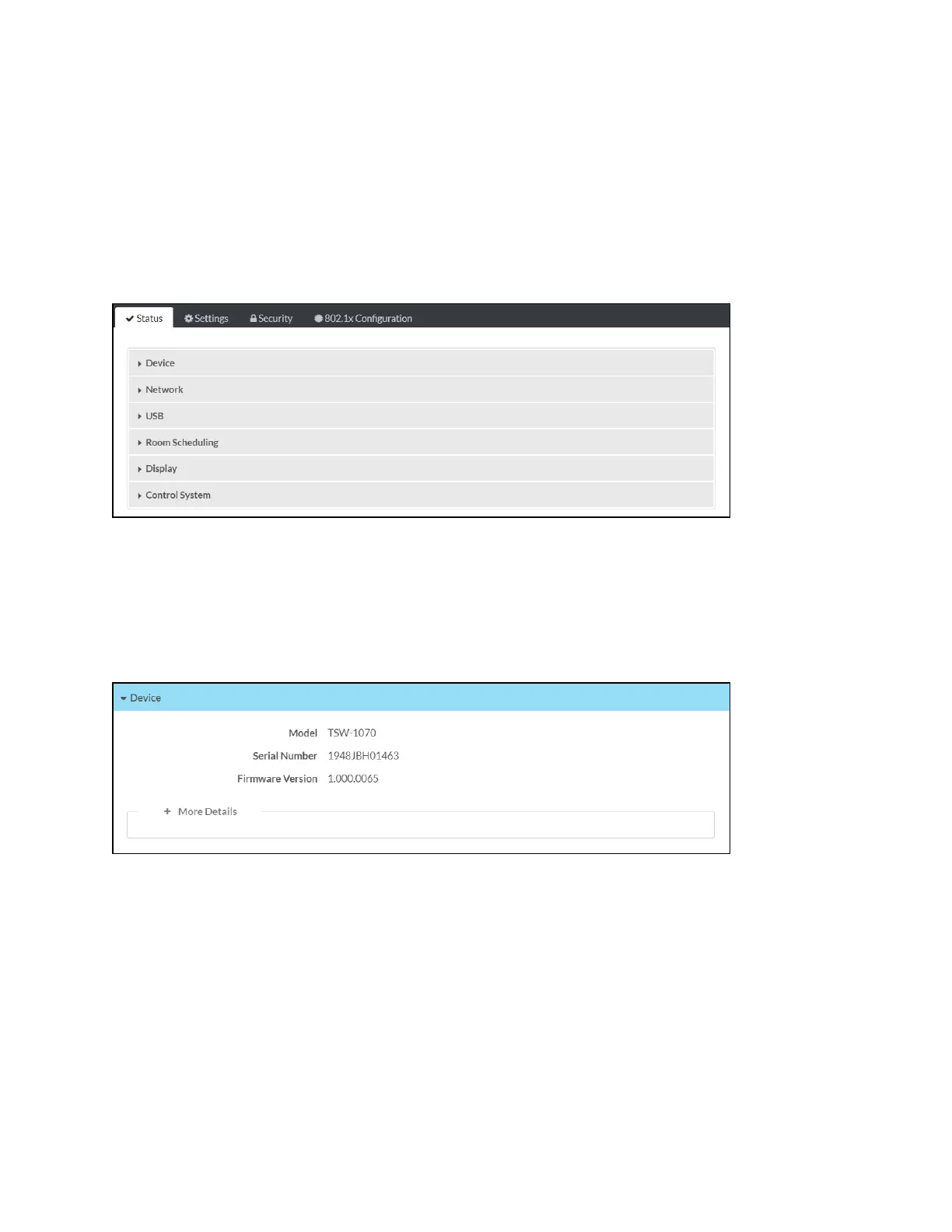Product Manual — Doc. 8550C TSW-570, TSW-770, and TSW-1070 • 41
Status
ClicktheStatustabonthetopleft of theconfigurationinterfacetodisplayselections for viewing
thestatus of device,network,andcontrolsystemsettings.
Clickonaselection nametoexpandtheselection.Iftheselection isexpanded,clicktheselection
nameagaintocollapsethesection.
Status TabSelections
Eachselection isdescribedinthesectionsthatfollow.
Device
ClickDevicetoviewgeneraldeviceinformation.
Status Tab- Device
ThefollowingDeviceinformationis displayed:
l Model:Thetouchscreenmodelname
l SerialNumber:Thetouchscreenserialnumber
l FirmwareVersion:Thefirmwareversionloadedontothetouchscreen
Click+Moredetails atthebottomoftheDevicetabtodisplayanexpandedsectionthatshows
additionaltouch screeninformation.If +MoreDetails isselected,click - Less details tocollapsethe
section.
