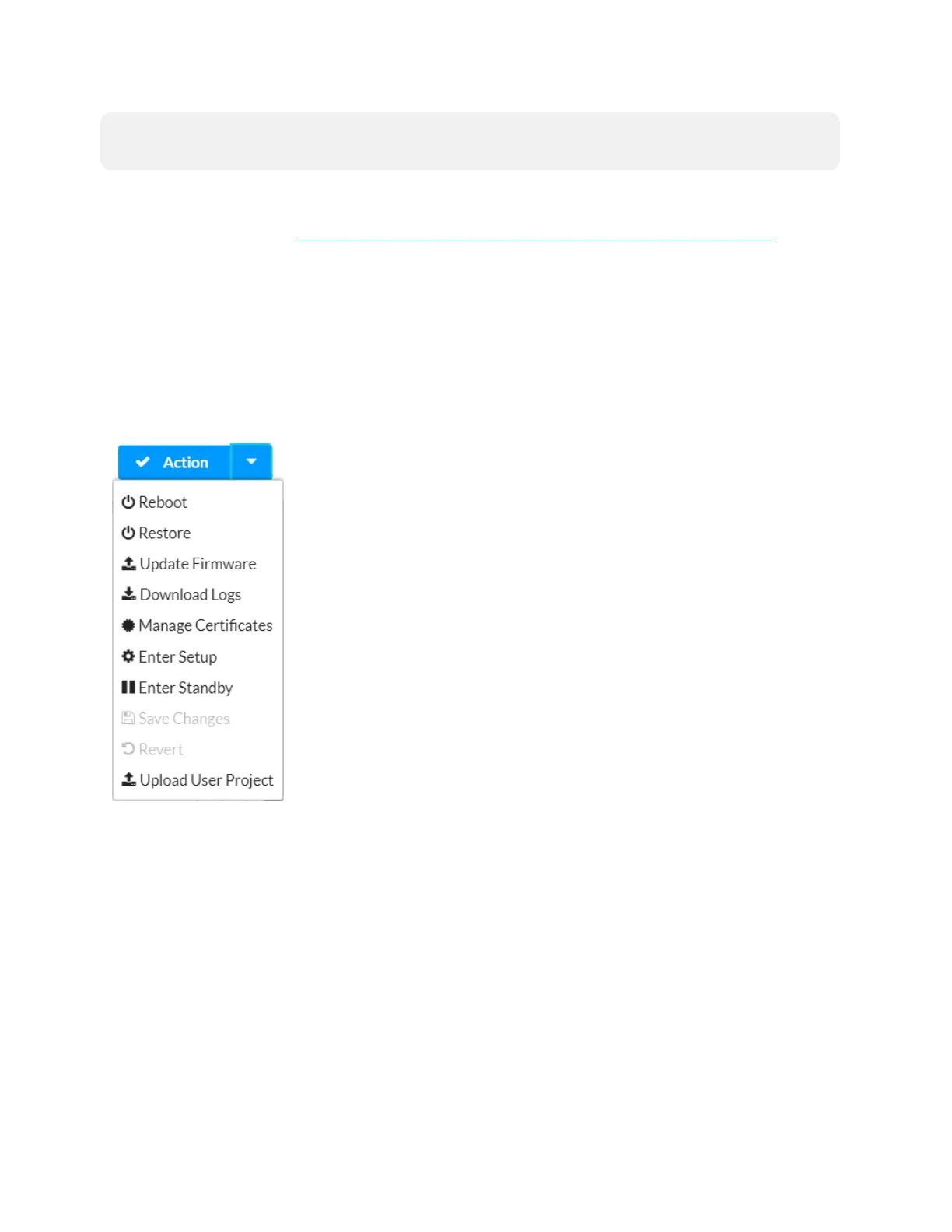Product Manual — Doc. 8550C TSW-570, TSW-770, and TSW-1070 • 37
NOTE:Somedevicesettings maybedisplayedor hiddendependingon theselectedapplication
mode.
If theCrestronroomschedulingapplicationis runningonthetouch screen,thewebconfiguration
utilityprovides additionalconfigurationoptions for theroom schedulingapplication.For more
information,refer to theCrestronRoom SchedulingPanelsOperations Guide(Doc.8205).
TheStatus tabis thedefault tabthatisdisplayed,asshownintheimageontheprevious page.
Actions Menu
Theconfigurationinterfaceprovides anActions drop-downmenuonthetoprightof thepage.The
Actions menumaybeaccessedatanytime.
ActionsMenu
Onceanychanges havebeen madetothetouch screenconfiguration,theActions buttonchanges
toaSaveChanges button.ClickSaveChanges tosavechangestotheconfigurationsettings.
If arebootisrequiredafter changes havebeensaved,adialogboxis displayedaskingwhetherthe
rebootshouldbeperformed.SelectYestorebootthedeviceor No tocancelthereboot.
TheActions menu provides thefollowingselections.
Reboot
ClickReboottorebootthetouch screen.
After Rebootisselected,adialogboxis displayedaskingwhetherthetouchscreenshouldbe
rebooted.SelectYestorebootthedeviceor Notocancelthereboot.
