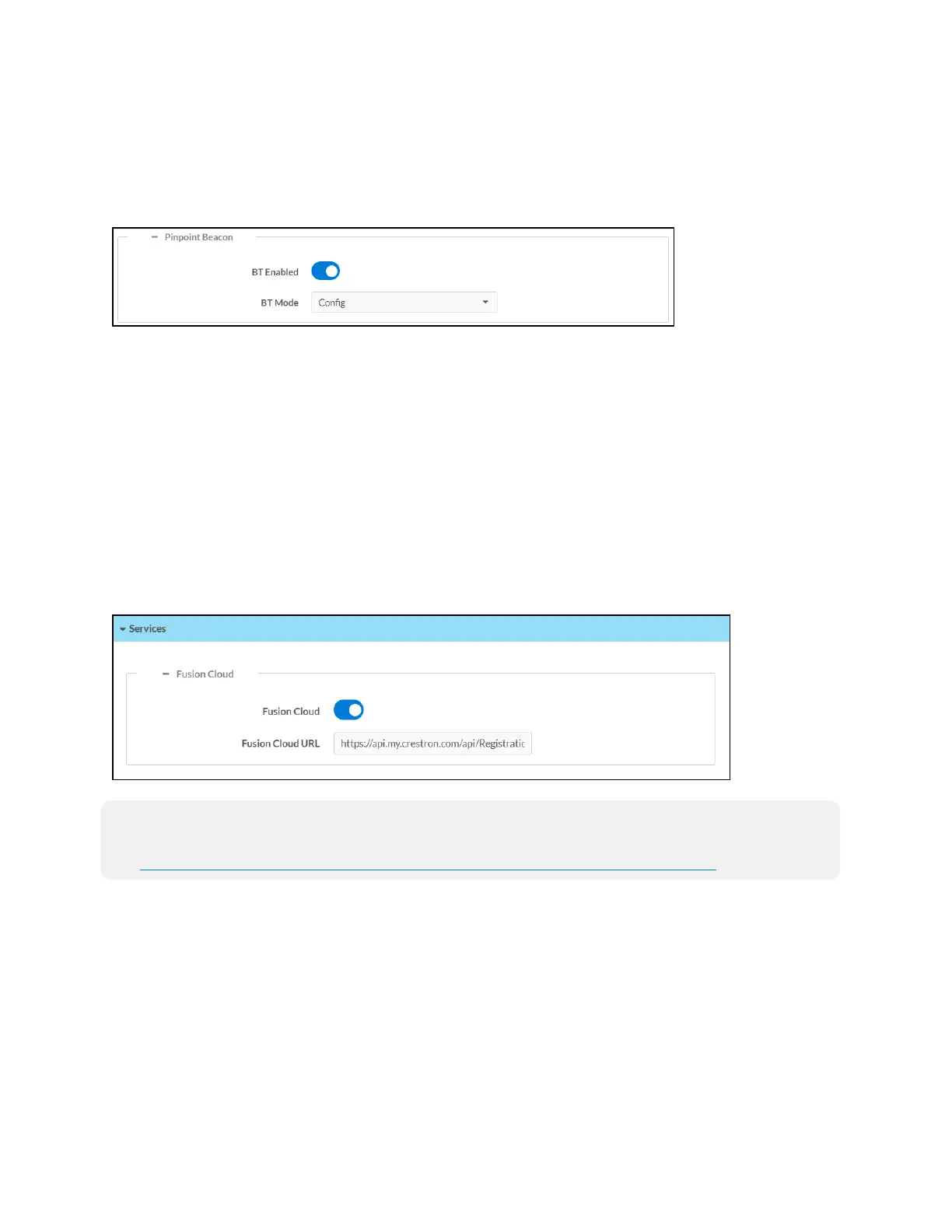54 • TSW-570, TSW-770, and TSW-1070 Product Manual — Doc. 8550C
l AutoHideTimeout:Selectaduration(inseconds)thatmustelapsebeforethevirtual
toolbar ishiddenautomatically.
Clickthe+(plus)iconnexttoPinPointBeacontodisplaythefollowingBluetoothbeaconsettings.
Settings Tab- SystemSetup(PinPointBeacon)
l BTEnabled:TurnonthetoggletousetheBluetoothbeacon.
l BTMode:Usethedrop-downmenutoselectthemode(Advertiseor Config)of the
Bluetoothbeacon.
o
SelectAdvertisetomaketheBluetoothbeaconavailabletoCrestrondevicesthat
supportthis functionality.
o
SelectConfigtoputtheBluetoothbeaconintoconfigurationmode.
Services
ClickServices toconfigureCrestronFusion®softwaresettings.
Settings Tab- Services
NOTE:If connectingtoaCrestronFusionsoftwareon-premises server,connections aremade
usingeithertraditional(outbound)or inboundcommunications.For moreinformation,refer to
theCrestronFusion10On-Premises SoftwareGettingStartedGuide(Doc.7685).
l CrestronFusionCloud:TurnonthetoggletoallowaconnectiontoaCrestronFusionCloud
server.This connectionis onlyapplicablewhen theschedulingmodeis settoCrestron
Defaultor User Project.
l CrestronFusionCloudURL:EntertheURLusedtoconnectthetouch screentothedesired
CrestronFusionCloudserver.
